Factory default firmware upgrade – ARRIS TR3300-AC Users Guide User Manual
Page 53
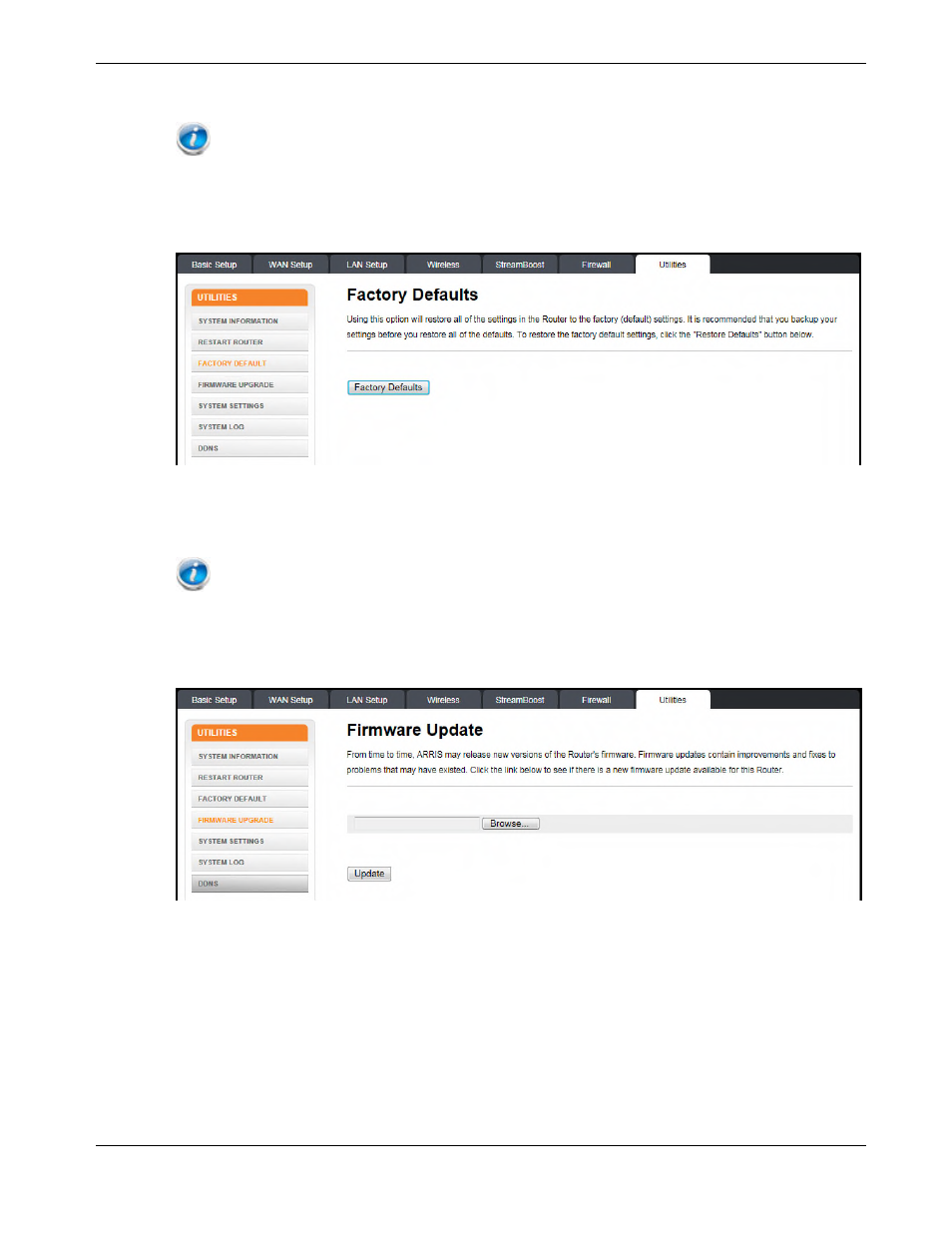
Chapter 7: Wireless Router Configuration Screen Descriptions
Release 33 STANDARD 1.5 February 2015
TR3300-AC 802.11ac Wireless Router User Guide 53
To restart the Wireless Router, click Restart.
Note: A dialog box prompts you to confirm that you want to restart the Wireless Router.
Click OK to restart now or click Cancel to restart later.
Factory Default
This screen lets you restore all of the Wireless Router’s configuration settings to the factory
default setting.
Click Factory Default
s
to restore the factory default configuration settings.
Note: A dialog box prompts you to confirm that you want to restore the factory default
settings. Click OK to restore now or click Cancel to restore later.
Firmware Upgrade
From time to time, ARRIS may release new versions of firmware for the Wireless Router to
provide improvements and fixes to problems that may have existed. Use the Browse
button to locate the new firmware file on a local device, and click Update to start the
update procedure.