Static dns32 – ARRIS TR3300-AC Users Guide User Manual
Page 32
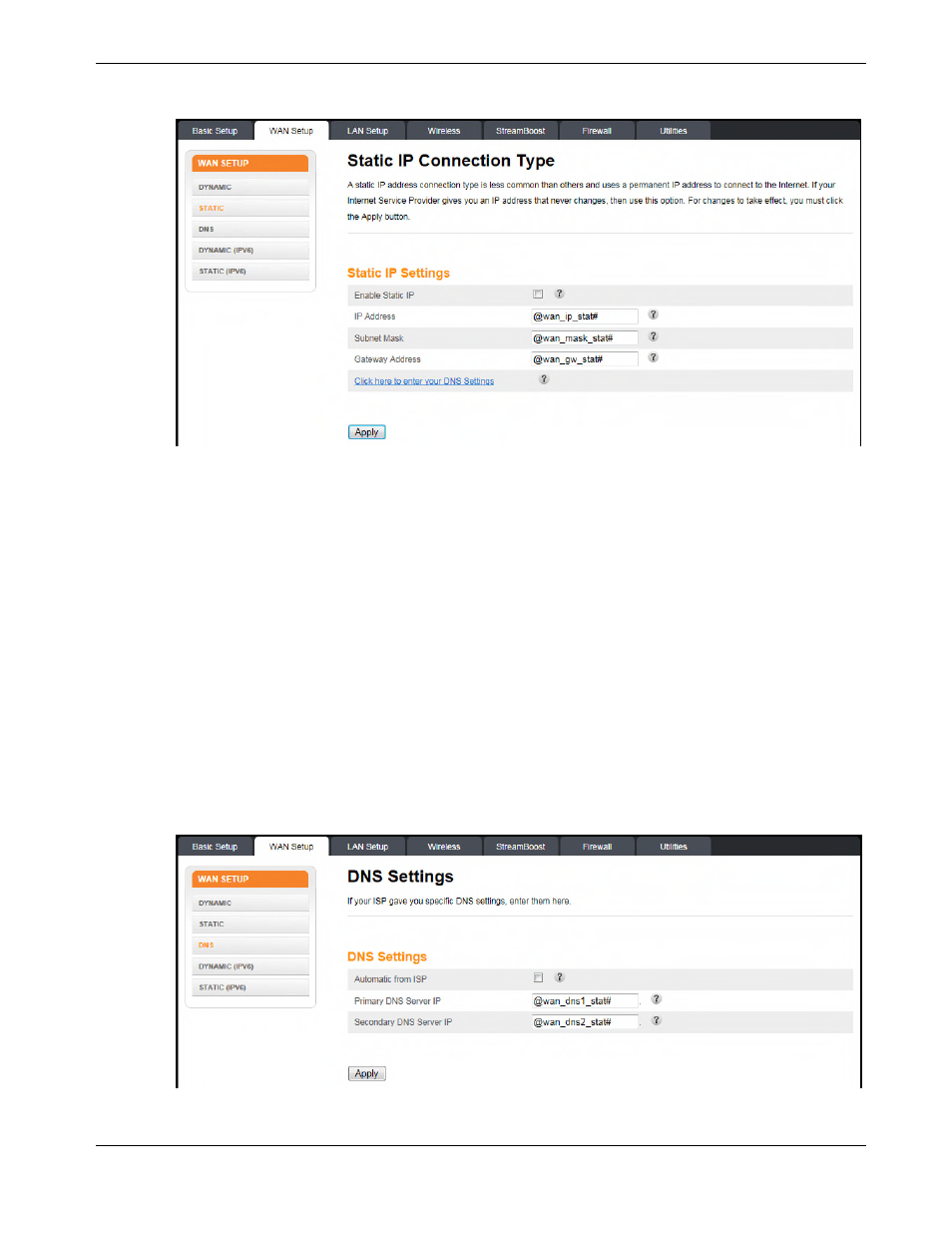
Chapter 7: Wireless Router Configuration Screen Descriptions
Release 33 STANDARD 1.5 February 2015
TR3300-AC 802.11ac Wireless Router User Guide 32
Static
A static IP address connection type is less common than others and uses a permanent IP
address to connect to the Internet. If your service provider gives you an IP address that
never changes, then use this option. For changes to take effect, you must click Apply.
Static IP Settings:
Enable Static IP – Click this checkbox to enable a static IP address connection for the
system.
IP Address – Enter the IP address assigned by your service provider or static IP operation.
Subnet Mask – Enter the subnet mask assigned for the device by your service provider or
static IP operation.
Gateway Address – Enter the gateway address assigned for the device by your service
provider or static IP operation.
Click here to enter your DNS Settings – If your service provider gave you specific DNS
settings, click here to go to the DNS Settings screen to enter those settings.
DNS
If your service provider gave you specific DNS settings, use this screen to enter them.