Wan setup, Dynamic – ARRIS TR3300-AC Users Guide User Manual
Page 31
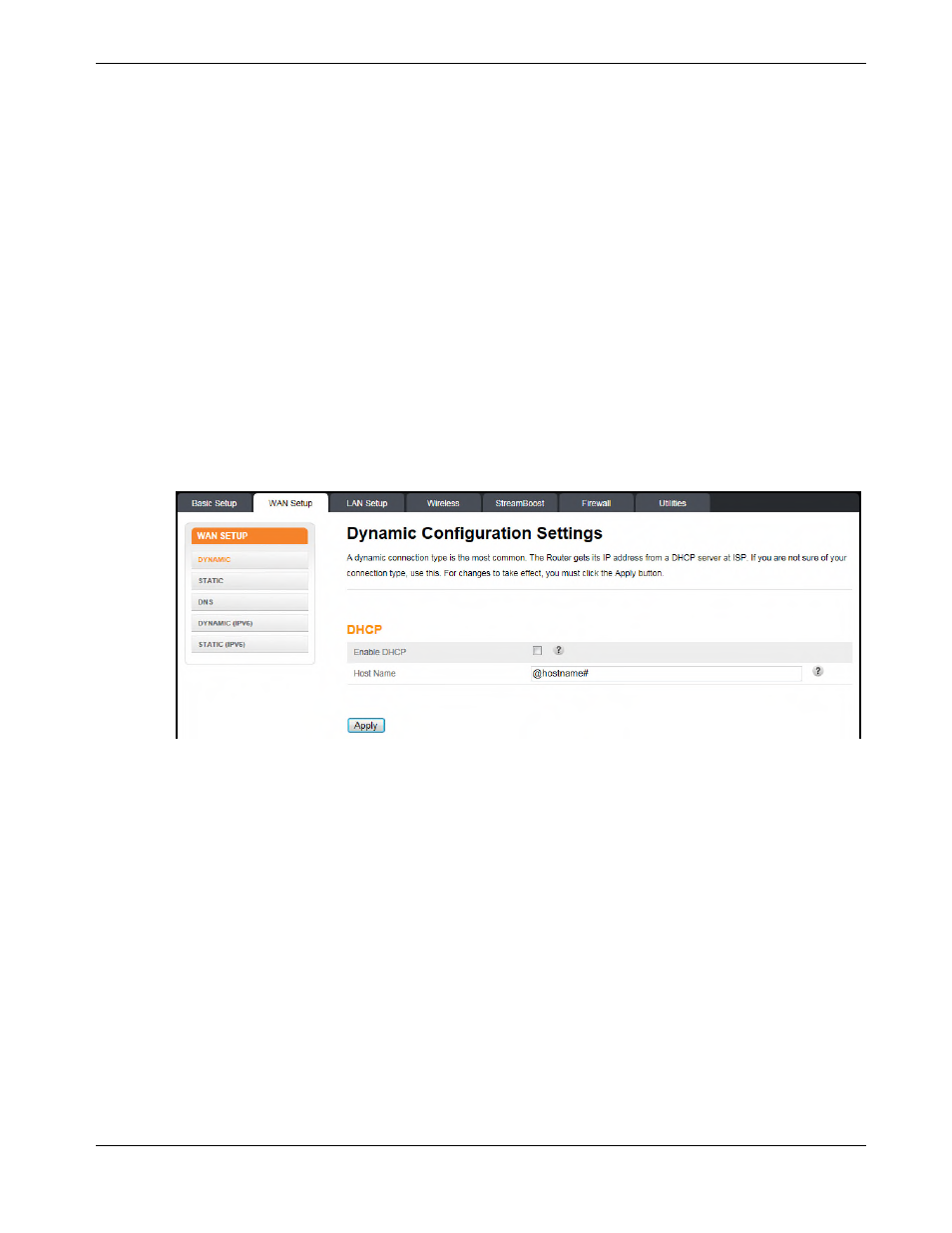
Chapter 7: Wireless Router Configuration Screen Descriptions
Release 33 STANDARD 1.5 February 2015
TR3300-AC 802.11ac Wireless Router User Guide 31
WPS Enable – Click this checkbox to enable WPS on the system. WPS is a standard
method for easily configuring a secure connection between the Wireless Router and
computers or other wireless devices (known as enrollees) that support WPS. When WPS is
enabled, you can attach other wireless devices by pressing the WPS buttons on the device
(if equipped) and on the Wireless Router, or by entering the enrollee’s PIN and then
clicking the Start WPS Association icon.
PIN Method:
Enrollee PIN Code – If the client device has a WPS PIN number, enter it here, then click
Enroll.
Device PIN Code – Enter this code on the computer if requested during connection.
PBC Method:
Start PBC – Click to start the PBC connection process.
WAN Setup
Dynamic
A dynamic connection type is the most common type of connection. The Wireless Router
gets its IP address from a DHCP server at the service provider. If you are not sure of the
connection type, use this type. For changes to take effect, you must click Apply.
DHCP:
Enable DHCP – Click this checkbox to enable a DHCP connection for the system.
Host name – This field displays the host name of the Wireless Router.