Step 7: configuring units, Configuring units step 7: configuring units, Configuring zone controllers – Auto-Zone Control Systems Prism 2 Graphical Interface Technical Guide (Version 01J) User Manual
Page 22: Configuring other controllers
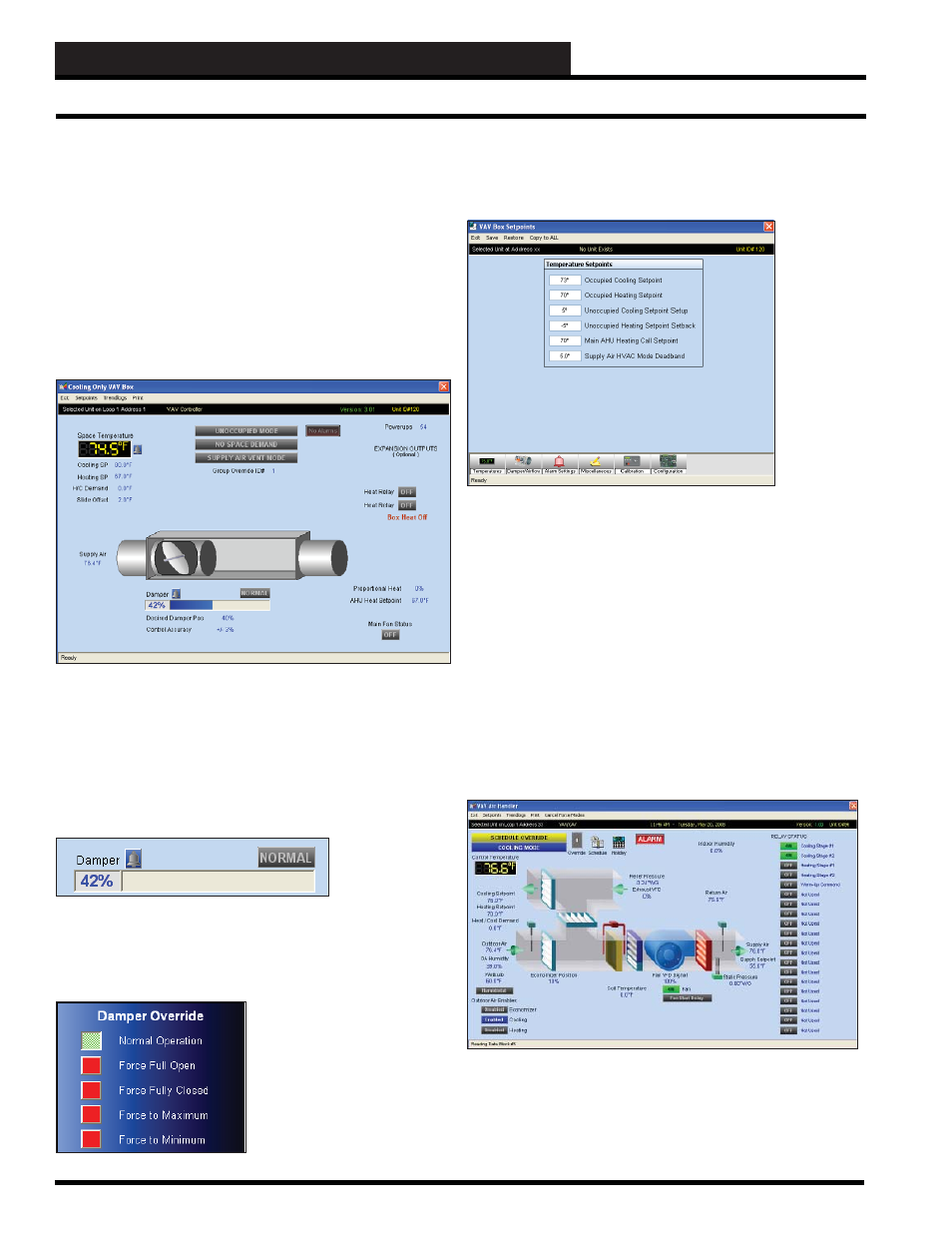
STEP 7: CONFIGURING UNITS
Prism 2 Technical Guide
22
Configuring Units
Step 7: Configuring Units
This section identifi es the main components on most controller
status screens and explains how to confi gure your system controllers
by accessing and changing their setpoints and other controls. The
complete list of status and setpoint screens will not be presented in
the manual.
Configuring Zone Controllers
When you select a
Zone Controller, the status screen for that
controller will appear. Following is an example of a Cooling Only
VAV Box Controller Status Screen:
From each controller’s status screen, you can access
< Setpoints>
,
view and print
< Trendlogs>
, and
< Print>
a status report. These
options are found at the top of the screen.
All box controllers can have their dampers forced for diagnostics or
troubleshooting purposes. To force the damper, click on the button
at the top right of the Damper display on the status screen. From the
Damper display shown, you would click on the
<Normal>
button.
The Damper Override Window will pop up. To close the window,
you must select one of the options. To keep the option, in this
example
Normal Operation
, you would simply click again on the
Normal Operation
selection box to close the window.
Zone Controller Setpoints
To confi gure all
setpoints, click
<Setpoints>
.
Following is an
example of a Cooling Only VAV Box Controller Setpoint Screen:
From each Setpoint Screen, you can select other setpoint screens,
< Save Setpoints>
which will save setpoints for the specifi c
controller in a fi le to the hard drive,
< Restore Setpoints>
to
restore previously saved setpoints, and/or
< Copy to All>
to copy
setpoints to one or more controllers to make confi guring the zone
controllers much easier. These functions are described on pages
25-26.
Configuring Other Controllers
When you select a VCM Controller, the status screen for that
controller will appear. The sample screen presented below is for a
standard constant volume package unit controller confi gured for a
voting system.
From each controller’s status screen, you can access
<Setpoints>
,
view and print
<Trend Logs>
,
<Print>
a status report, and
< Cancel
Force Modes>
. These options are found at the top of the screen.
Except in a few rare cases, all status screens will be limited to these
menu items.