Step 7: configuring units, Configuring units – Auto-Zone Control Systems Prism 2 Graphical Interface Technical Guide (Version 01J) User Manual
Page 26
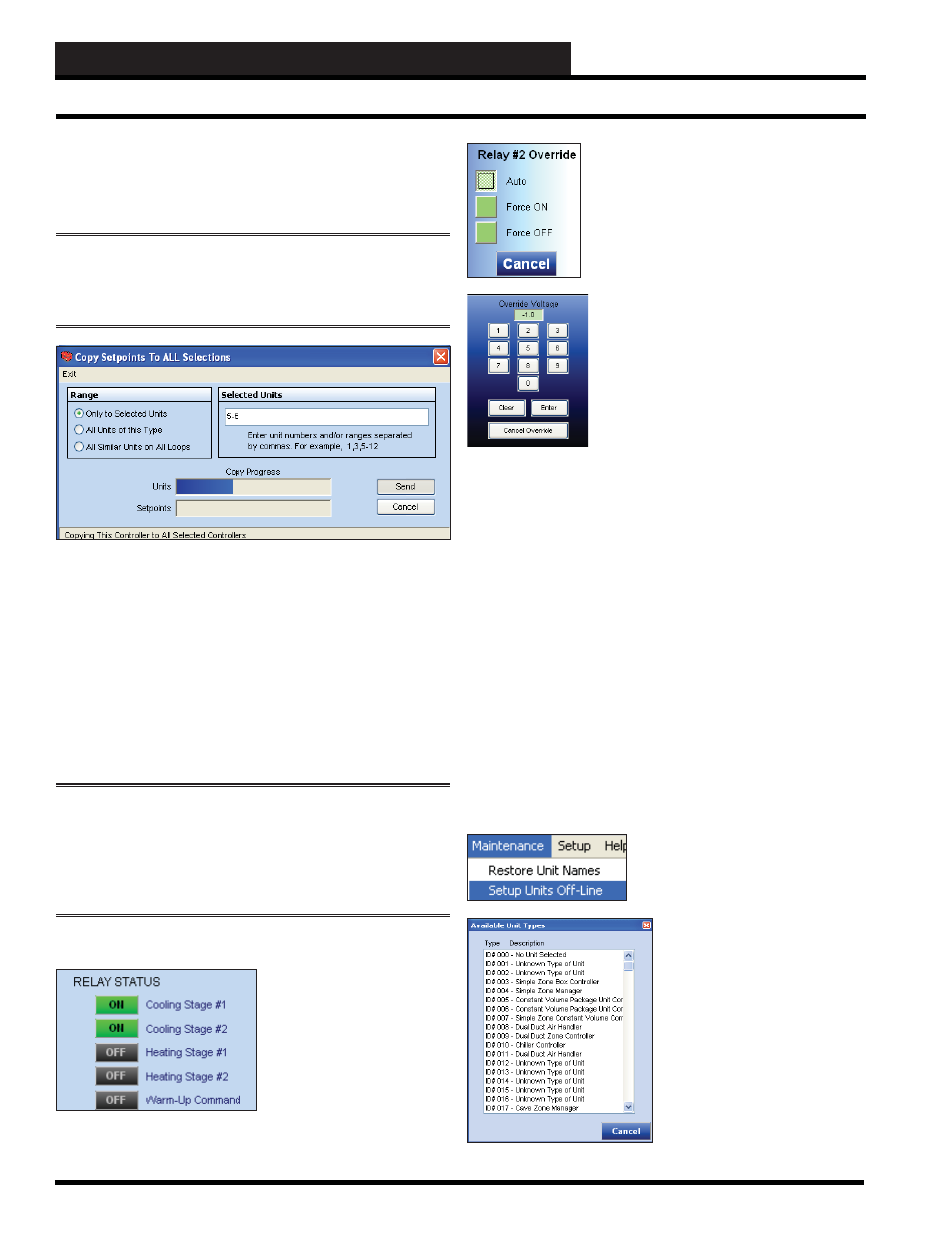
STEP 7: CONFIGURING UNITS
Prism 2 Technical Guide
26
Copy Setpoints
To copy setpoints from one controller to all other controllers or
selected controllers on your installation, select
<Copy to ALL>
from the Top Menu Bar of the designated setpoint screen.
NOTE:
There are a few controllers that do not allow the
<Copy
To All>
feature to operate since critical hardware confi gurations
copied to another similar controller on a different piece of
equipment could cause equipment failure.
You have three copy options:
1. You can copy only to selected units on the same loop by
entering individual addresses or groups of addresses such
as the above example of 5-6.
2. You can
copy to all similar units located on the same
communications loop.
3. You can copy to all similar units located on any installed
loops on your installation.
Click
< Send>
to perform the copy function.
WARNING:
WattMaster Controls, Inc. does not assume any
responsibility or liability due to misuse or misunderstanding
of this feature. Copying setpoints to or from units that do not
have identical components can result in considerable damage,
e.g. from a unit with four compressors to a unit with two
compressors.
Output Overrides
Some controllers allow you to
manually override a relay or
analog output to any condition
you wish. You must exercise
caution when forcing outputs,
because you have the potential
to damage equipment by
short-cycling compressors or
performing other undesired
control settings.
Configuring Units
If your controller supports relay overrides,
clicking on a relay indicator will cause a box
similar to the one at left to appear.
Clicking on an analog override will display
the Override Voltage Box as shown below
at left.
Any voltage between 0.0 and 10.0 volts is
considered valid and will force the output
to that value. To cancel an override, click
< Cancel Override>
or enter a -1.0 value for
the Override Voltage.
Prism 2 will maintain relay and analog output
overrides for as long as communications
are open to your system. If you close
communications or the Prism 2 program, the
overrides will time-out after 10 minutes.
If you set an override from your computer, no one else will be able
to change that override from their computer. Only the initiating
party can clear or change an override condition.
Refreshing the Screen
Once you have confi gured a unit, you may have to click the
< Refresh>
button found on Prism 2’s Top Toolbar to have the new
confi guration appear on the unit’s status screen.
Confi guring Units Off-Line
You can set up units off-line in the event you cannot access
controllers. For example, you can set the controllers up in your
offi ce prior to going to a job-site and save the entered setpoints to
a fi le. When you get to the job-site, you simply click
< Restore>
in
each controller’s setpoint screen and open the saved setpoints fi le.
To confi
gure units off-line, click
< Setup Units Off-Line>
from the
Maintenance Menu
.
Click anywhere in the
Unit
Selection Window on the Main
Screen and the
Available Unit
Types Window will pop up. Use
the scroll bar to scroll through and
select the unit type that you want
to confi gure. When you click on
the unit type, the unit controller’s
setpoint screen will appear.
Enter all setpoints and save the
fi le, giving it a unique fi le name
associated with a location at your
job-site, e.g. Bill’s offi ce.