2 check, 3 led meter, 4 oscillator – Cadac R-Type User Manual
Page 101: 5 png, 6 xlr, 7 on, 8 coarse, 9 fine, 10 osc frequency select, 11 osc/png to channels
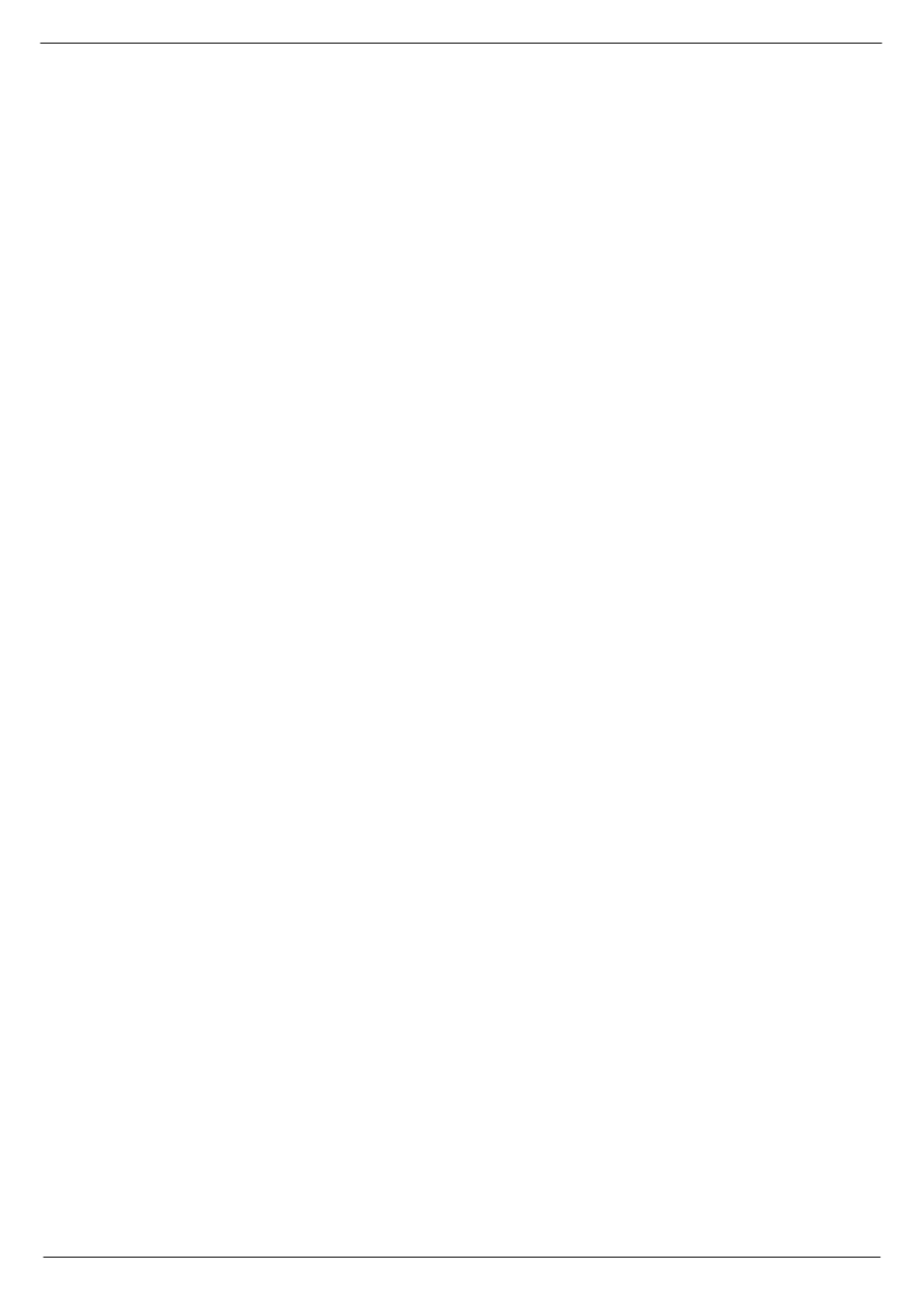
Osc & Communications 8271
11-3
Revision R2005-2
R-Type
441415 &KHFN
The CHECK function allows an operator use input channel MUTE buttons as a ‘solo-
in-place’ for trouble-shooting.
441416 /('#PHWHU
The assignable LED meter shows the level of the signal source selected by the but-
tons on the left of the module.
441417 2VFLOODWRU
Press this button to select the oscillator as the test signal source.
441418 31*
Press this button to select the Pink Noise Generator as the test signal source.
441419 ;/5
Press this button to select the external test signal source connected to the XLR on
the rear of the module.
44141: 21
Press this button to enable a test signal source to be selected.
44141; &RDUVH
This rotary control is intended for coarse adjustment of the level of the test signal
selected in 7.1.4 - 7.1.6.
44141< )LQH
This rotary control is intended for fine adjustment of the level of the test signal
selected in 7.1.4 - 7.1.6.
4414143 2VF#IUHTXHQF\#VHOHFW
This stepped rotary control selects oscillator frequency from 31Hz to 16kHz.
4414144 26&231*#WR#&+$11(/6
Press this button to route the selected test signal to the INPUT CHANNELS.
4414145 26&231*#WR#*52836
Press this button to route the selected test signal to the MATRIX OUTPUTS.