3 using the sends, 1 how to set sends 1-8 to be stereo pairs, 2 how to use sends 9-16 as stereo sub-groups – Cadac R-Type User Manual
Page 32: Using the sends -4
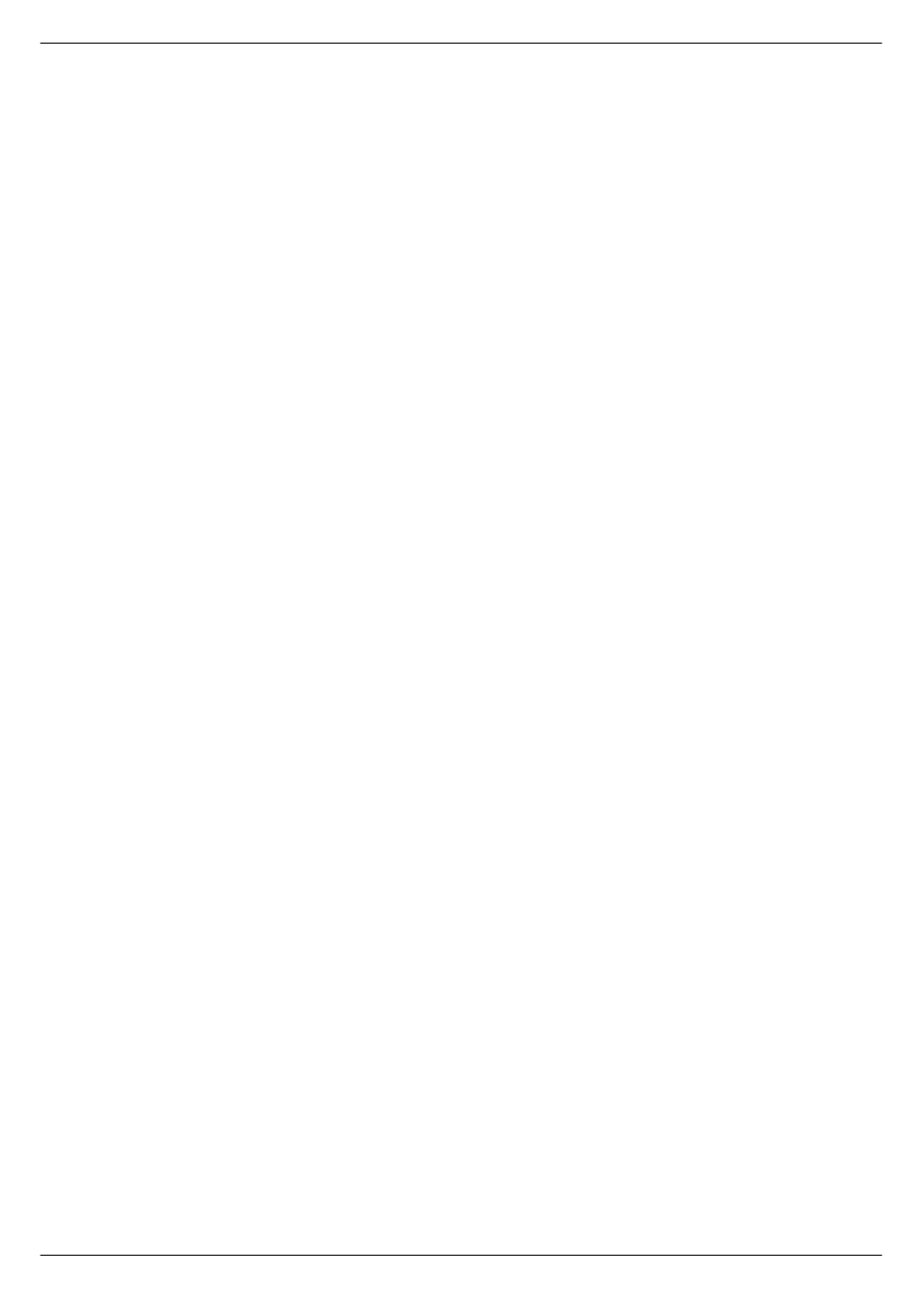
4-4
How to use the R-Type
R-Type
Revision R2005-2
■
■
■
■
Select MUTE group by pressing the desired numerical button on the FCM.
■
■
■
■
On the input channels you want to add, press and release the SET button imme-
diately.
Holding the SET button for approximately 2 seconds will replace all previous assign-
ments with the current selection.
■
■
■
■
Press the SET button on the FCM to take the FCM out of assignment mode
To mute the altered MUTE group press the corresponding numerical button on the
FCM. (Make sure the MUTE group is not in assignment mode.)
716
8VLQJ#WKH#6(1'6
71614
+RZ#WR#VHW#VHQGV#40;#WR#EH#VWHUHR#SDLUV
■
■
■
■
Press SYS on the CCM
■
■
■
■
Press the up or down arrow key until the display shows:
User Setup
■
■
■
■
Press ENTER
■
■
■
■
Press the up or down arrow key until the display shows:
Bus Config
■
■
■
■
Press ENTER
The displays shows:
SEND BUSSES
Bus 1 - mono/stereo
(use the up or down arrow key to select required bus number)
■
■
■
■
Toggle between mono/stereo by pressing the ENTER button
■
■
■
■
Press the up arrow key to go to
SEND BUSSES
Bus 2 - mono/stereo
■
■
■
■
Toggle between mono/stereo by pressing the ENTER button
■
■
■
■
Repeat for remaining SENDS (up to eight (8).
■
■
■
■
Press ESC until your back at the Welcome-display or memory-number display
71615
+RZ#WR#XVH#VHQGV#<049#DV#VWHUHR#VXE0JURXSV
Using sends 9-16 as stereo groups can be achieved in two ways:
A) By using this method, it follows that the input channel pan-pot has no
impact on the final sound image.
■
■
■
■
Push Send ON on channel
■
■
■
■
Open the A channel SEND and set to suitable level (using the inner of the send’s
pot on the channel)
■
■
■
■
Repeat for the B channel (using the outer pot)
The sub-output level can then be adjusted using the sub-group faders.
B) By using this method, the sub-group will mimic the input channel’s panning
■
■
■
■
Press stereo pan buttons 9-12 and 13-16 on selected input channels
■
■
■
■
Open the A channel SEND and set to suitable level (using the inner of the send’s
pot on the channel)
■
■
■
■
Repeat for the B channel (using the outer pot)