3 fader control module (fcm), Fader control module (fcm) -4, 3 fader control module – Cadac R-Type User Manual
Page 44: Fcm)
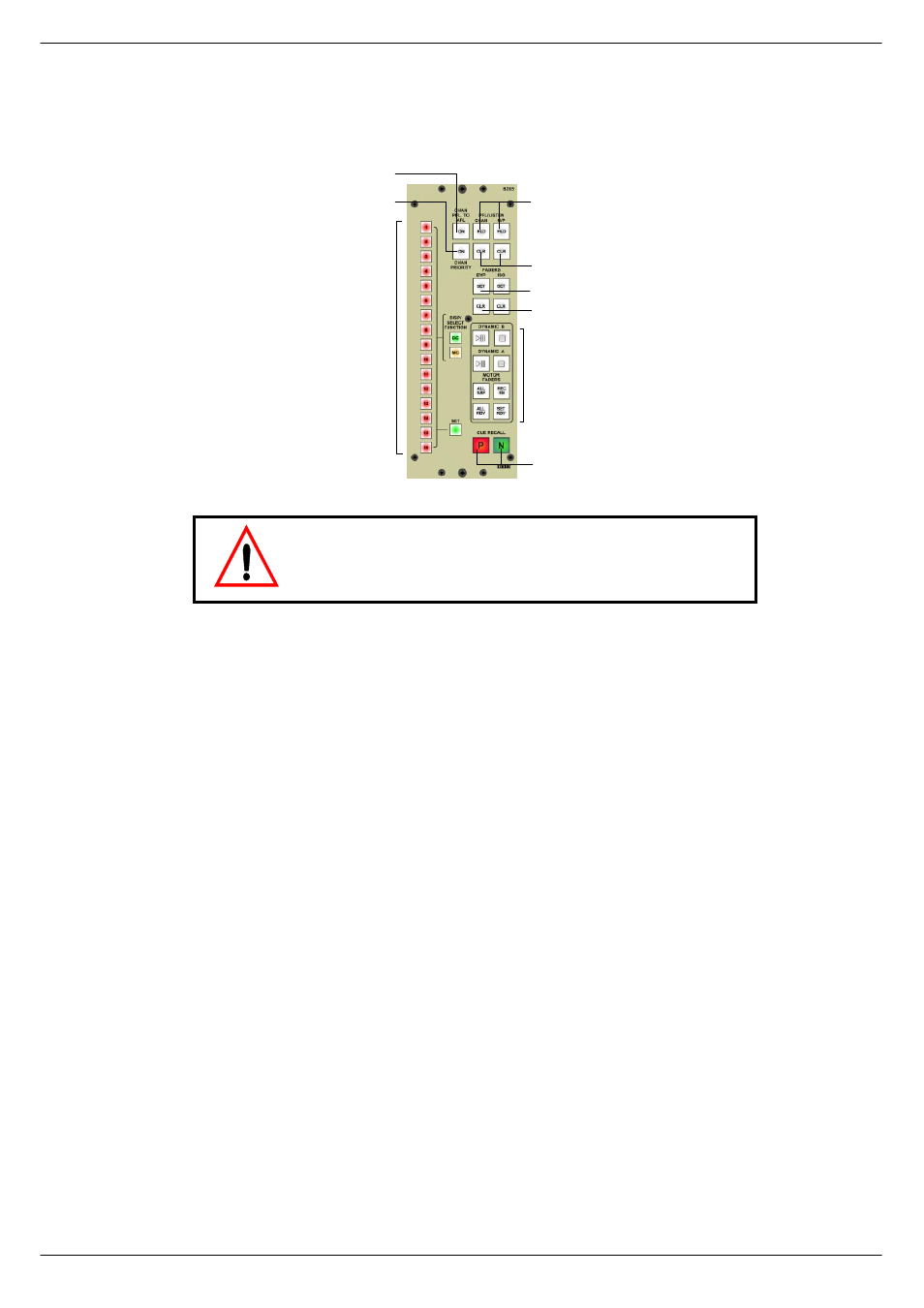
6-4
Central Control Module 8281
R-Type
Revision R2005-2
916
)DGHU#&RQWURO#0RGXOH#+)&0,#
4
&KDQQHO#3)/#WR#$)/#0#21
Press this button to convert all channel Pre Fader Listen buttons to After Fader Lis-
ten. Left & Right signals appear in the LISTEN module in stereo.
5
&KDQQHO#SULRULW\#0#21
Press this button to enable any channel PFL or AFL selection to override other selec-
tions made in any GROUP, MATRIX OR L-C-R output section of the console.
6
+ROG
The R-Type’s PFL/LISTEN system can be set up to work in one of three ways:
1.
HOLD is not ON - provides INTERCANCEL cancels any present PFLs or LIS-
TEN signals.
2.
HOLD is ON - provides an additive function - each new PFL or LISTEN signal
mixes with the previous.
3.
CHANNEL PRIORITY - an input PFL overrides an output LISTEN but does not
cancel it.
7
&OHDU
In any of the modes described in (c) above, the CLEAR buttons will illuminate if a
PFL or LISTEN is active and can be used to cancel the current selection.
8
6HW
Illuminated switches to SET the BYPASS or ISOLATE functions in all faders.
1
2
3
4
5
6
7
8
FIG 6-2. CCM Control Panel
see
CAUTION:
Do not plug two CCMs or FCMs into the same system, even if they are located in
different frames which are then bussed together. Although this should do no dam-
age to the system, the automation software will not work under these conditions.