13 remote calling led, 14 remote mic 48v phantom power on, 15 remote mic gain – Cadac R-Type User Manual
Page 102
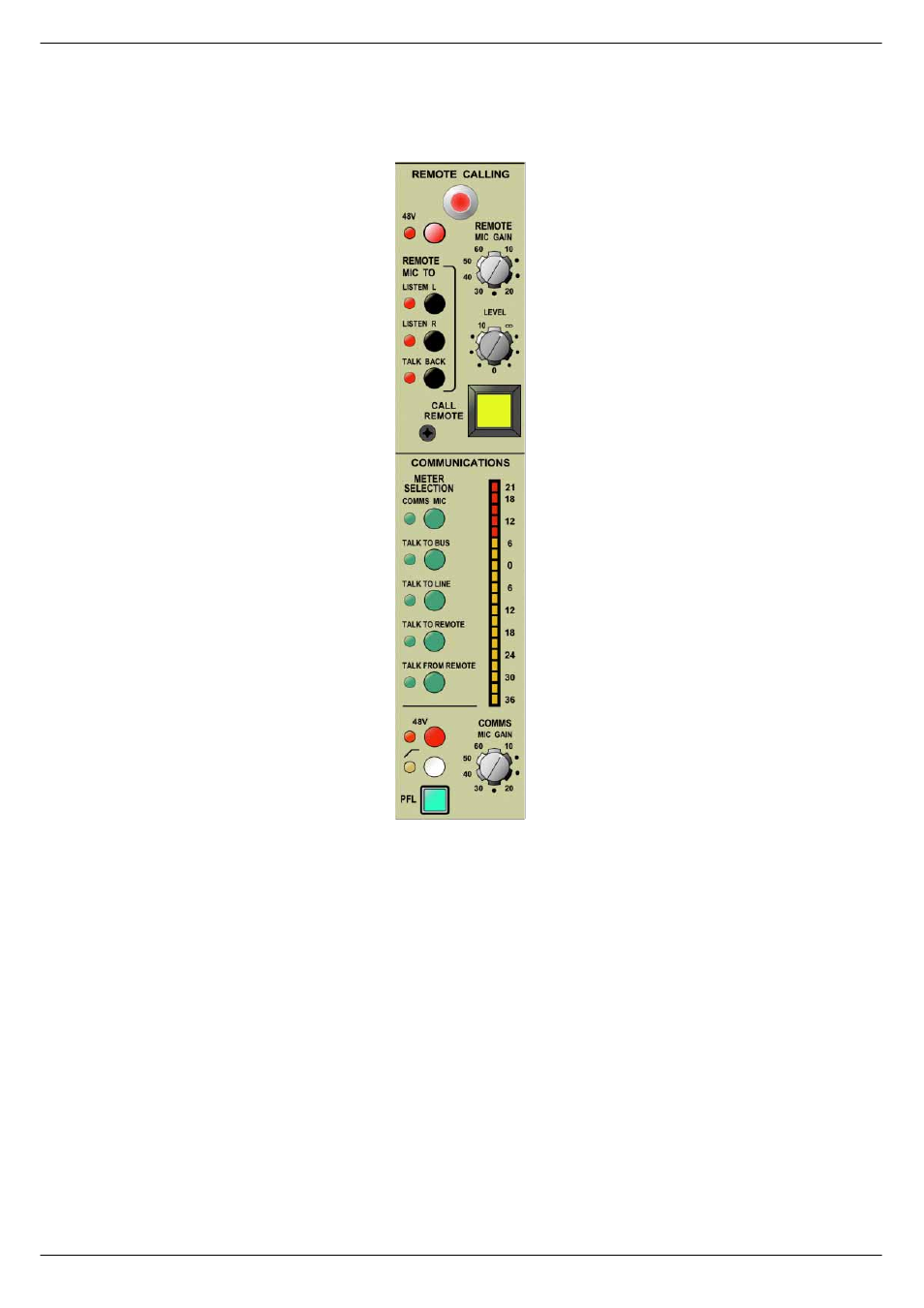
11-4
Osc & Communications 8271
R-Type
Revision R2005-2
4414146 5HPRWH#FDOOLQJ#/('
This large LED is used to indicate that a REMOTE position wishes to attract the
operator’s attention.
4414147 5HPRWH#0,9#3KDQWRP#SRZHU#21
Press this button to switch the 48V phantom power for the remote MIC ON.
4414148 5HPRWH#0,&#*DLQ
This rotary control is used to adjust Input Gain for the remote MIC.
2VF#)#&RPPXQLFDWLRQV#;5:4
11.1.13 Remote Calling LED
11.1.15 Remote MIC Gain
11.1.16 Remote Fine level
11.1.18 Call Remote
11.1.27 LED meter
11.1.28 T/B MIC Input Gain
11.1.14 Remote MIC 48V Phantom power ON
11.1.17 Remote MIC routing
11.1.19 Comms MIC
11.1.20 Talk to bus
11.1.21 Talk to line
11.1.22 Talk to remote
11.1.23 Talk from remote
11.1.24 Comms MIC 48V Phantom power ON
11.1.25 HP-Filter IN/OUT
11.1.26 PFL