Setting vipersat slm-5650a operating parameters, Verify/enter fast feature, Setting vipersat slm-5650a operating – Comtech EF Data SLM-5650A Vipersat User Manual
Page 28: Parameters -4, Verify/enter fast feature -4
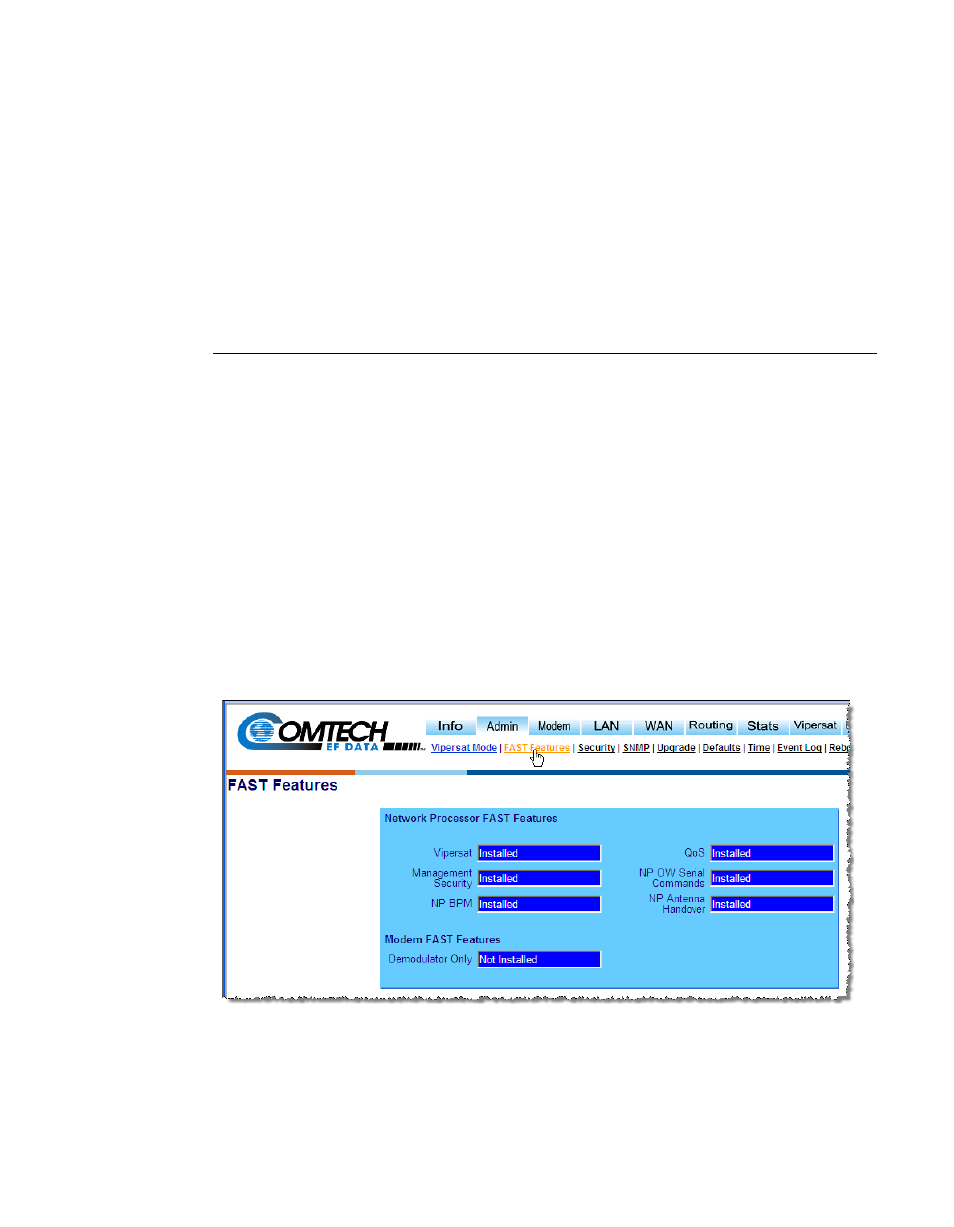
Initial Configuration
2-4
Vipersat SLM-5650A User Guide
The procedure for setting the modem configuration to match the defined
network role is presented later in this Quick Start (“Set the Vipersat Working
Mode” on page 2-5).
Refer to the section “Vipersat Mode” on page 3-5 for additional details on the
SLM-5650A’s network role and setting the appropriate Vipersat Working
Mode.
Setting Vipersat SLM-5650A Operating Parameters
The following procedure is an example of using the WSI to bring an
SLM-5650A with factory default settings to the configuration which allows the
Vipersat functions to be accessible.
Verify/Enter FAST Feature
1.
From the Admin submenu, select FAST Features, as shown in figure 2-2.
2. Verify whether or not the Vipersat FAST Feature is
Installed
(as shown).
The feature codes are entered per customer order prior to shipment from
the factory; however, if the feature displays as
Not Installed
, an updated
FAST code will have to be re-entered to enable the Vipersat features.
Figure 2-2 FAST Features Page