Set remote policies—gir and ecm, Gir remotes, Ecm remotes – Comtech EF Data SLM-5650A Vipersat User Manual
Page 65: Remove remote from stdma group
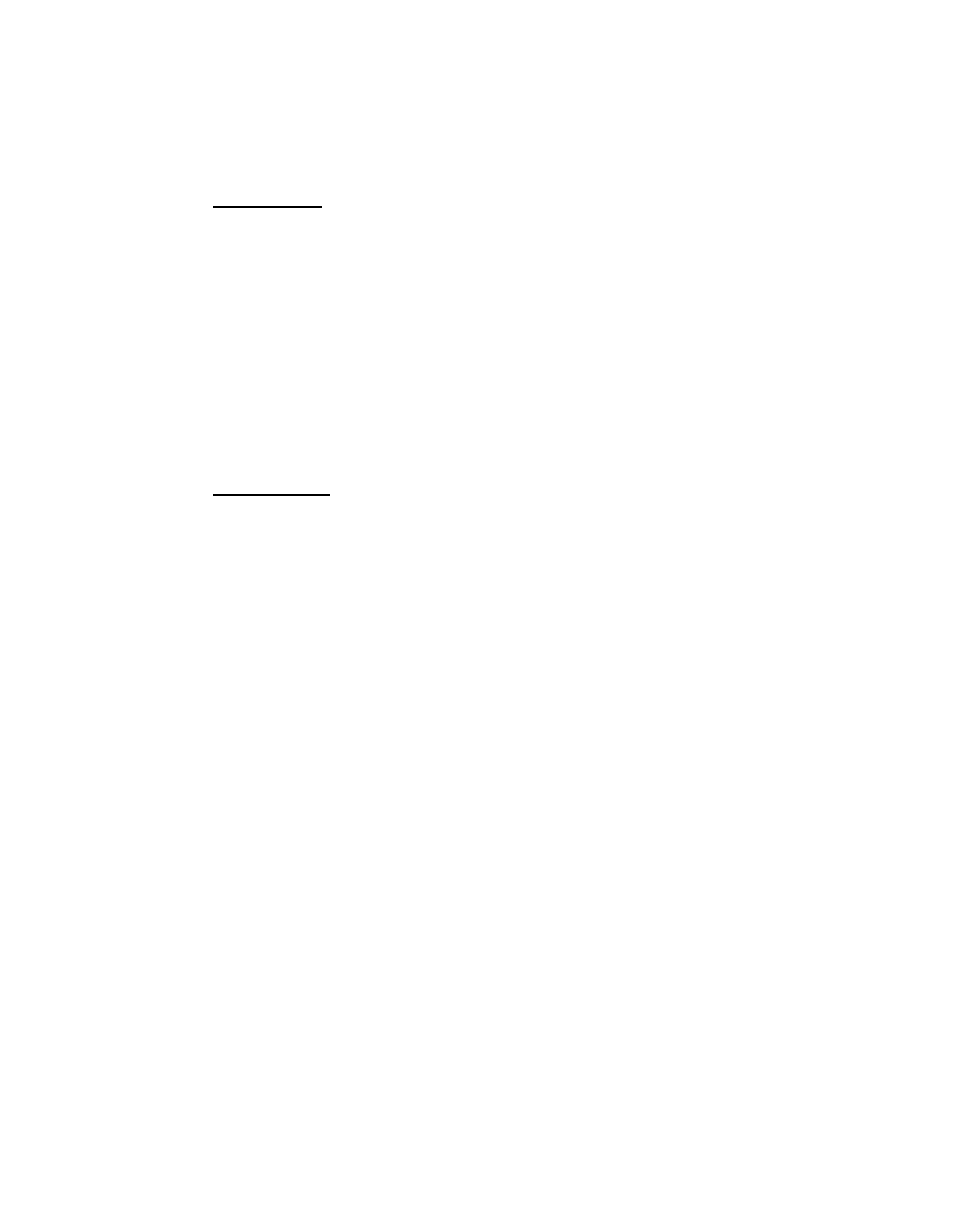
Chapter 3 - Using the Web Server Interface (WSI)
3-25
Vipersat Configuration
Set Remote Policies—GIR and ECM
The STDMA page for GIR and ECM Hub types allows the configuration of
each Remote for specific data switching conditions.
GIR Remotes
As shown in figure 3-26, two additional parameters—GIR and GIR Switch
Rate—are settable in the table for the GIR Remotes. Note that, above the table,
data rate and bandwidth guidelines for setting the GIR values are provided as
reference to assist the user with configuration of these parameters.
Set the Switch Rate to a value greater than the GIR to allow the Remote to be
automatically switched out of STDMA and into SCPC mode when traffic
exceeds the GIR. A switch rate of 0 (zero) will prevent the Remote from being
switched.
Click the Submit Changes button following any parameter modifications.
ECM Remotes
The SCPC Data Rate and Switch Type parameters are two additional settings
that can be configured in the table for the ECM Remotes, as shown in
figure 3-27.
Set the SCPC Data Rate to the desired value (kbps) that will be the starting point
for communications. Set the Switch Type as follows:
• Type 0 (zero) corresponds to Load Switching.
• Types 64 through 255 are user-defined, and must match VMS policies.
When choosing Load Switching as the switch type, the associated Remote must
have the Load Switching feature Enabled (see the section “Vipersat Switching”
on page 3-28).
Click the Submit Changes button following any parameter modifications.
Remove Remote from STDMA Group
From the STDMA Hub page, the Delete Entry feature is available as shown in
figure 3-28, allowing a Remote to be removed from the table list for this Hub
burst controller.
Enter the Index number from the table for the Remote station to be removed and
click the Delete Entry button.