Management security, Sotm, Management security -12 sotm -12 – Comtech EF Data SLM-5650A Vipersat User Manual
Page 52: Figure 3-11 disable sotm for remote
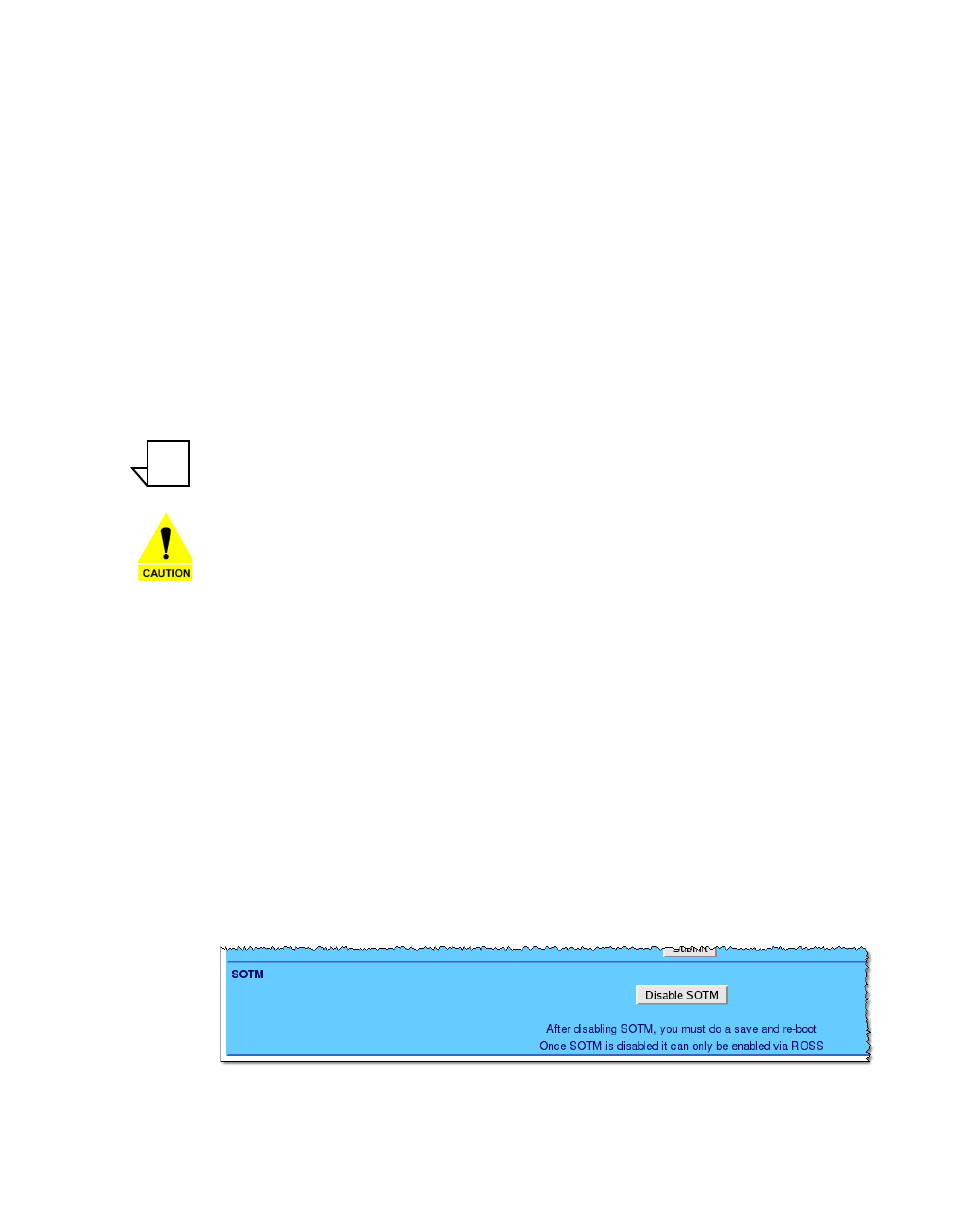
Vipersat Configuration
3-12
Vipersat SLM-5650A User Guide
dancy (protected) configurations. The message interval is set by the managing
VMS which uploads it to the modem.
Activate this feature by selecting the Enabled radio button.
Management Security
Management Security is an optional Vipersat feature that provides encryption
on all VMS management messages passed between the VMS and the network
modems. When enabled, the VMS and all of the network modems must utilize a
common Encryption Key that is manually set on each. The key can be entered
either as an ASCII hex string of exactly 64 characters, or as a passphrase
consisting of up to 63 characters.
For modems that operate with Management Security, Enable this feature and
enter the Encryption Key that has been defined for the network.
Note: VMS version 3.7.1 or greater is required for Management Security.
Caution: During the process of network-wide key distribution and enabling of
encryption, communications may be lost as the STDMA control
messages will be unreadable until all modems in the network are
configured.
It is recommended that each of the Remote units be configured for
Management Security first, and then the Hub units be configured.
This method will reduce the need for on-site personnel during feature
implementation.
SOTM
This feature appears for Remote units only.
For Remotes that are not utilized in an SOTM (Satcom-On-The-Move) network,
this feature will be displayed at the bottom of the page as Disabled, as shown in
figure 3-10 above. When a Remote has been enabled for SOTM via a ROSS
unit, the feature can be disabled from the WSI Vipersat page by clicking on the
Disable SOTM button (figure 3-11). Note that the disable command will not be
executed until a Save operation is performed and the unit is rebooted.
Figure 3-11 Disable SOTM for Remote
NOTE