Using the web server interface (wsi), General, General -1 – Comtech EF Data SLM-5650A Vipersat User Manual
Page 41: Chapter 3, Wsi), Sing, Erver, Nterface
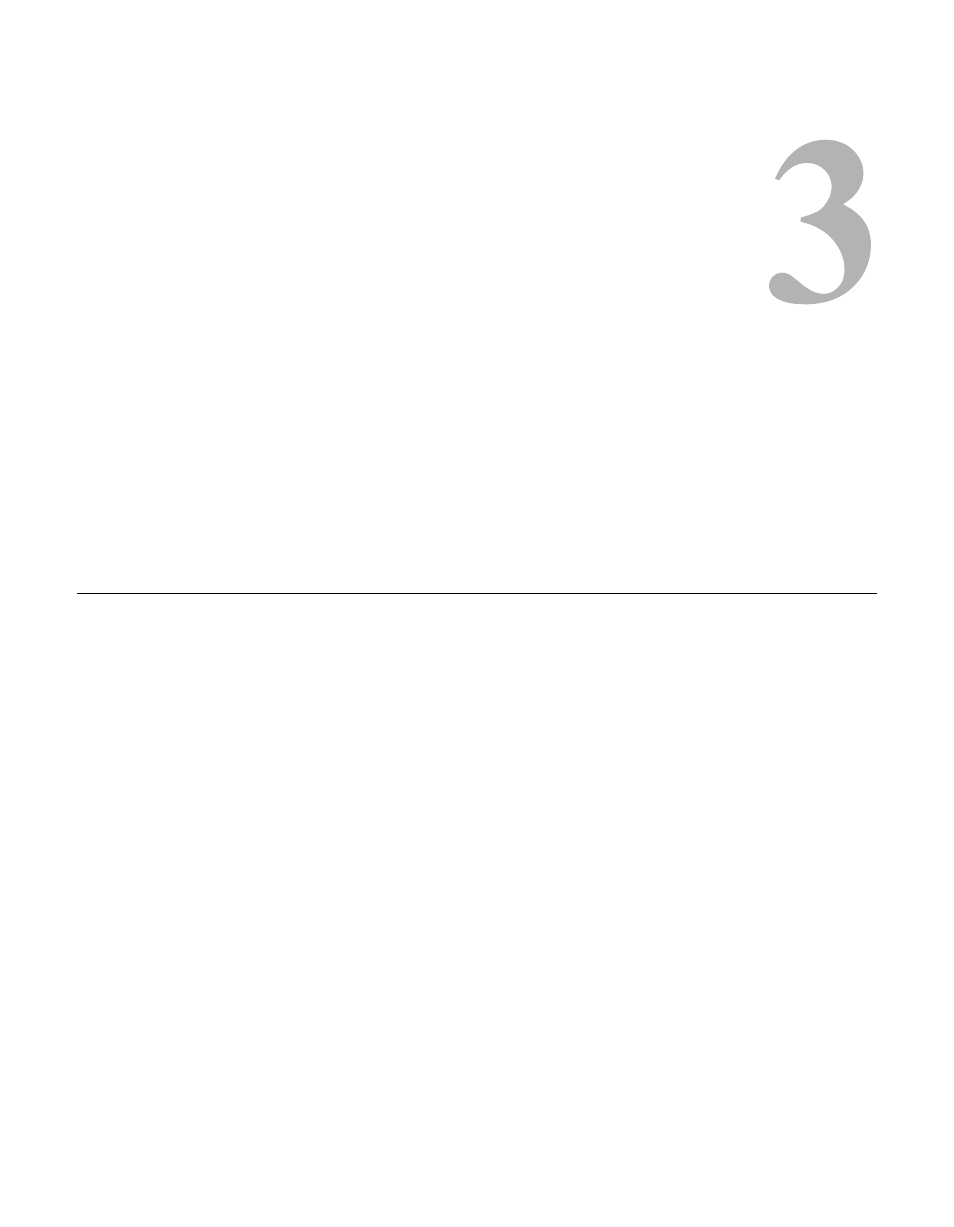
Chapter 3 - Using the Web Server Interface (WSI)
3-1
C
H A P T E R
U
SING
THE
W
EB
S
ERVER
I
NTERFACE
(WSI)
General
This chapter describes the use of the WSI for configuring and monitoring the
SLM-5650A Modem Router in a Vipersat network. Each web page related to an
SLM-5650A operating in Vipersat mode is presented, along with a detailed
description of the available commands. For descriptions of all other screens,
refer to the SLM-5650A Installation and Operation Manual.
Web (HTTP) access to the SLM-5650A is provided through the NP (Network
Processor) card Ethernet traffic switch, and requires login with password. The
physical LAN connection is made to one of the following RJ-45 interfaces:
• When operating with Router Mode set to Router, one of the four Ethernet
ports, 1–4, on the NP card should be used.
• When operating with Router Mode set to BPM (Bridge Point-to-
Multipoint), network management can only be performed using the J5
Ethernet port on the base modem.
The pages presented in this document are as they appear when the SLM-5650A
is accessed using the Microsoft Internet Explorer web browser.
A Web connection is made by entering the target SLM-5650A NP IP address
into the browser address field. The factory default IP address for a Vipersat-
enabled unit is
192.168.1.177/24
. The SLM-5650A responds with a Login
prompt. The factory defaults are: