Save parameters to permanent storage, Log off, Figure 3-3 save configuration command – Comtech EF Data SLM-5650A Vipersat User Manual
Page 44: Figure 3-4 np logoff command
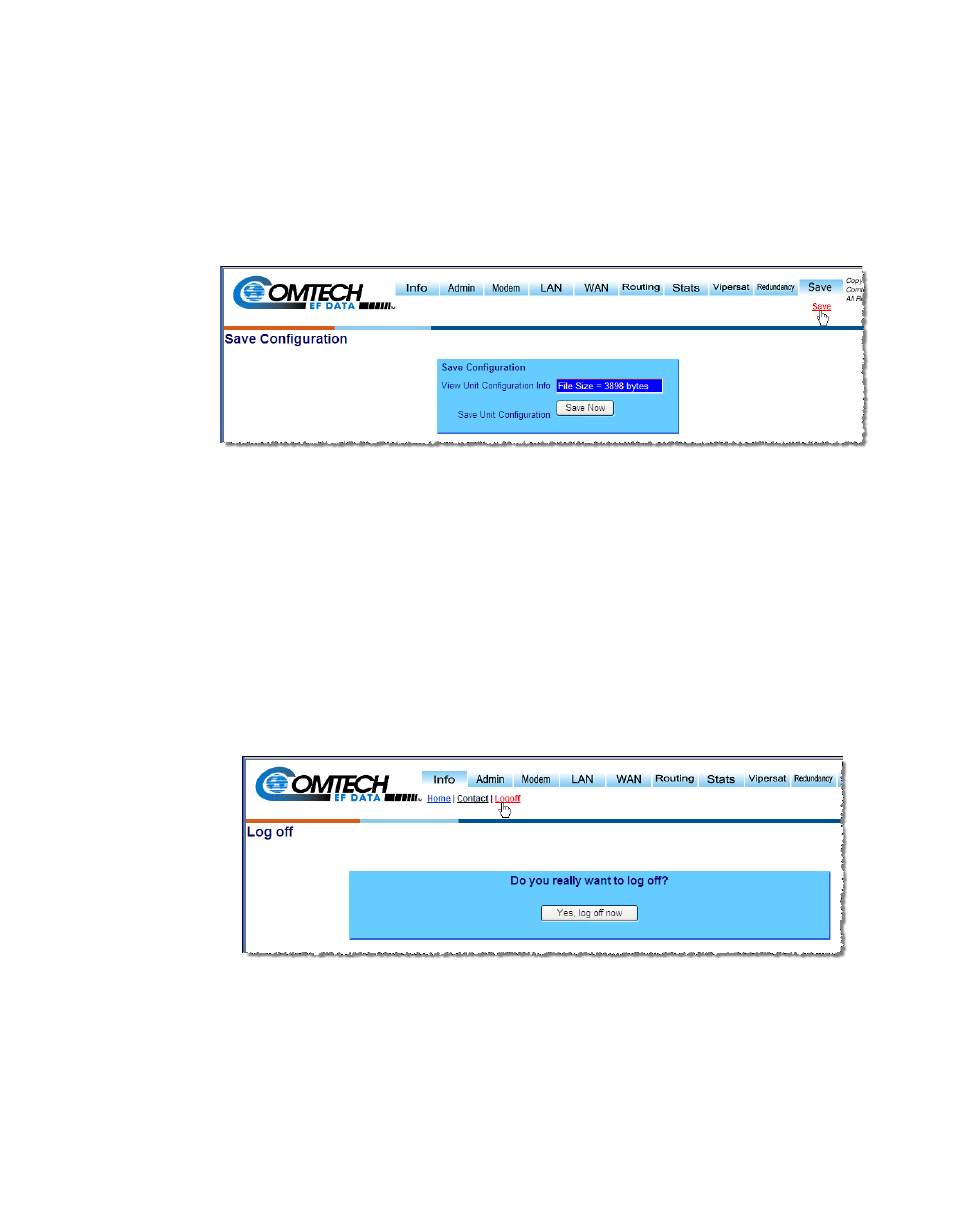
Menu Descriptions
3-4
Vipersat SLM-5650A User Guide
Save Parameters to Permanent Storage
To Save the current configuration to permanent Flash storage, select Save from
the Main Menu bar, as shown in figure 3-3. Click on the Save Now button to
initiate the save process, then click OK to confirm and complete the process.
This command saves all data that has been entered from any of the web pages
since the last save operation occurred.
Figure 3-3 Save Configuration Command
Exiting a page after parameters have been changed without saving does not
mean that the changes are not applied. However, if these changes are not saved
prior to a system reset or power cycle, they will be lost.
Log Off
To terminate the WSI session and disconnect from the NP, select the Logoff
command from the Info submenu, as shown in figure 3-4. Confirm the Log off
request by clicking on the Yes, log off now button.
Figure 3-4 NP Logoff Command