Comtech EF Data SLM-5650A Vipersat User Manual
Page 85
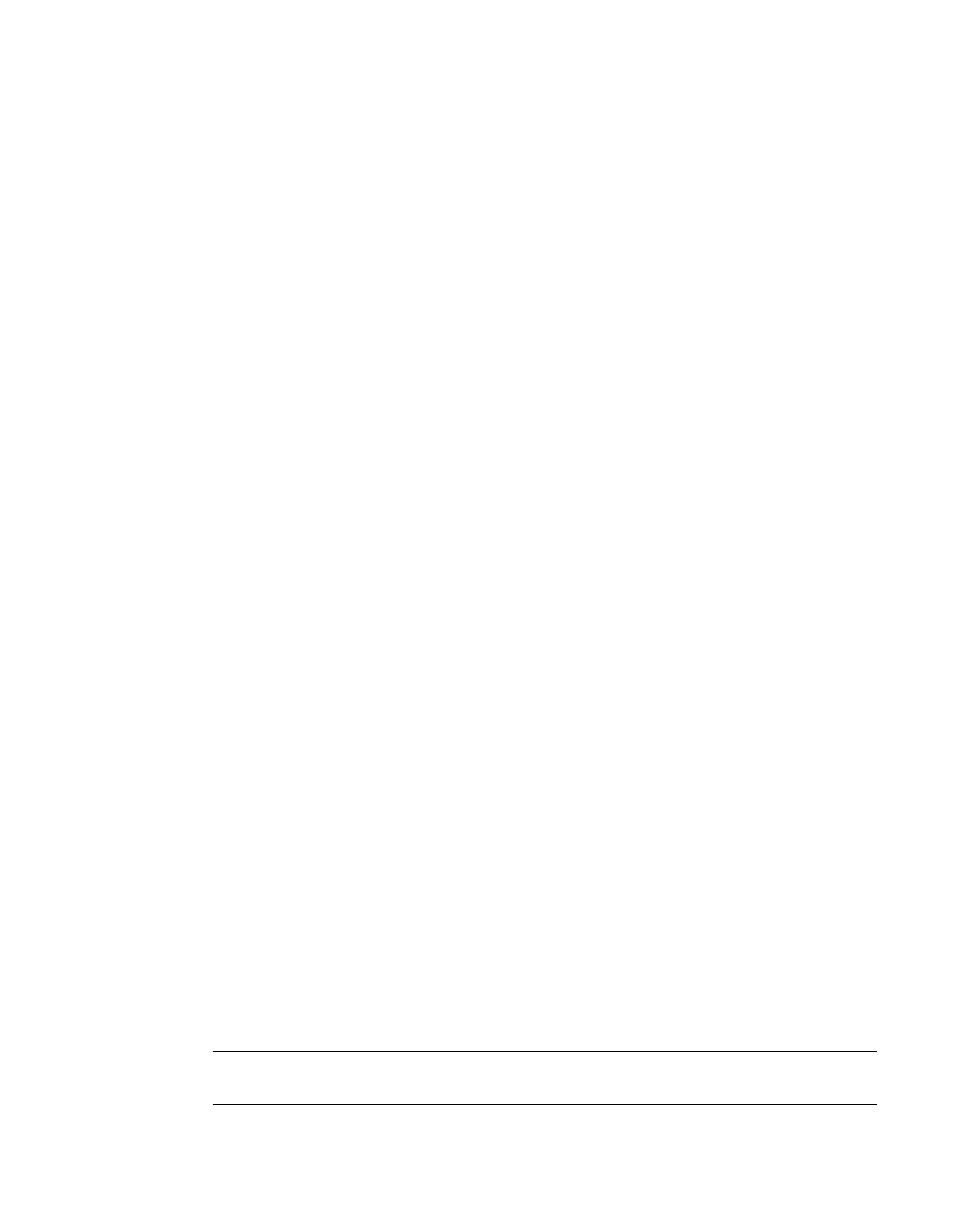
Chapter 3 - Using the Web Server Interface (WSI)
3-45
Additional Routing Configuration
2. Set the parameter fields as described below. For most applications, the
default settings are recommended.
Query Interval
The Query Interval is the amount of time (in seconds) between IGMP
general query messages sent by the router.
Default value is 60 seconds.
Response Interval
The Response Interval is the maximum amount of time (in seconds) that
the IGMP router waits to receive a response to a general query message.
This value must be less than the Query Interval.
Default value is 10 seconds.
Last Member Query Interval
The Last Member Query Interval is the amount of time (in seconds) that
the IGMP router waits to receive a response to a group-specific query
message. This is also the amount of time between successive group-
specific query messages.
Default value is 60 seconds.
Robustness
The Robustness setting is a reflection of how susceptible the subnet is to
lost packets. To ensure the chances of IGMP recovery, select a higher
value setting for subnets that experience higher rates of lost packets. This
variable should be set to a value of 2 or greater.
Default value is 2.
Version
The Version value reflects the IGMP implementation version that is being
used for this network, either v1 or v2 (v3 is not supported).
Default value is 2.
3. If parameter settings were changed, click on the Submit button.
To maintain any parameter changes in flash memory, select Save from the Main
Menu bar.