Power hunt, Outbound ip, Power hunt -21 outbound ip -21 – Comtech EF Data SLM-5650A Vipersat User Manual
Page 61: Figure 3-22 power hunt field
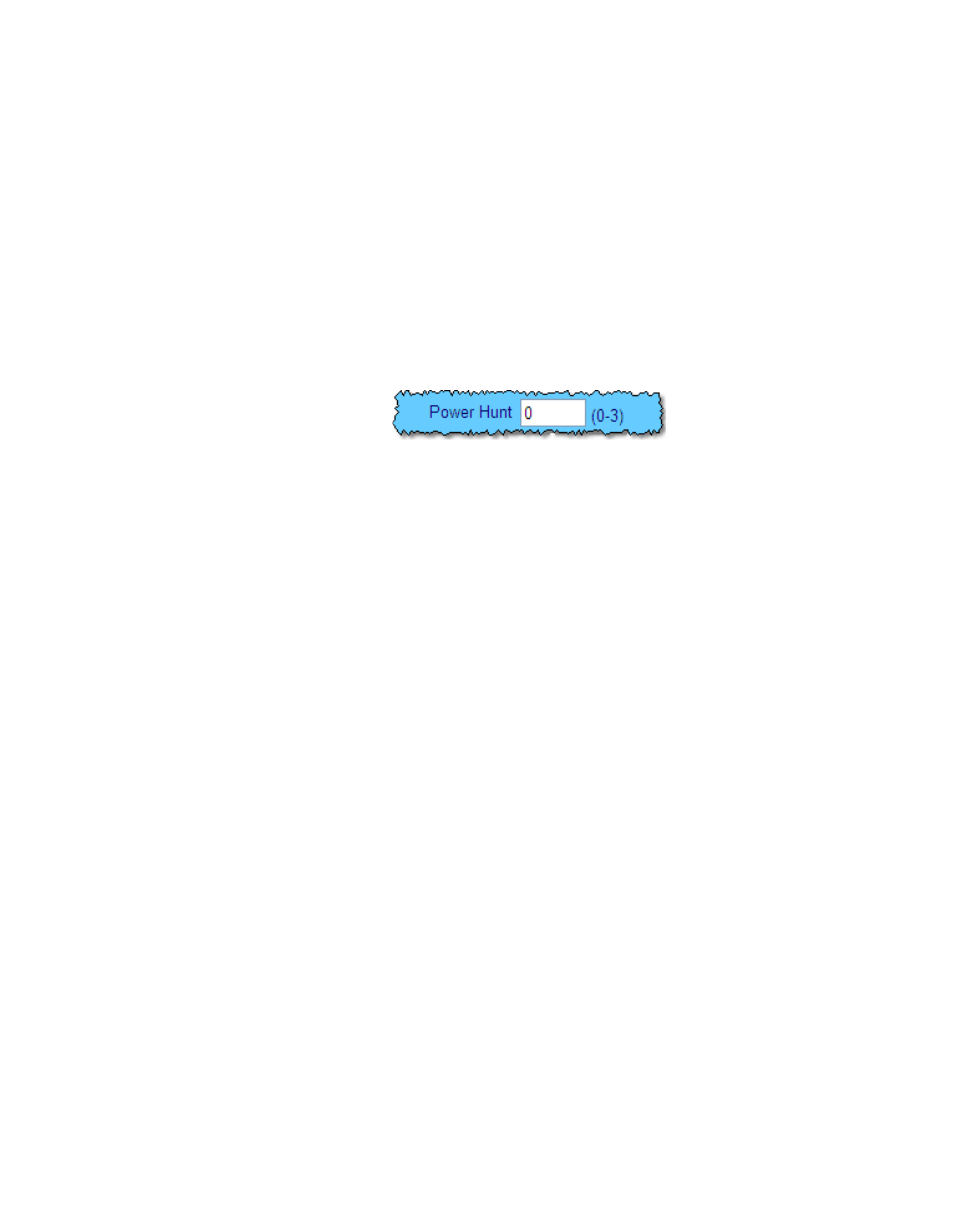
Chapter 3 - Using the Web Server Interface (WSI)
3-21
Vipersat Configuration
Power Hunt
Power Hunt is a transmission power control feature for the Remote modulator
that functions while the Remote is in STDMA mode. This parameter provides
compensation for instances when the initial (baseline) power value is insuffi-
cient or during periods of impaired transmission, and assists in maintaining
return link integrity.
When a predetermined number of consecutive burst acknowledgements from
the Remote are missed at the Hub, the power output is increased in 1 dB incre-
ments, up to a maximum of 3 dB. The value specified for the Power Hunt
parameter (range is 0-3) determines the maximum power increase for this
Remote.
Figure 3-22 Power Hunt field
The Power Hunt function is disabled when the Remote switches from STDMA
to SCPC mode, where the DPC feature is then applied. However, the Power
Hunt value at the time of the switch is carried over as the initial DPC offset
value. When switching back to STDMA from SCPC mode, the last DPC offset
will be applied as the power hunt (delta) value.
A modem reboot or forced revert will clear the DPC offset and reset it to 0 dB.
Outbound IP
This parameter, which appears for all Hub configurations, displays the current
TDM Outbound IP address. This specifies the Hub device that is supplying the
TDM outbound carrier to the satellite (typically a SLM-5650A). Specifying this
address is necessary when configuring a Hub that utilizes a burst controller that
is a separate device from the TDM modem.
This address must also be defined when the DPC feature is implemented for a
network. Note that the Outbound IP address will be the same as the burst
controller address when the TDM modem and the burst controller are the same
device.
To define the TDM Outbound IP address, enter the address of the TDM
modem unit and click the Submit button. The dialog in figure 3-23 shows this
Hub parameter field.