Enable/disable remote, Stdma statistics, Enable/disable remote -26 – Comtech EF Data SLM-5650A Vipersat User Manual
Page 66: Stdma statistics -26, Figure 3-28 delete table entry field, Figure 3-29 remote status selection, Figure 3-28
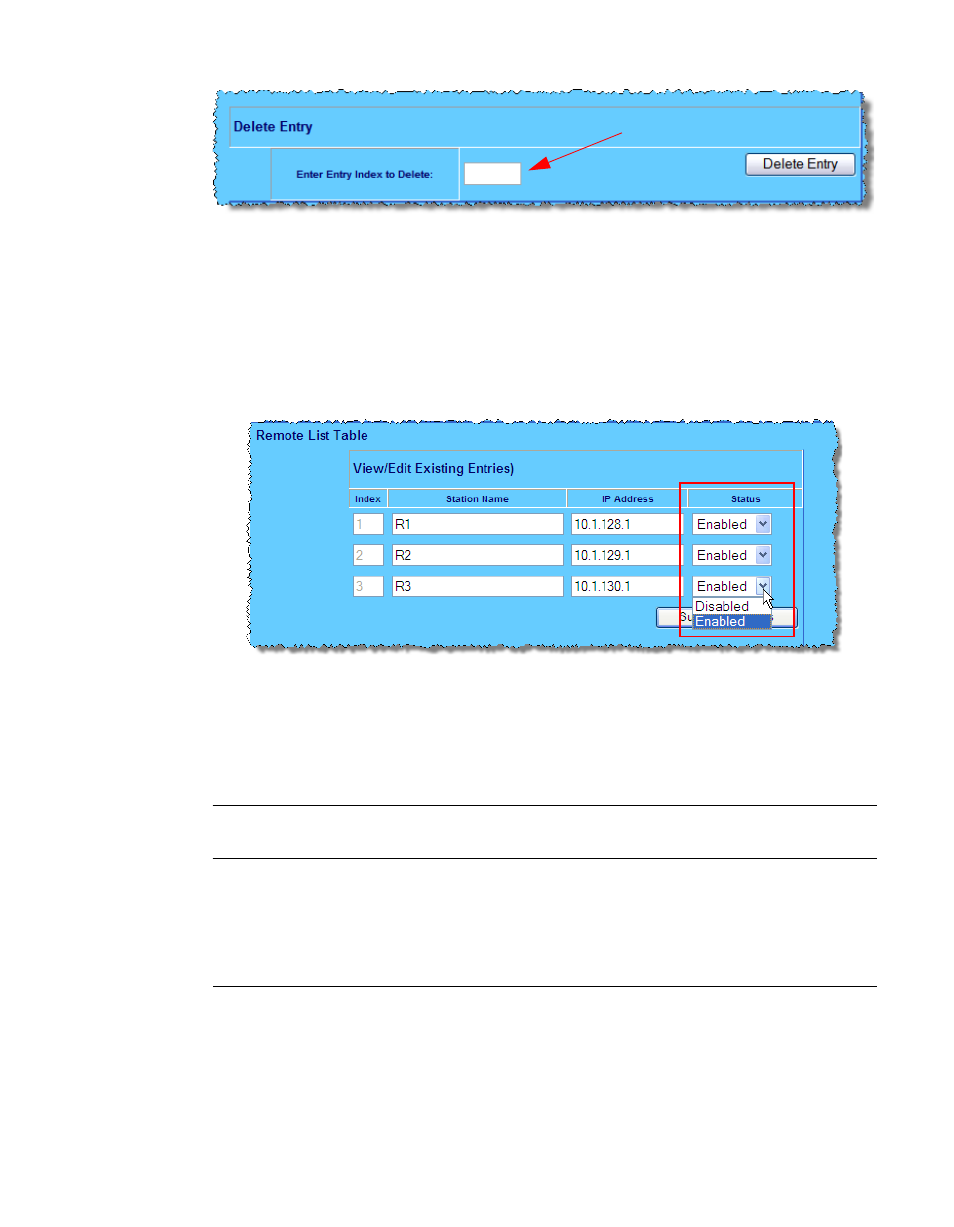
Vipersat Configuration
3-26
Vipersat SLM-5650A User Guide
Figure 3-28 Delete Table Entry field
Enable/Disable Remote
Included in the Remote List Table is the Status column displaying whether the
station is currently Enabled or Disabled (figure 3-29). This feature can be used
to easily place a Remote in or out of the burstmap without having to perform
Add/Delete Entry procedures.
Figure 3-29 Remote Status selection
Change the status setting by clicking on the pull-down arrow and selecting the
other choice. Then click on the Submit Changes button.
To maintain any parameter changes in flash memory, select Save from the Main
Menu bar.
STDMA Statistics
Selecting Stats from the Vipersat submenu displays the STDMA Statistics for
either Hub or Remote, based on the Vipersat Mode setting for this modem, as
shown in figure 3-30 and figure 3-31.