Routing mode, Routing mode -6 – Comtech EF Data SLM-5650A Vipersat User Manual
Page 46
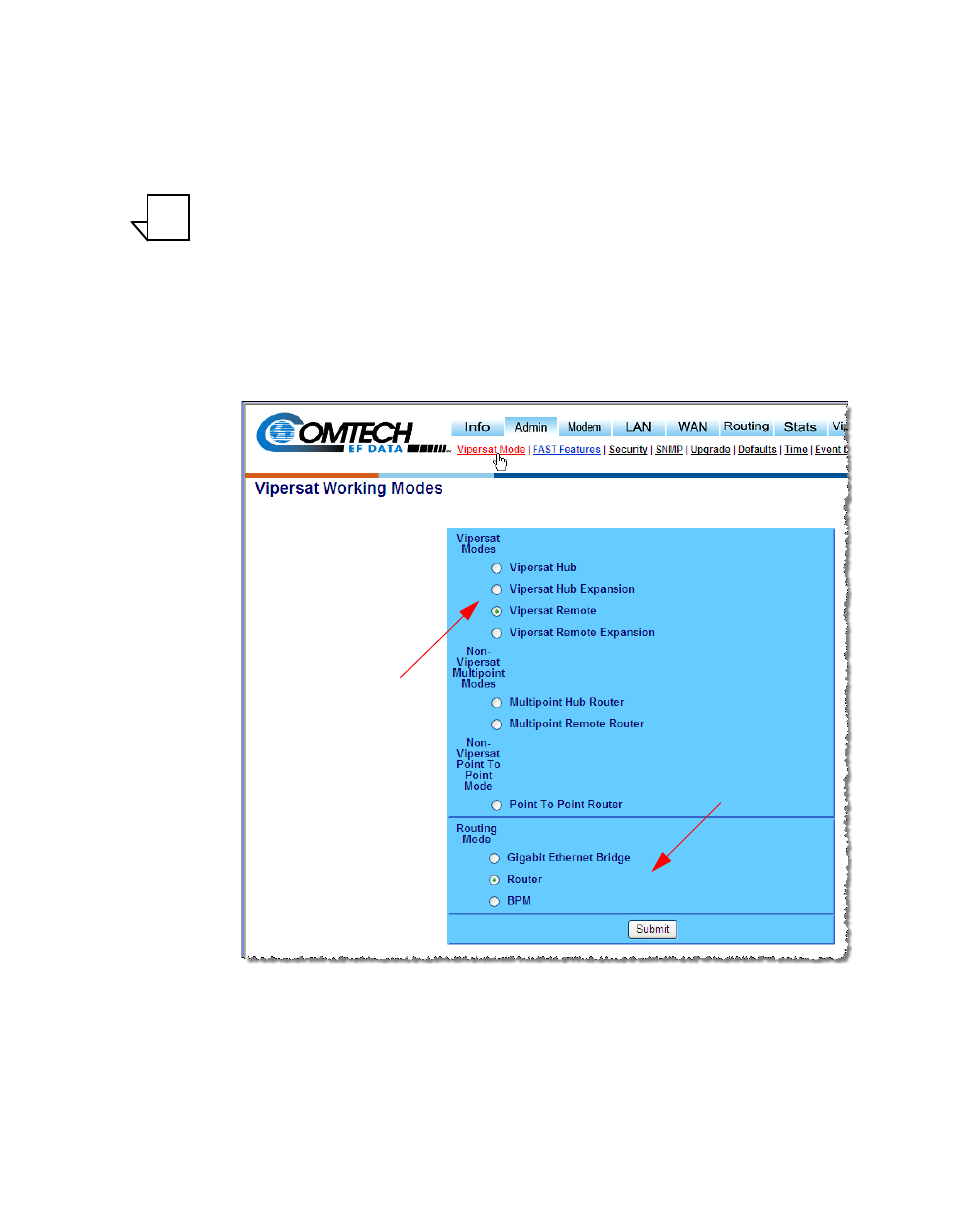
Menu Descriptions
3-6
Vipersat SLM-5650A User Guide
The choice that is made here will determine the role that this SLM-5650A will
perform in the network, and what type of commands and functions it will
receive from the VMS. Refer to table 2-1 for a breakdown of network roles and
related functions and features.
Note: If Vipersat Mode does not appear in the menu, the Vipersat FAST Code
has not yet been installed in this unit. The FAST Code for the Vipersat
option must first be re-entered as described in the next section.
Selecting the modem to be an Expansion device, either as a Hub (switched) or
as a Remote (mesh), sets the demod of the SLM-5650A to operate in dSCPC
mode, available as a resource for dedicated communications with the other end
of a satellite link.
Figure 3-6 Working Mode Page
Routing Mode
The Routing Mode defaults to Router. Another option for Vipersat networks is
the BPM routing (brouter) mode that offers additional flexibility and scalability
NOTE