Stdma remote statistics, Vipersat switching, Stdma remote statistics -28 – Comtech EF Data SLM-5650A Vipersat User Manual
Page 68: Vipersat switching -28, Tion “vipersat switching
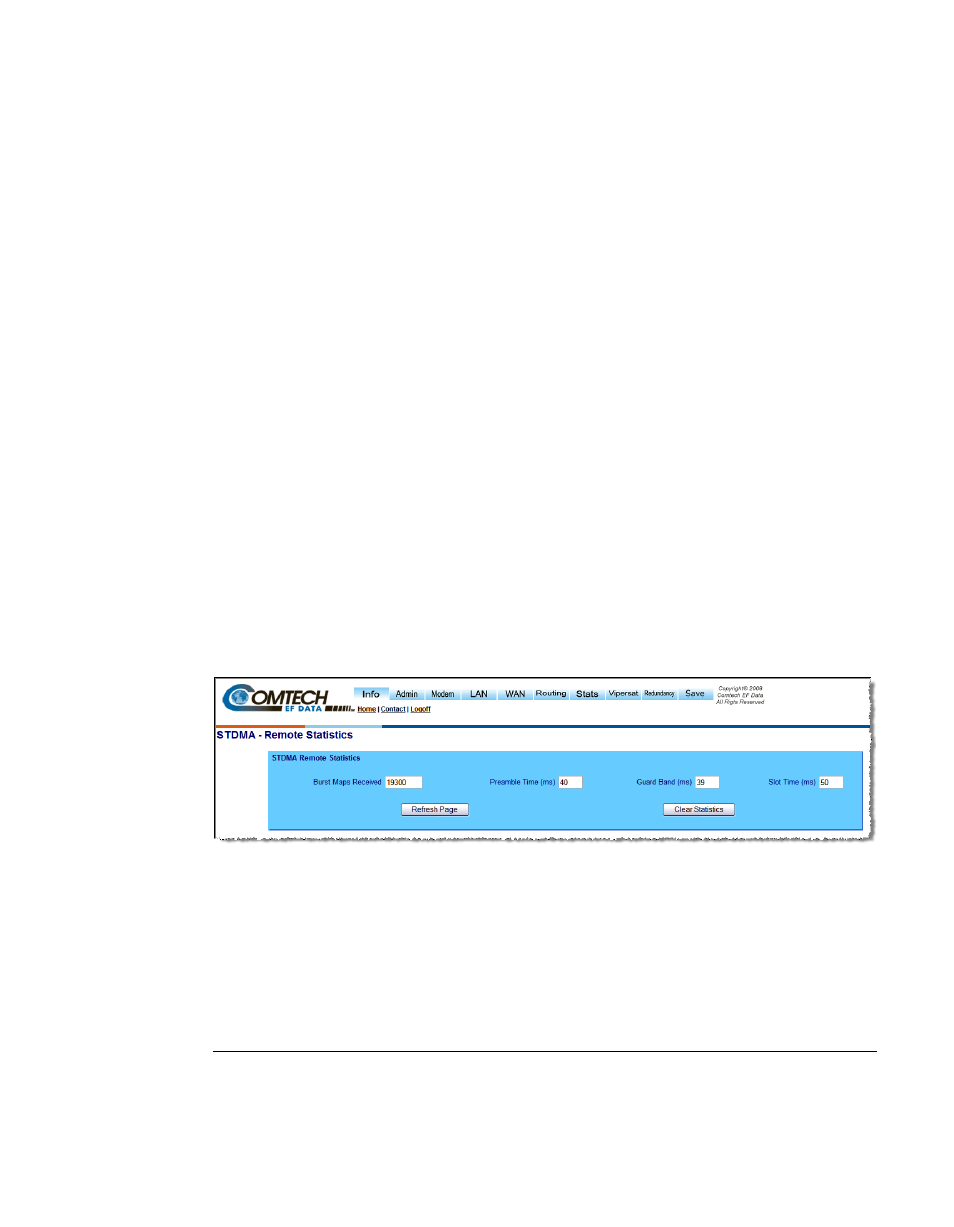
Vipersat Configuration
3-28
Vipersat SLM-5650A User Guide
• D = Disabled – This Remote is currently disabled and is not in the burst
map.
This status will be displayed when a remote is manually disabled by the
operator or administrator.
• S = Switched – This Remote is currently switched into SCPC mode.
When displayed, this status indicates that the VMS has automatically
switched the remote out of the burst map and into SCPC operation.
• H = Home State Revert – This Remote is not currently receiving burst
maps. When a remote, stuck in SCPC mode by failure to receive a VMS
revert command, sees the burst map with this flag set, it will automatically
revert to its home state and STDMA mode.
• A – This Remote has not sent an acknowledgement to the burst controller.
The Hub statistics are useful for tuning the Burst Controller. Preamble adjust-
ments, up or down, are made using the missed ACKs statistic; a preamble and/
or guardband that is too short will result in an accumulation of missed ACKs.
The “Cont. Missed ACKs” column represents continuous—the number of
sequential ACKs missed.
STDMA Remote Statistics
The STDMA Remote Statistics page (figure 3-31) provides information on
Burst Maps received, Preamble Time, Guard Band period, and Slot Time for the
Remote modem.
Figure 3-31 STDMA Remote Statistics Page
The Remote statistics are useful for determining the status of remote terminal
reception and troubleshooting burst transmission problems.
Vipersat Switching
One of the most powerful features of the Vipersat SLM-5650A is the capability
to perform automatic switching between STDMA mode and SCPC mode based