Figure 2-8 receive configuration frame (hub) – Comtech EF Data SLM-5650A Vipersat User Manual
Page 36
Advertising
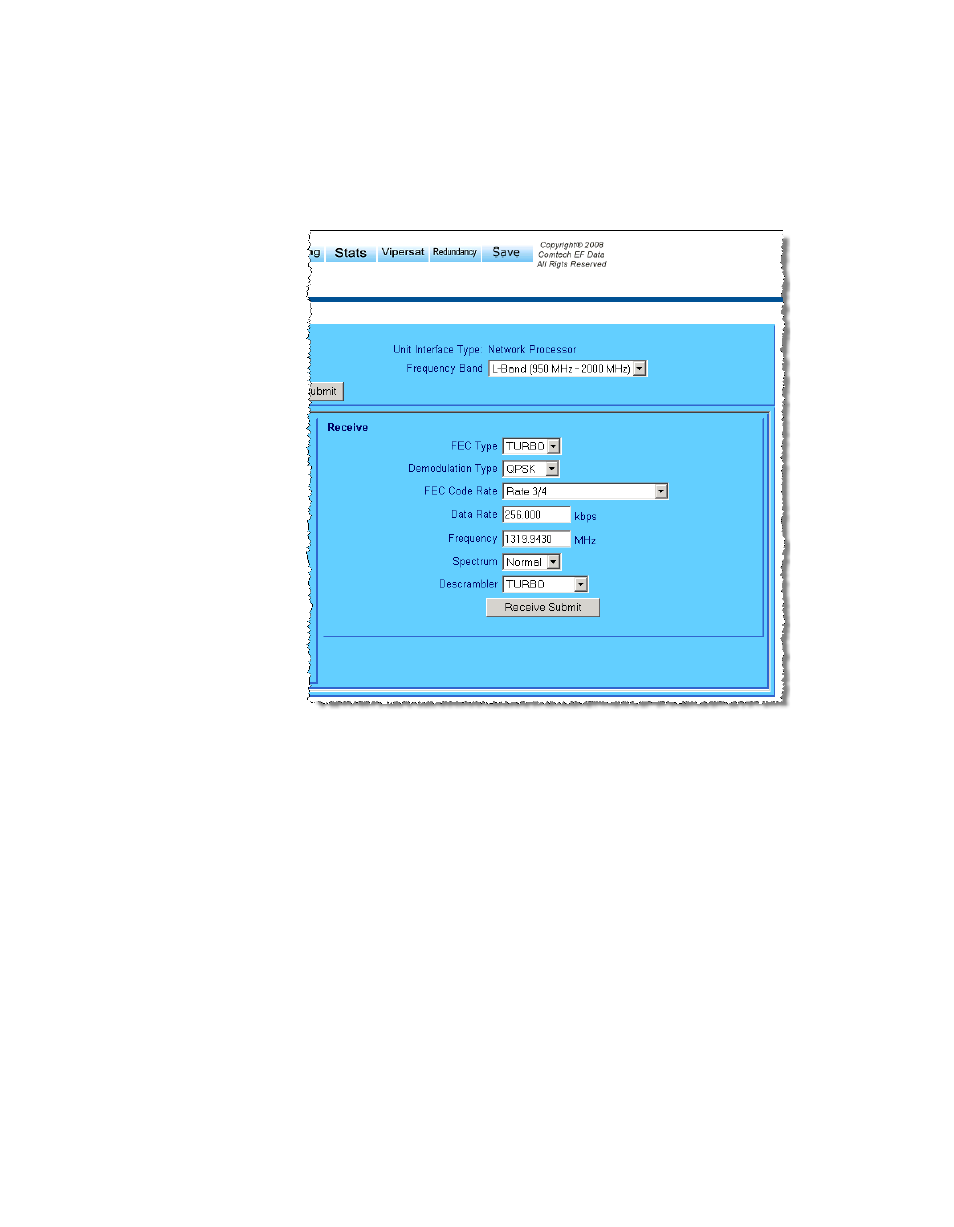
Initial Configuration
2-12
Vipersat SLM-5650A User Guide
3. After all Tx parameters are entered, click the Transmit Submit button.
4. Similarly, set the Receive parameters for
Frequency
,
Data Rate
,
FEC
,
Code Rate
, and
Demodulation
as specified by the network administrator
Figure 2-8 Receive Configuration Frame (Hub)
5. After all Rx parameters are entered, click the Receive Submit button.
6. Save the settings to flash by selecting Save from the Main Menu bar.
Advertising