Comtech EF Data SLM-5650A Vipersat User Manual
Page 69
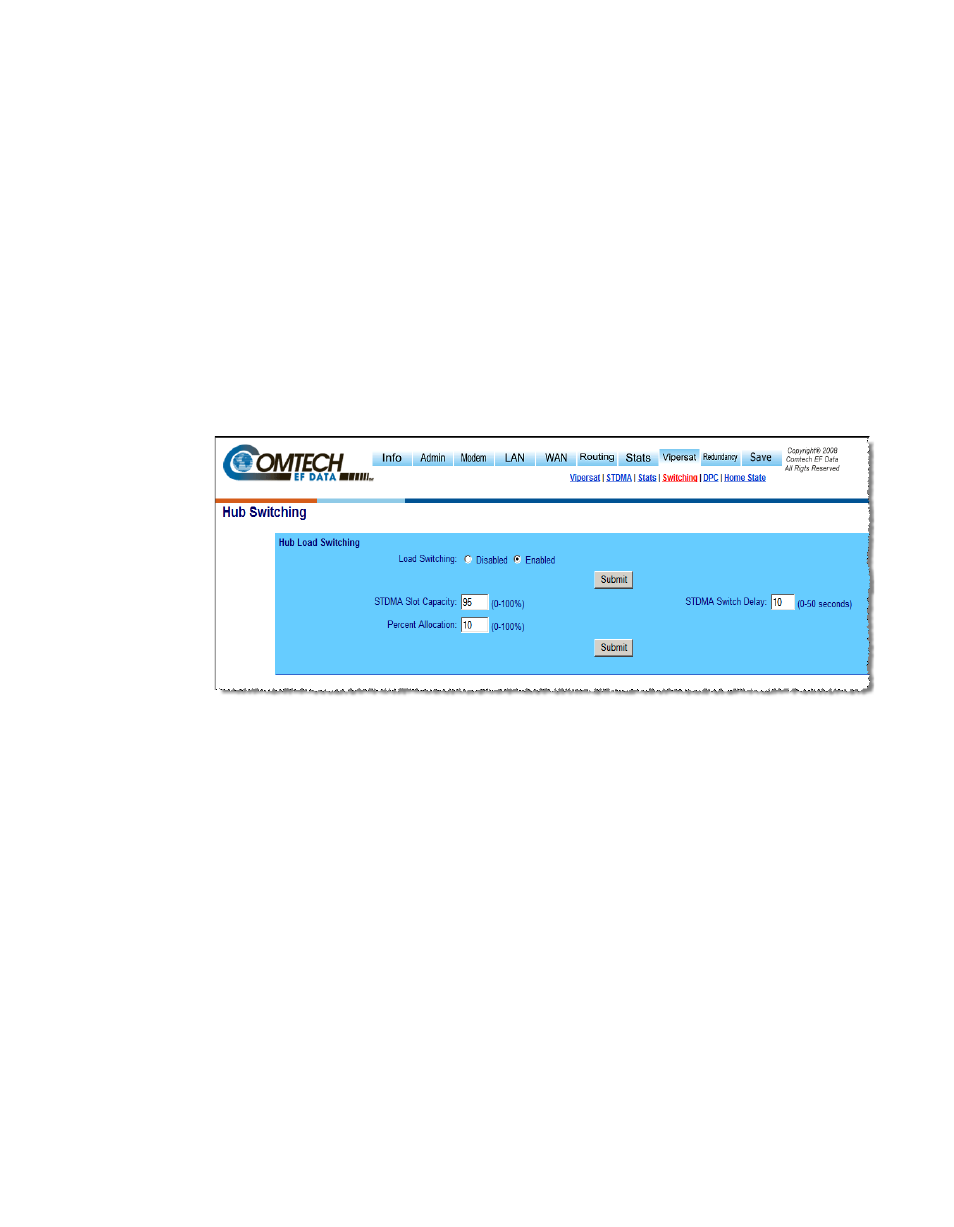
Chapter 3 - Using the Web Server Interface (WSI)
3-29
Vipersat Configuration
on bandwidth demand. The configuration options that are available to meet
customer-specific requirements are extensive, and include switching based on
Load and/or ToS (Type of Service).
For additional information, refer to Appendix B “Automatic Switching” in this
document.
The functions available for configuring the switching operations depend on
whether the target SLM-5650A is a Hub unit or if it is a Remote unit. Note that
automatic switching does not apply to either a Hub Expansion unit or a Remote
Expansion unit; these Vipersat working modes operate in dedicated SCPC mode
and all switching control is performed by the VMS. As is shown in table 2-2,
switching should be Disabled for these two modes.
Select Switching from the Vipersat submenu to display the Switching page for
this modem, either Hub (figure 3-32) or Remote (figure 3-33).
Figure 3-32 Switching Page (Hub)
Load switching is controlled by both the Hub and the Remote, and thus related
commands appear in both screens. The initial Load switch request is made by
the Hub. Once in SCPC mode, subsequent Load switch requests (Step Up, Step
Down) are made by the Remote.
ToS switching is controlled by the Remote, and thus appears only in the Remote
Switching screen.