Sony Xperia Z4 Tablet SGP771 User Manual
Page 11
Advertising
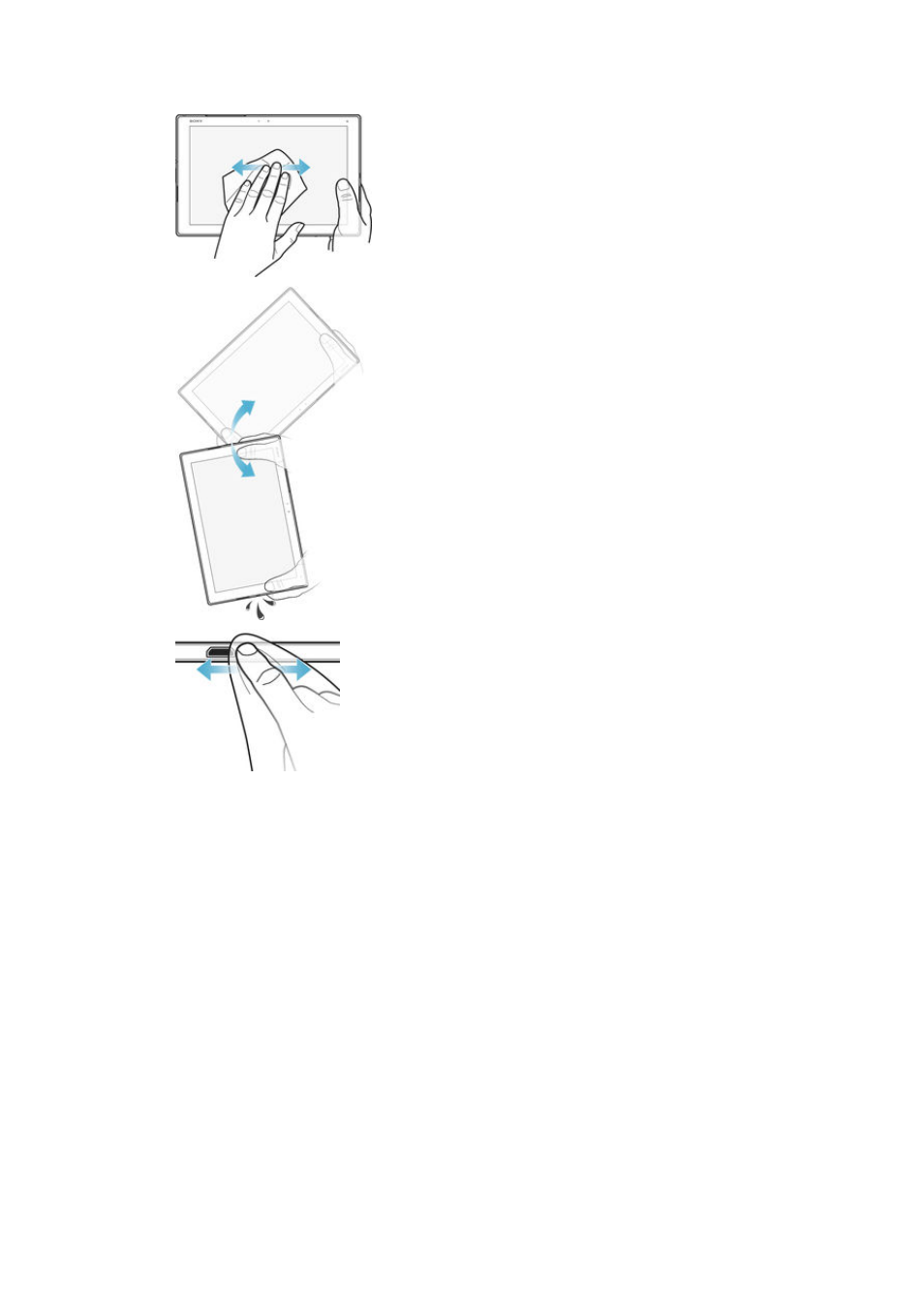
To dry the USB port
1
Using a micro-fibre cloth, wipe away any excess moisture from your device.
2
With the device held firmly and the USB port facing downwards, shake the
device vigorously at least 15 times.
3
If moisture is still visible in the USB port, shake the device again several times.
4
Use a micro-fibre cloth to wipe away any remaining moisture from the USB
port.
11
This is an Internet version of this publication. © Print only for private use.
Advertising