Downloading camera applications, Quick launch, Geotagging – Sony Xperia Z4 Tablet SGP771 User Manual
Page 92: Touch capture, Sound, Data storage, Touch block
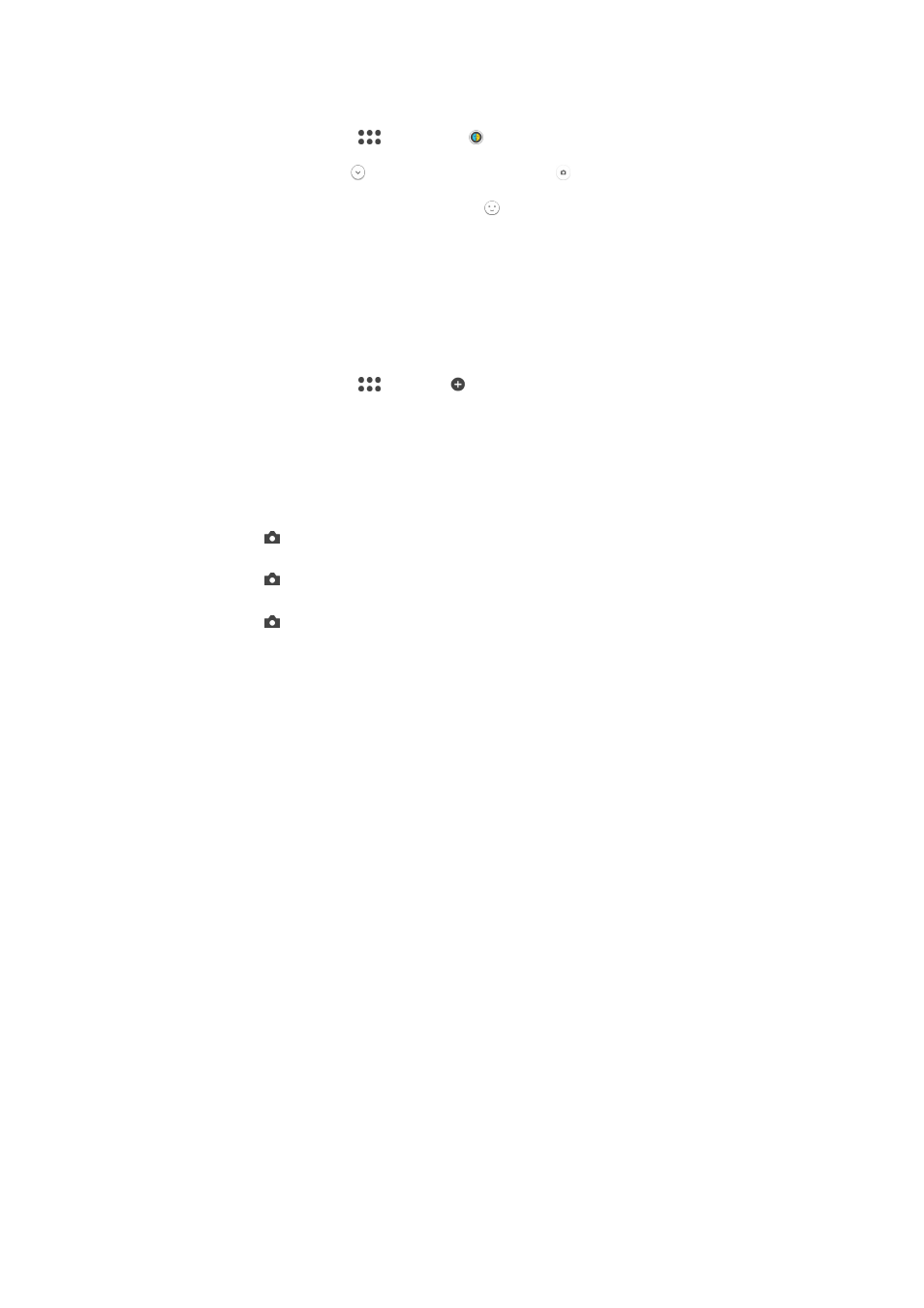
To use the AR mask feature
1
Activate the camera.
2
Swipe the screen to go to
, then select .
3
Point the camera towards a face, then select the mask that you want to apply.
4
To take a photo, first tap to hide all masks, then tap .
5
To display all mask types again, locate a face in the coloured frame that
appears in your camera viewfinder, then tap .
Downloading camera applications
You can download free or paid camera applications from Google Play™ or other
sources. Before you start downloading, make sure that you have a working Internet
connection, preferably over Wi-Fi® to limit data traffic charges.
To download camera applications
1
Open the camera application.
2
Swipe the screen to go to
, then tap .
3
Select the application that you want to download, and follow the instructions to
complete the installation.
Quick launch
Use Quick launch settings to launch the camera when the screen is locked.
Launch only
After you drag
inwards, the main camera is launched from sleep mode.
Launch and capture
After you drag
inwards, the still camera is launched from sleep mode and a photo is captured.
Launch and record video
After you drag
inwards, the video camera is launched from sleep mode and starts recording.
Off
Geotagging
Tag photos with details of where you took them.
Touch capture
Identify a focus area, and then touch the camera screen with your finger. The photo is
taken as soon as you release your finger.
Sound
Choose to turn on or turn off the shutter sound.
Data storage
You can choose to save your data either to a removable SD card or to your device's
internal storage.
Internal storage
Photos or videos are saved on the device memory.
SD card
Photos or videos are saved on the SD card.
Touch Block
You can disable the touch screen to avoid unintended touches when you are using
the camera.
92
This is an Internet version of this publication. © Print only for private use.