Assembly – Sony Xperia Z4 Tablet SGP771 User Manual
Page 7
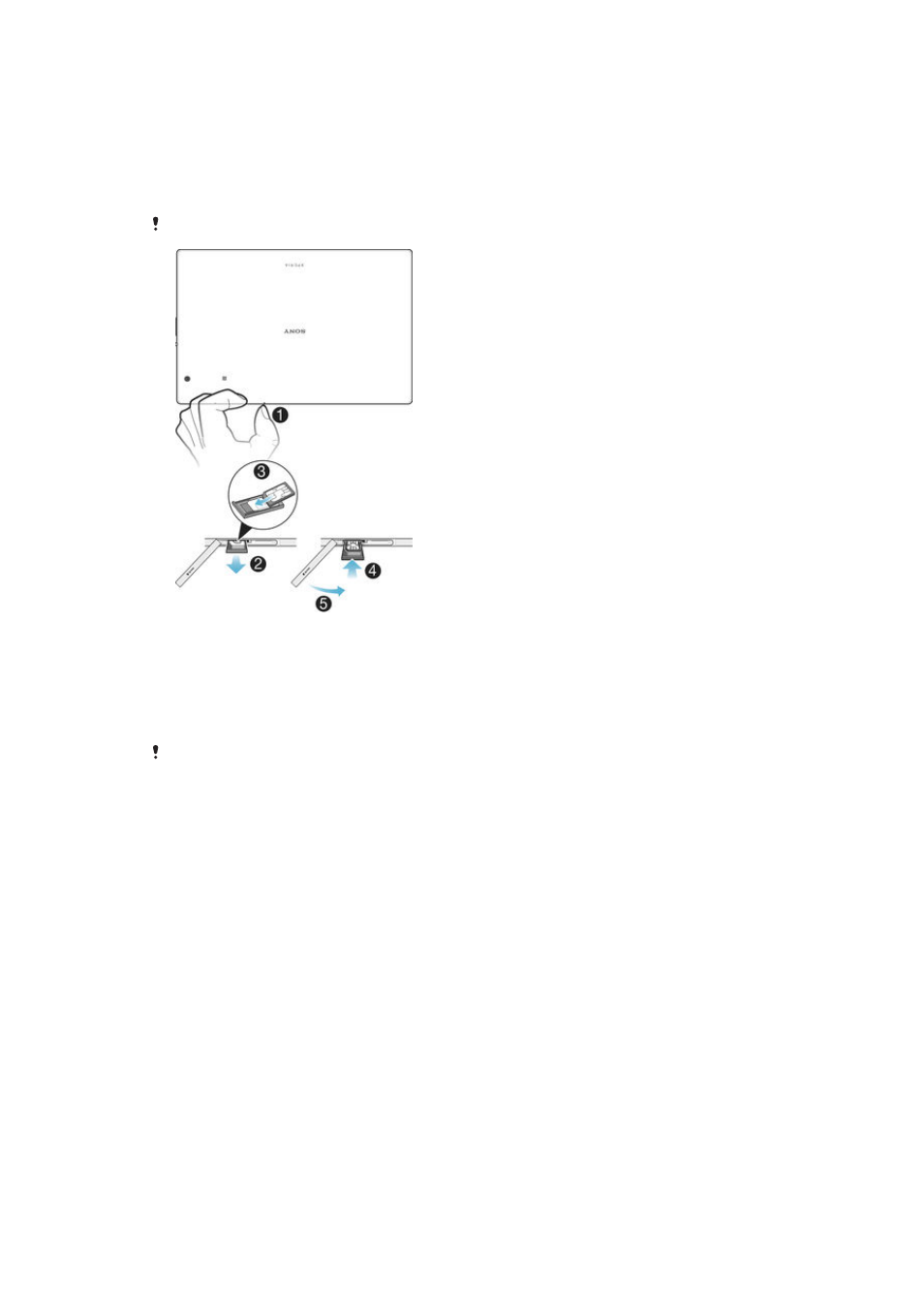
Assembly
A protective plastic sheet is attached to the screen. You should peel off this sheet
before using the touchscreen. Otherwise, the touchscreen might not function
properly.
To insert the nano SIM card
If you insert a nano SIM card while the device is powered on, the device restarts automatically.
1
Detach the cover for the nano SIM card and memory card slots.
2
Press the nano SIM card holder inwards and then release it immediately so that
it slides out.
3
Place the nano SIM card in the holder.
4
Push the nano SIM card holder back into the nano SIM card slot until you hear
a clicking sound.
5
Re-attach the cover for the nano SIM card and memory card slots.
Inserting the nano SIM card into the device without the nano SIM card holder could damage
your nano SIM card or your device, and Sony Mobile does not warrant and will not be
responsible for any damage caused by such action.
7
This is an Internet version of this publication. © Print only for private use.