Sony Xperia Z4 Tablet SGP771 User Manual
Page 55
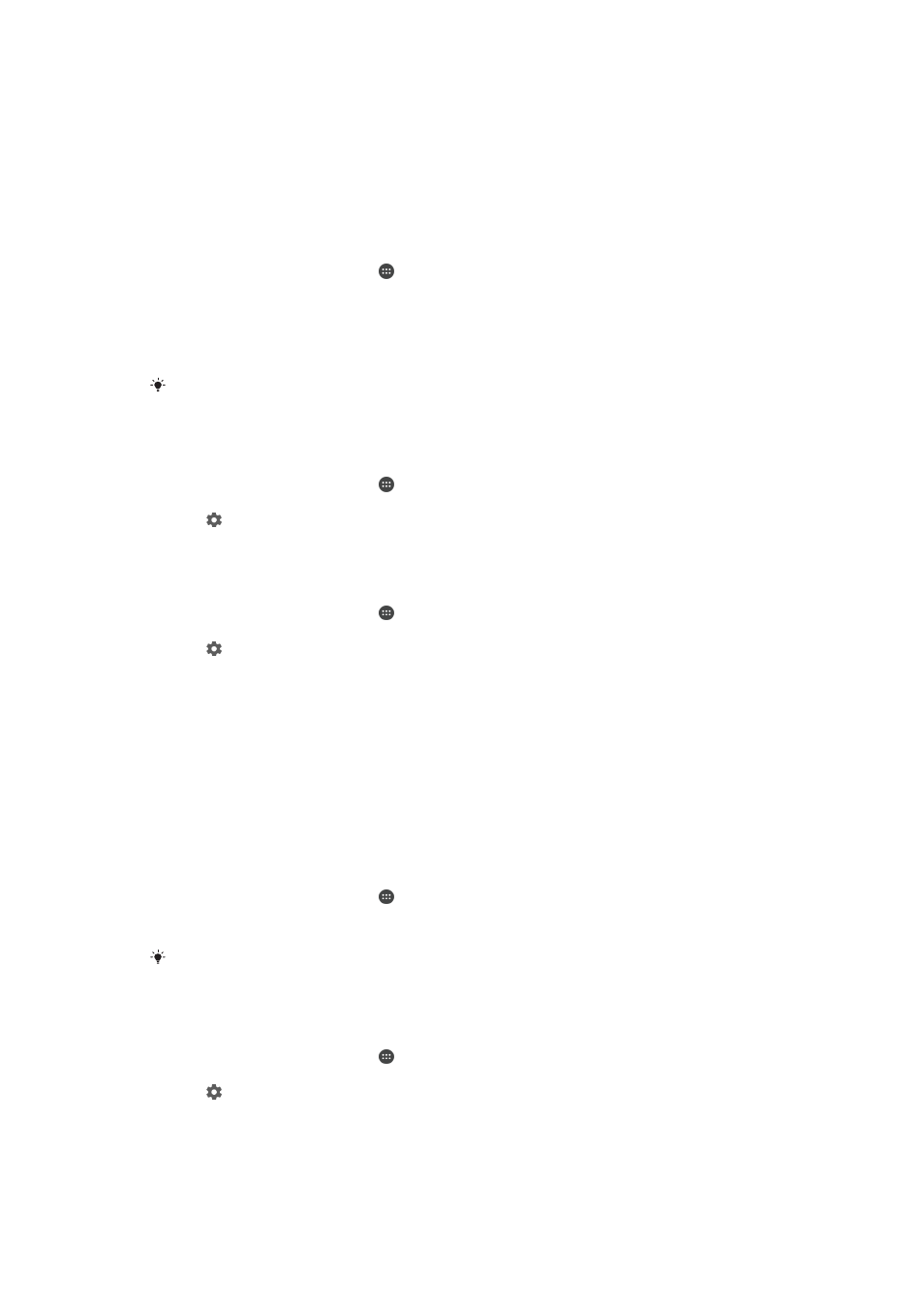
About the Regular User account
By adding Regular User accounts, you can allow different users to have different
home screens, wallpapers and general settings. They also get separate access to
applications and memory storage for files such as music and photos. You can add up
to seven regular user accounts on your device.
To add a regular user account
1
Make sure you are logged in as the owner, that is, the user who set up the
device for the first time.
2
From your Home screen, tap .
3
Find and tap
Settings > Users > Add user.
4
Tap
OK > SET UP NOW. The screen locks and an icon representing the newly
added user appears in the top right corner.
5
Unlock the screen, for example, by swiping or entering your PIN.
6
Follow the on-screen instructions to complete the procedure.
You can also add a regular user account from the status bar on any screen. Just drag the
status bar downwards using two fingers and tap the user icon, then tap
Add user.
To allow a regular user to make phone calls and use SMS
1
Make sure you are logged in as the owner.
2
From your Home screen, tap .
3
Find and tap
Settings > Users.
4
Tap beside the name of the relevant user, then drag the slider beside
Turn
on phone calls and SMS to the right.
To delete a regular user account from your device
1
Make sure you are logged in as the owner.
2
From your Home screen, tap .
3
Find and tap
Settings > Users.
4
Tap beside the name of the user that you want to delete, then tap
Delete
\<xliff:g id="user_name">%1$s\</xliff:g> from this device > Delete .
About the Guest User account
If someone just wants to use your device temporarily, you can enable a guest
account for this user. In guest mode, your device starts up as a freshly installed
system with only the pre-installed apps. Once your guest is finished using your
device, you can wipe the session clean so that the next guest can start fresh. The
guest user account is pre-installed and cannot be deleted.
To set up the guest user account
1
Make sure you are logged in as the owner, that is, the user who set up the
device for the first time.
2
From your Home screen, tap .
3
Find and tap
Settings > Users > Guest.
4
Follow the on-screen instructions to complete the procedure.
You can also set up a guest user account from the status bar on any screen. Just drag the
status bar downwards using two fingers and tap the user icon, then tap
Add guest.
To allow the guest user to make phone calls
1
Make sure you are logged in as the owner.
2
From your Home screen, tap .
3
Find and tap
Settings > Users.
4
Tap beside
Guest, then drag the slider beside Turn on phone calls to the
right.
55
This is an Internet version of this publication. © Print only for private use.