3 cable signals between it-r and sensor, Ab c d – K-Patents PR-03 User Manual
Page 22
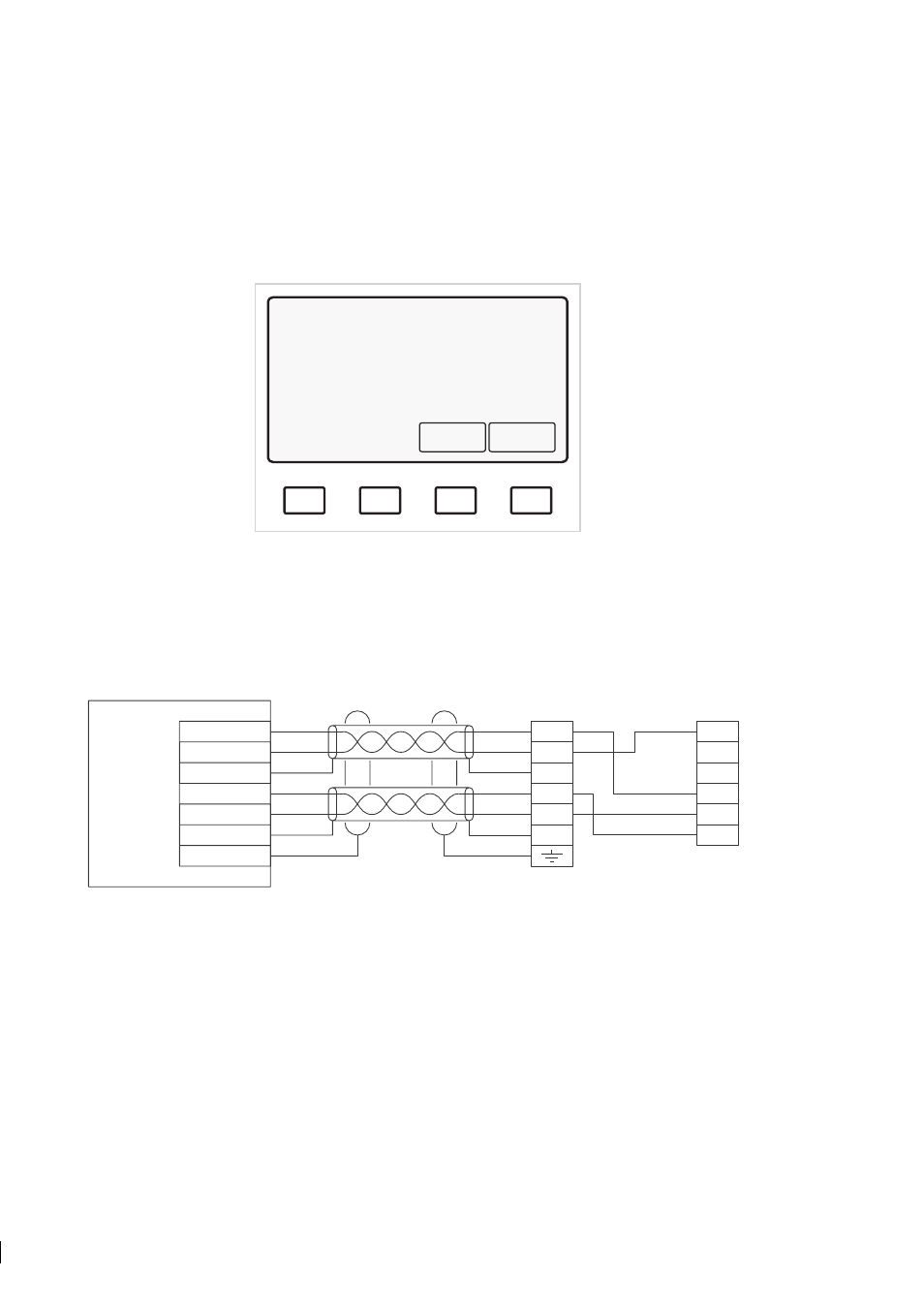
22
22
22
22
16
PR-03 instruction manual
Note:
When the IT-R has been turned on in demo mode, a small star appears in the top left corner of the
display. Because the external units have been disconnected, the Normal display will not have a soft key for
Prism wash. Other than that, the Indicating transmitter will behave as if it was connected to a sensor in the
process line.
A
B
C
D
CONC
68.0%
PROCESS TEMPERATURE: 31.2 °C
STANDARD RI(25°C): 1.4194
TEST: 115.7
Normal operation
Calibrate Display
*
Figure 3.13
IT-R display when in demo mode
Note:
For more information on how to use the Indicating transmitter, see Section 5.3, “Using Indicating
transmitter”.
3.3 Cable signals between IT-R and sensor
1
1
4
4
2
2
5
5
3
3
6
6
RED
RED
RED
RED
BLUE
BLUE
BLUE
BLUE
SEN+
+24V
SEN-
0V
GND
GND
PGND
1
4
2
5
3
6
7
Indicating transmitter
Plug
WHITE
BLACK
BLUE
BROWN
Cable
Image Digitizer
Figure 3.14
Cable signals