7 configuring relays, Ab c d – K-Patents PR-03 User Manual
Page 43
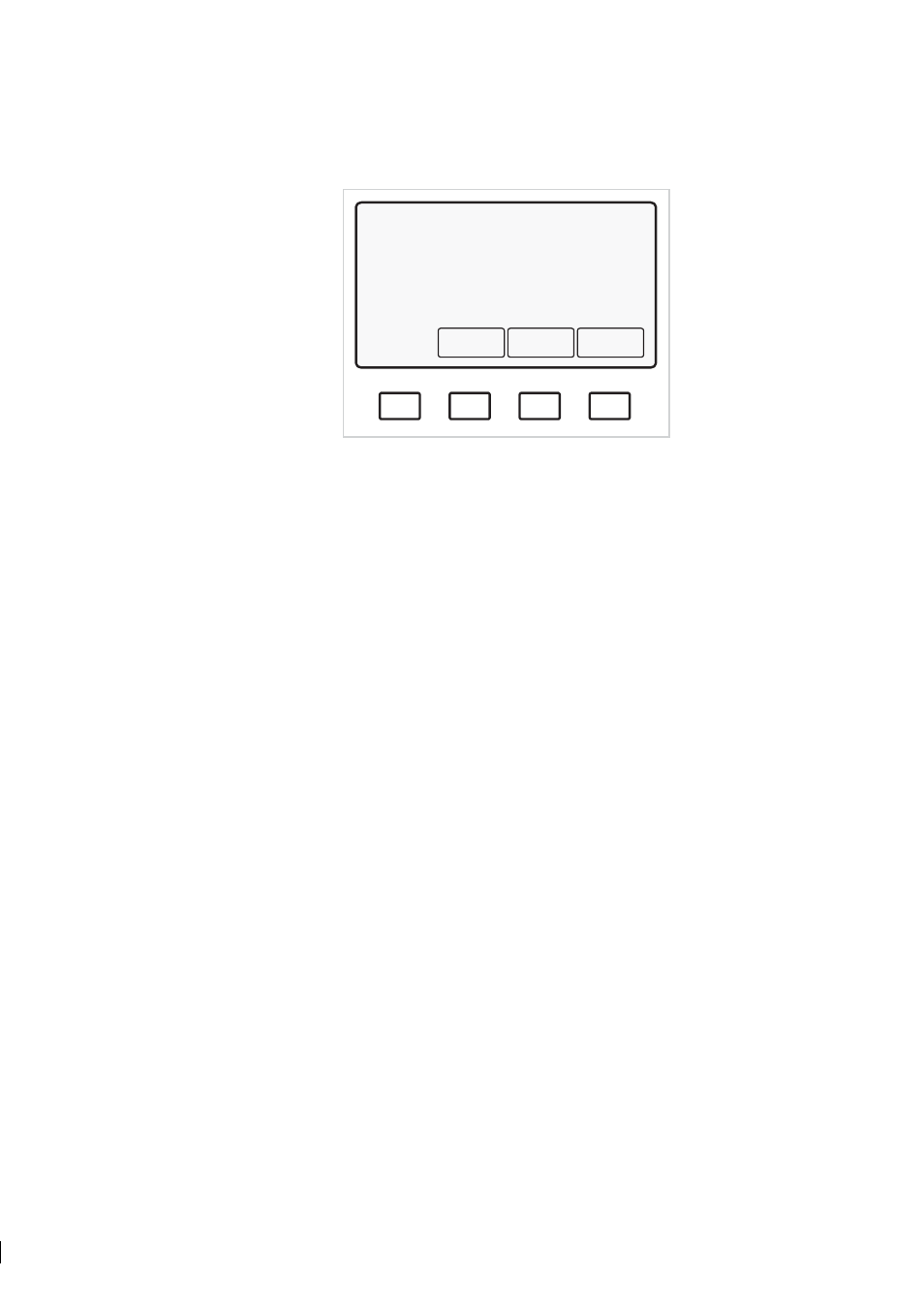
43
43
43
43
5 Startup, configuration and calibration adjustment
37
A
B
C
D
RI(25ºC
1.4412
SWITCH INPUT A (Not defined)
0 Not defined
1 Scale select
2 Ext hold & wash start
3 External wash stop
4 Calibration seal
Switch
B
Switch
C
Switch
D
Figure 5.10
Switch input display for input A
D).
Note:
The range will not change.
Example:
medium 1 = 20 - 40 % Sugar, medium 2 = 20 - 40 % Salt.
2
Ext hold & wash start
Remote wash start for Relay unit wash function and external Hold.
This switch function is useful for an intermittent process: the prism
is washed when the process stops and again when it starts, between
the two washes the output signal is on Hold.
Only Sanitary refractometer PR-03-A, Probe refractometer PR-03-P
and Process refractometer PR-03-D
.
3
External wash stop
Only Sanitary refractometer PR-03-A, Probe refractometer PR-03-P
and Process refractometer PR-03-D
.
4
Calibration seal
An input switch can be configured for calibration seal. Activating and
connecting the input switch for calibration seal will prevent calibra-
tion through software.
5.7 Configuring relays
You can check the existing relay configuration and functions with the Indicating transmitter. Press the
key sequence Display/System configuration/Relay configuration to display the current
relay settings.
The default setting for built-in signal relay 1 is No malfunction and for signal relay 2 Internal
humidity above 50 %
. A closed contact on the Relay 1 indicates that the instrument works properly.
It is recommended to use this relay for alarm purpose in a control system.
In relay units, Relay B is configured for wash by default.
You can reprogram the relay functions any time through the IT-R’s calibration menu by performing the
following steps: