Ab c d – K-Patents PR-03 User Manual
Page 38
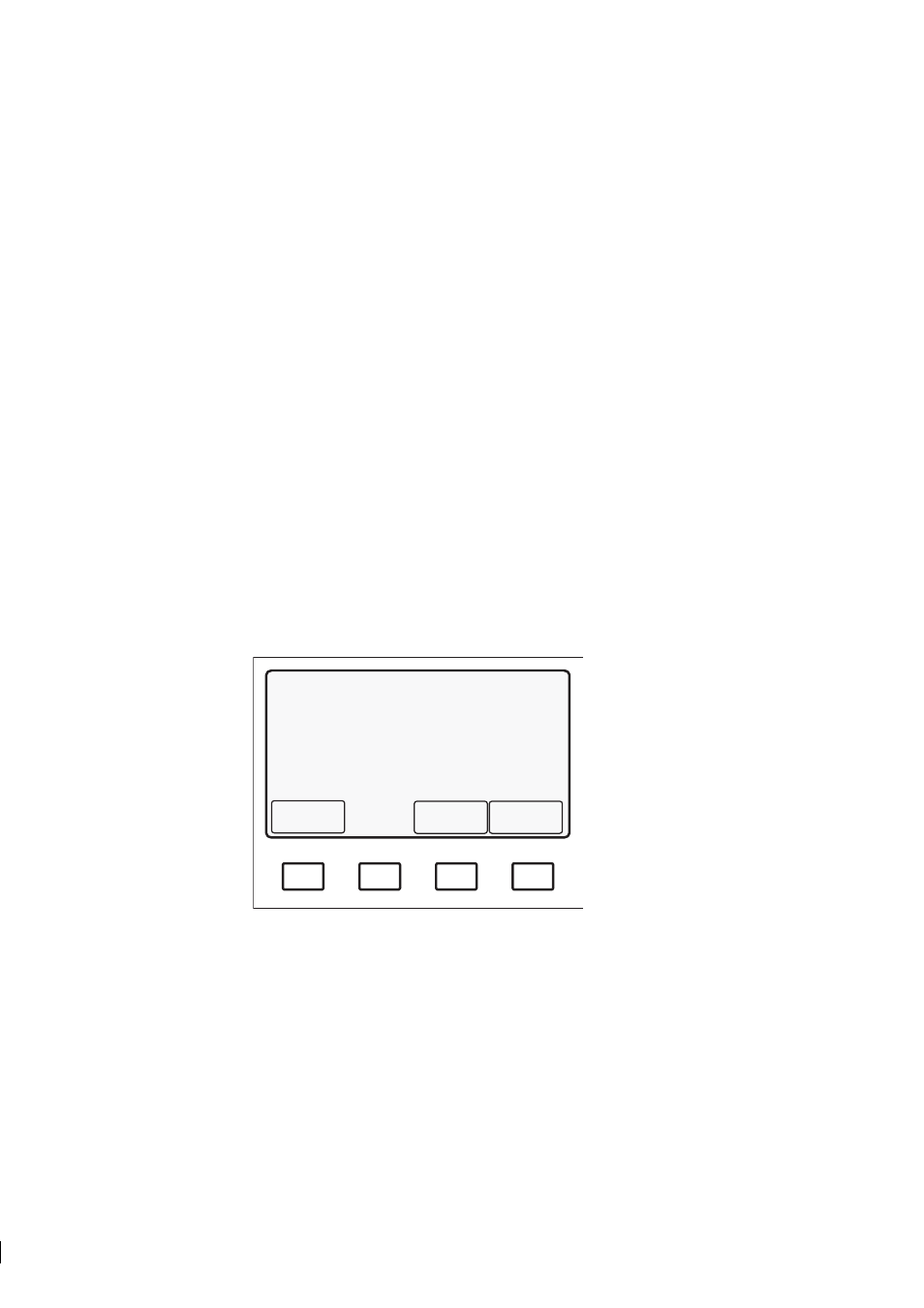
38
38
38
38
32
PR-03 instruction manual
Example:
You need to change the bias (see Section 5.10.2) to be 25.456 (as in the example in
Section 5.10.2). Starting from the Normal display (Section 5.3), you have to perform following
steps:
1. Give the right command sequence to get to the value to be changed, in this case
Calibrate/Parameters/CONC (R.I.)/Parameters/Bias
(key sequence C-B-A-A-1).
2. Type the new value.
3. When the new value is finished, press ENTER.
4. Accept (=reconfirm) the new value by pressing ENTER again. The new value now appears on
the screen as the current value.
5. Finally, withdraw from the current display by pressing the RESET key as many times as neces-
sary (five times to get to the Normal display from the Bias setting).
5.4 Soft key Display: Getting information on the process
and the settings
Pressing the soft key Display (key D) in the Normal display brings up the Information display , Fig-
ure 5.5 below. Through the Information display you can get information about the process, the process
parameters and other settings that have been entered to the Indicating transmitter. This branch of the se-
lection tree (Figure 9.5) is safe, because it doesn’t allow you to make changes to the settings, it will only
display the existing information.
A
B
C
D
CONC
36.7%
TEMPERATURE: 30.2 °C
86.4 °F
STANDARD RI(25°C): 1.3960
TEST: 133.6
Normal operation
Optical
image
System
configur-
ation
Sensor
head
Output signal: 16.7 mA
Figure 5.5
The Information display
As you can see in Figure 5.5, the Information display contains additional data compared to the Normal
display:
− The process temperature in both
◦
C and
◦
F
− The standard RI (25
◦
C). This shows the Refractive Index of liquid applied to the prism, referenced to
25
◦
C
− output current in mA