K-Patents PR-03 User Manual
Page 54
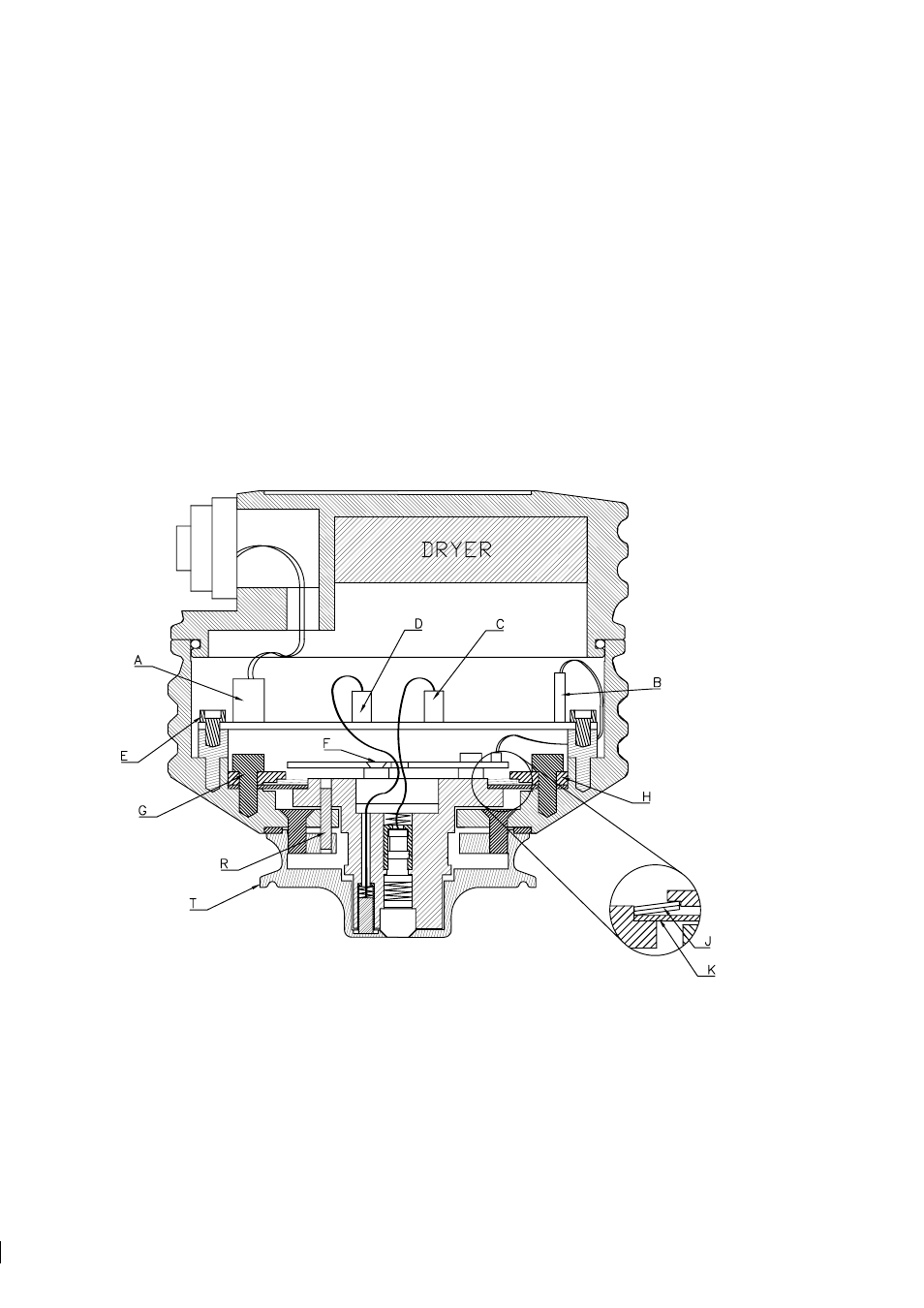
54
54
54
54
48
PR-03 instruction manual
6.3 Disassembling and assembling a standard length sensor
Warning!
Always check that the pipeline is empty before removing a sensor from the process line. Never
!
remove the sensor if there is process liquid in the pipe.
6.3.1 Disassembling the sensor
1. Disconnect the cable. Apply the two connector protection caps. Remove the sensor from the process
and rinse it well.
Warning!
Wear appropriate protective clothing and be very careful when removing the sensor from the
!
process line!
2. Fix the sensor by the sensor head (T) in a vertical position, sensor label upwards, Figure 6.1. K-Patents
Service stand PR-1002 can be used.
Figure 6.1
Sensor in disassembly position
3. Remove the nut of the Vee-clamp. Move the Vee-clamp one step downwards.
4. Lift the sensor cover and disconnect the cable (A) from the image digitizer card.