Metro Mobile Computing Workstations MPE-7800 Series Nickel Metal Hydride Power Supply User Manual
Page 11
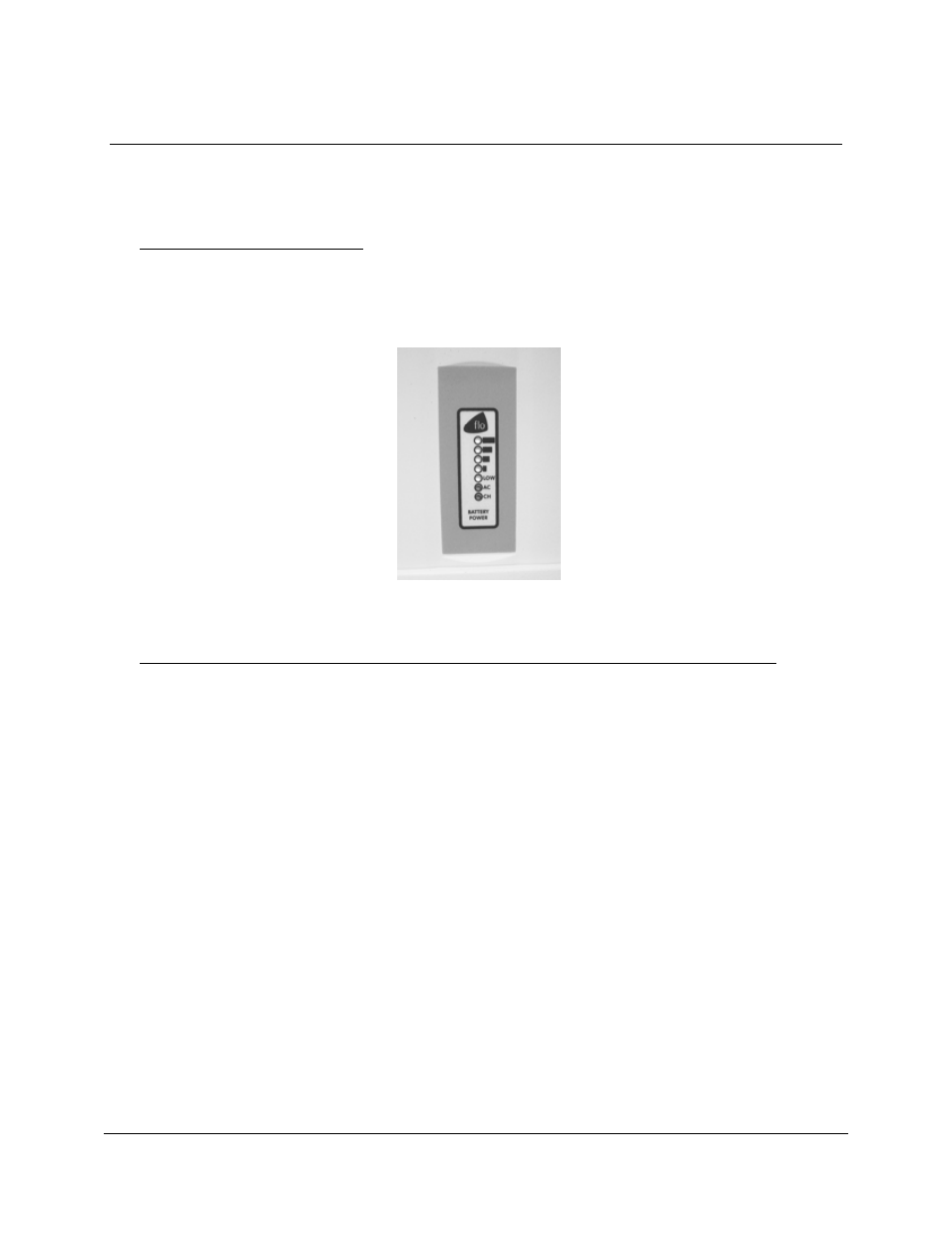
Metro
TM
MPE-7800 Series NiMH Power Supply Operations Manual Supplement, Doc. No. L01-504
11
InterMetro Industries Corporation
Power Supply Status
The status of the MPE-7800 series Power Supply is displayed by a remote Fuel Gauge display
and optionally on the workstation monitor by the Metro BatteryPro software.
Remote Fuel Gauge Display
The remote Fuel Gauge is embedded in the Metro
TM
Series Mobile Computing Workstation
monitor mount at eye level height and is connected to the power supply. It displays the battery
charge level and state with a series of LED indicators.
Remote Fuel Gauge Display
BatteryPro Mobile Computing Workstation Power Supply Management Software
In a manner similar to notebook computer battery monitors, BatteryPro Mobile Computing
Workstation Power Supply Management Software displays the MPE-7800 series Power Supply
status, battery level as a percentage, and calculated remaining run time. The status is
displayed on the Workstation display monitor using the Windows task bar and control panels.
BatteryPro also alerts the user when the power supply batteries are reaching the end of the
discharge cycle so that the user can perform any one of three actions:
1. Save any work and shut down the system.
2. Allow the computer to shut down in an orderly manner with all data quickly stored onto
the hard drive for Hibernation.
3. Plug the power supply into a wall outlet to start charging the unit.
BatteryPro requires a USB connection from the USB port on the Power Supply to the Metro
TM
Series Mobile Computing Workstation computer.
The BatteryPro application features a status icon on the Windows taskbar and a status window.
A BatteryPro dialog (see below) can be opened to configure the power scheme and notifications
and view more detail status of the power supply system. A diagnostic tool can also be
accessed through the BatteryPro dialog.