Metro Mobile Computing Workstations MPE-7800 Series Nickel Metal Hydride Power Supply User Manual
Page 41
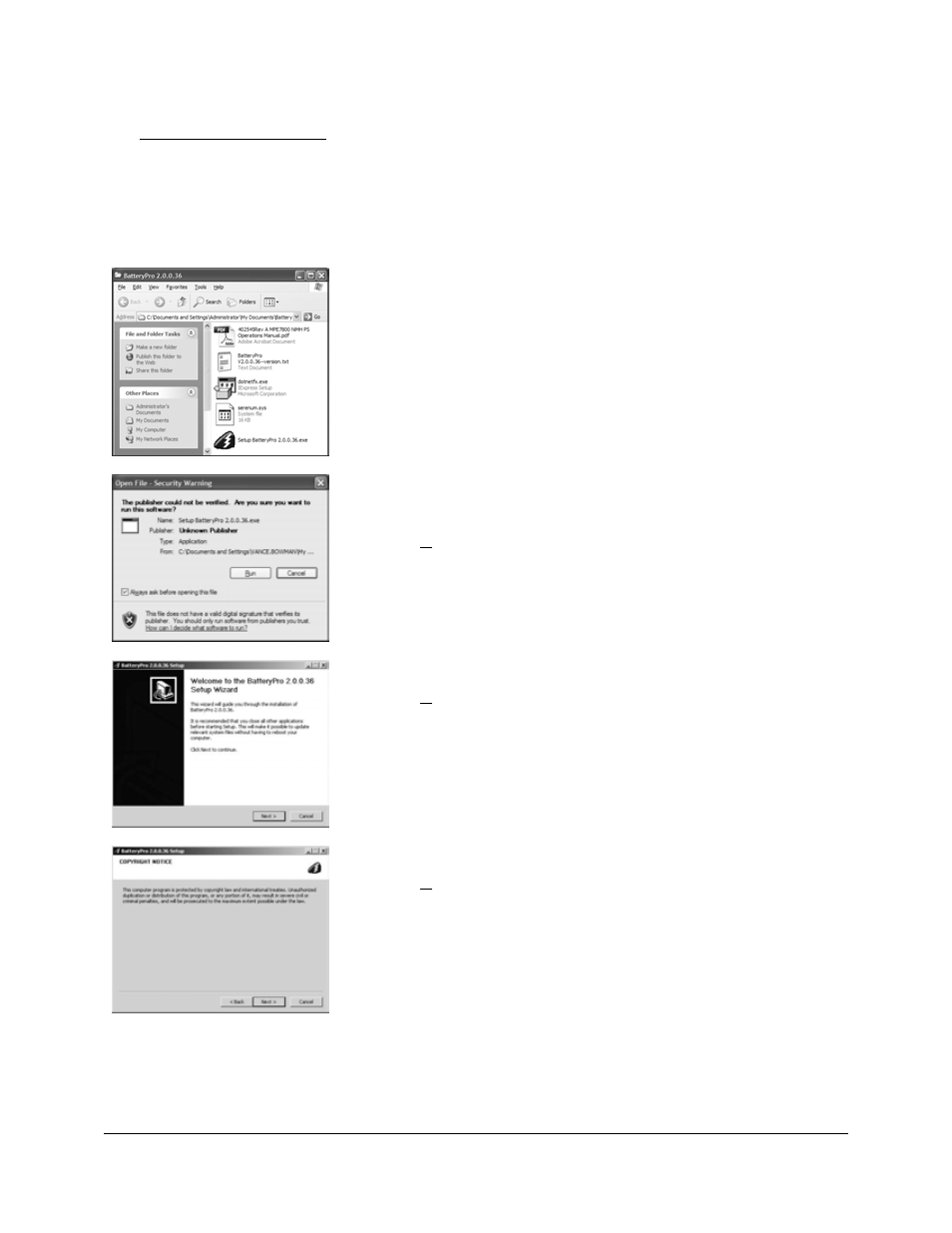
Metro
TM
MPE-7800 Series NiMH Power Supply Operations Manual Supplement, Doc. No. L01-504
41
InterMetro Industries Corporation
Application Installation
Run setup executable from the installation disk supplied
or from the downloaded file from
www.metro.com (see “Extracting the BatteryPro Package Files” above). The setup executable
is named “Setup_BatteryPro 2.0.0.xx.exe” where “xx” is the latest released version and will
install the BatteryPro application.
Application Installation: Run the Setup File
From the folder of the extracted BatteryPro installation files
(see “Extracting the BatteryPro Package Files” above):
Double-click on the “Setup BatteryPro 2.0.0.xx.exe” (where
“xx” is latest released version).
Application Installation: Open File
Windows may give a warning.
Click “Run” button or type “r” to continue.
Click “Cancel” or red “X” button to stop installation.
Welcome to Setup Wizard
Click “Next” button or type “n” to continue.
Copyright Notice
Click “Next” button or type “n” to continue.