Metro Mobile Computing Workstations MPE-7800 Series Nickel Metal Hydride Power Supply User Manual
Page 40
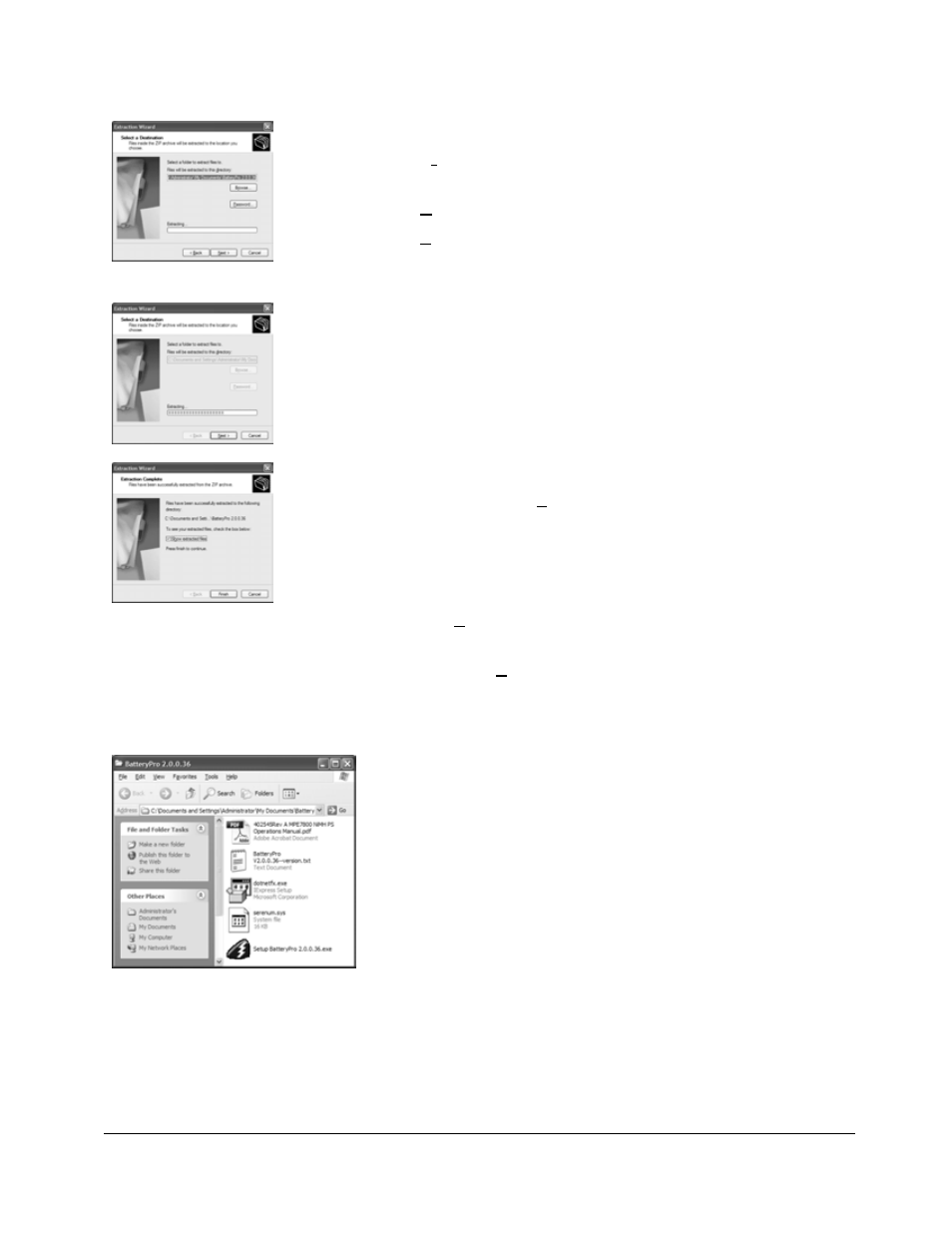
40
Metro
TM
MPE-7800 Series NiMH Power Supply Operations Manual Supplement
InterMetro Industries Corporation
Select Destination for Files
Click “Browse” button or type “r” to set a different location to
save the files.
Click “Next” button or type “n” to continue.
Click “Back” button or type “b” to return to previous screen.
Click “Cancel” or red “X” button to stop extraction.
Extraction Activity
This screen will appear showing extraction progress.
Click “Cancel” or red “X” button to stop extraction.
Extraction Complete
Click on check box “Show extracted files” to set whether you
want to launch the window showing the extracted files when
you click the “Finish” button.
Click “Finish” button to close window.
Notice: If there are problems in the install process, the
“Back” and “Cancel” buttons may become
available. In that case:
Click “Back” button or type “b” to return to previous
screen.
Click “Cancel” or red “X” button to stop extraction.
Extracted BatteryPro Files
Note the BatteryPro files and their location.