Metro Mobile Computing Workstations MPE-7800 Series Nickel Metal Hydride Power Supply User Manual
Page 60
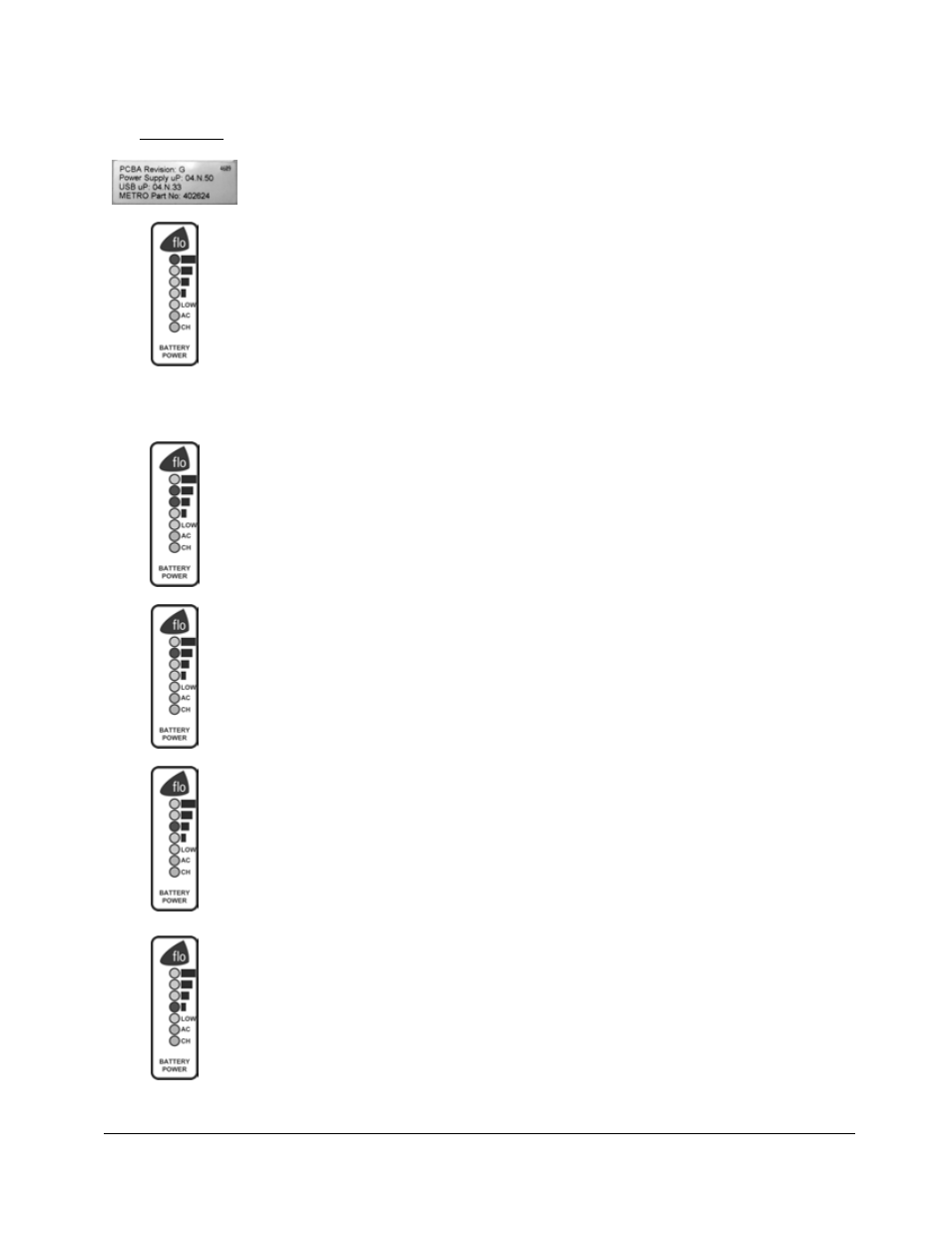
60
Metro
TM
MPE-7800 Series NiMH Power Supply Operations Manual Supplement
InterMetro Industries Corporation
Revision
G
The following Fuel Gauge warnings apply to the revision G of the MPE-
7800 Series NiMH Power Supply only. The revision label as shown is found
on the main panel of the power supply.
Warning 1:
NiMH Batteries Overheating
• Air flow in the power supply may be restricted due to cooling fan not
working properly, fan blocked, or clogged ventilation slots around the
power supply case.
• Turn off computer equipment and then the power supply.
• Check that the fan is not blocked. Check the ventilation slots around
the power supply case for dust build-up and clean.
• Turn on the power supply and restart the computer equipment.
• If this problem continues, contact InterMetro Customer Service.
Warning 2:
SLA Overvoltage
• Not applicable to NiMH power supply.
• Turn off computer equipment and then the power supply.
• Turn on the power supply and restart the computer equipment.
• If this problem continues, contact InterMetro Customer Service.
Warning 3:
Both NiMH and SLA Batteries Detected
• Should not occur in normal operation.
• Turn off computer equipment and then the power supply.
• Turn on the power supply and restart the computer equipment.
• If this problem continues, contact InterMetro Customer Service.
Warning 4:
Battery Fuse Blown
• The power supply will shut down 2 minutes after the battery fuse has
been detected as blown.
• Turn off computer equipment and then the power supply.
• Replace the Battery Input fuse (see “Fuse Replacement” above).
• Turn on the power supply and restart the computer equipment.
• If this problem continues, contact InterMetro Customer Service.
Warning 5:
Failed Charge Test
• Turn off computer equipment and then the power supply.
• Turn on the power supply and restart the computer equipment.
• If this problem continues, contact InterMetro Customer Service.