Metro Mobile Computing Workstations MPE-7800 Series Nickel Metal Hydride Power Supply User Manual
Page 47
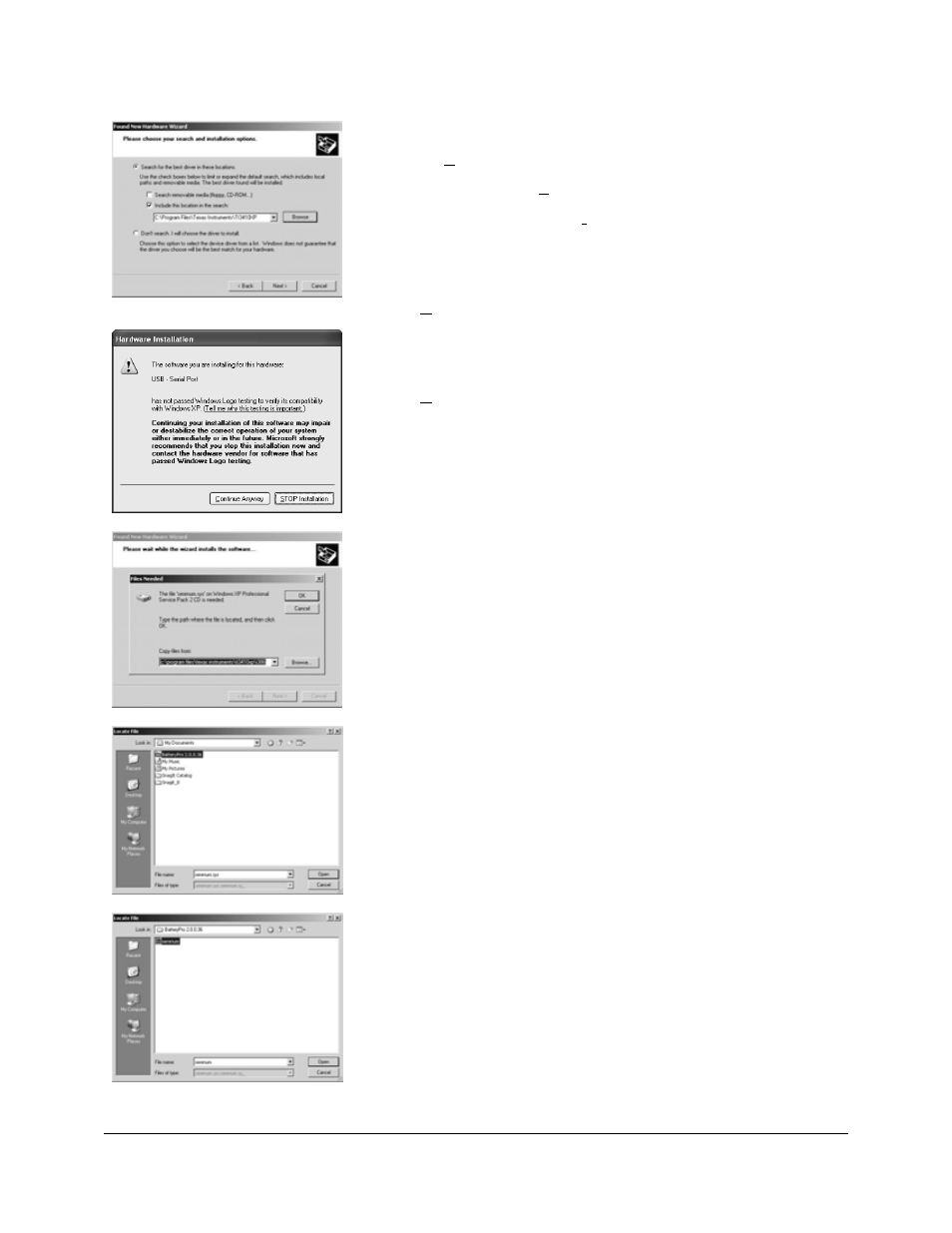
Metro
TM
MPE-7800 Series NiMH Power Supply Operations Manual Supplement, Doc. No. L01-504
47
InterMetro Industries Corporation
Choose Location of Driver
Click on “Search for the best driver in these locations.”
Click on “Include this location in the search:”
If necessary, click on the “Browse” button and navigate
to and select:
“x
:\Program Files\Texas Instruments\TI3410XP”, where “x:” is
the main drive (usually “C:” drive).
Click “Next” button or type “n” to continue.
Hardware Installation Warning
If you receive this warning:
Click “Continue Anyway” button or type “c” to continue.
Files Needed (Wyse V90 or similar only)
During the installation process activity, it may stop with
the “Files Needed” warning shown. The additional file
“serenum.sys” is required.
Click the “Browse” button.
Navigate to the folder of the extracted BatteryPro
installation files (see “Extracting the BatteryPro Package
Files” above).
Click on the “serenum.sys” (extension “.sys” may not
appear – that is the type of file Windows is looking for).
Click “Open” button to continue.