Metro Mobile Computing Workstations MPE-7800 Series Nickel Metal Hydride Power Supply User Manual
Page 61
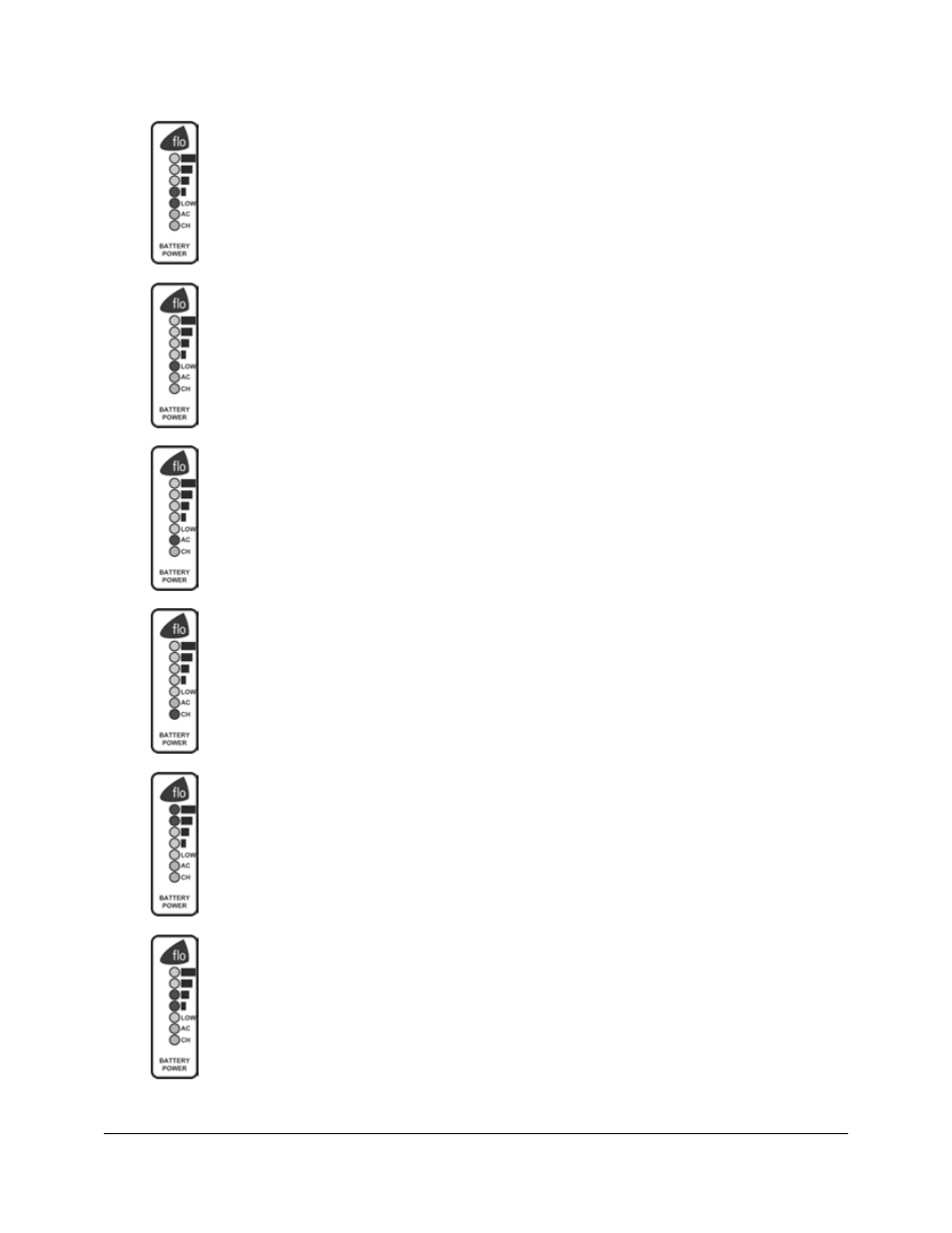
Metro
TM
MPE-7800 Series NiMH Power Supply Operations Manual Supplement, Doc. No. L01-504
61
InterMetro Industries Corporation
Warning 7:
SLA OVP Charge Test / Quick Charge
• Not applicable to NiMH power supply.
• Turn off computer equipment and then the power supply.
• Turn on the power supply and restart the computer equipment.
• If this problem continues, contact InterMetro Customer Service.
Warning 9:
Battery “0” detected
• Power supply shuts off DC output.
• Turn off computer equipment and then the power supply.
• Turn on the power supply and restart the computer equipment.
• If this problem continues, contact InterMetro Customer Service.
Warning 10: System Cannot Control Charging Current
• Turn off computer equipment and then the power supply.
• Turn on the power supply and restart the computer equipment.
• If this problem continues, contact InterMetro Customer Service.
Warning 11: Battery FET Failure
• Turn off computer equipment and then the power supply.
• Turn on the power supply and restart the computer equipment.
• If this problem continues, contact InterMetro Customer Service.
Warning 12: No Batteries Connected
• Power supply shuts off DC output.
• Turn off computer equipment and then the power supply.
• Turn on the power supply and restart the computer equipment.
• If this problem continues, contact InterMetro Customer Service.
Warning 13: SLA Quick Charge Timeout
• Not applicable to NiMH power supply.
• Turn off computer equipment and then the power supply.
• Turn on the power supply and restart the computer equipment.
• If this problem continues, contact InterMetro Customer Service.