Metro Mobile Computing Workstations MPE-7800 Series Nickel Metal Hydride Power Supply User Manual
Page 4
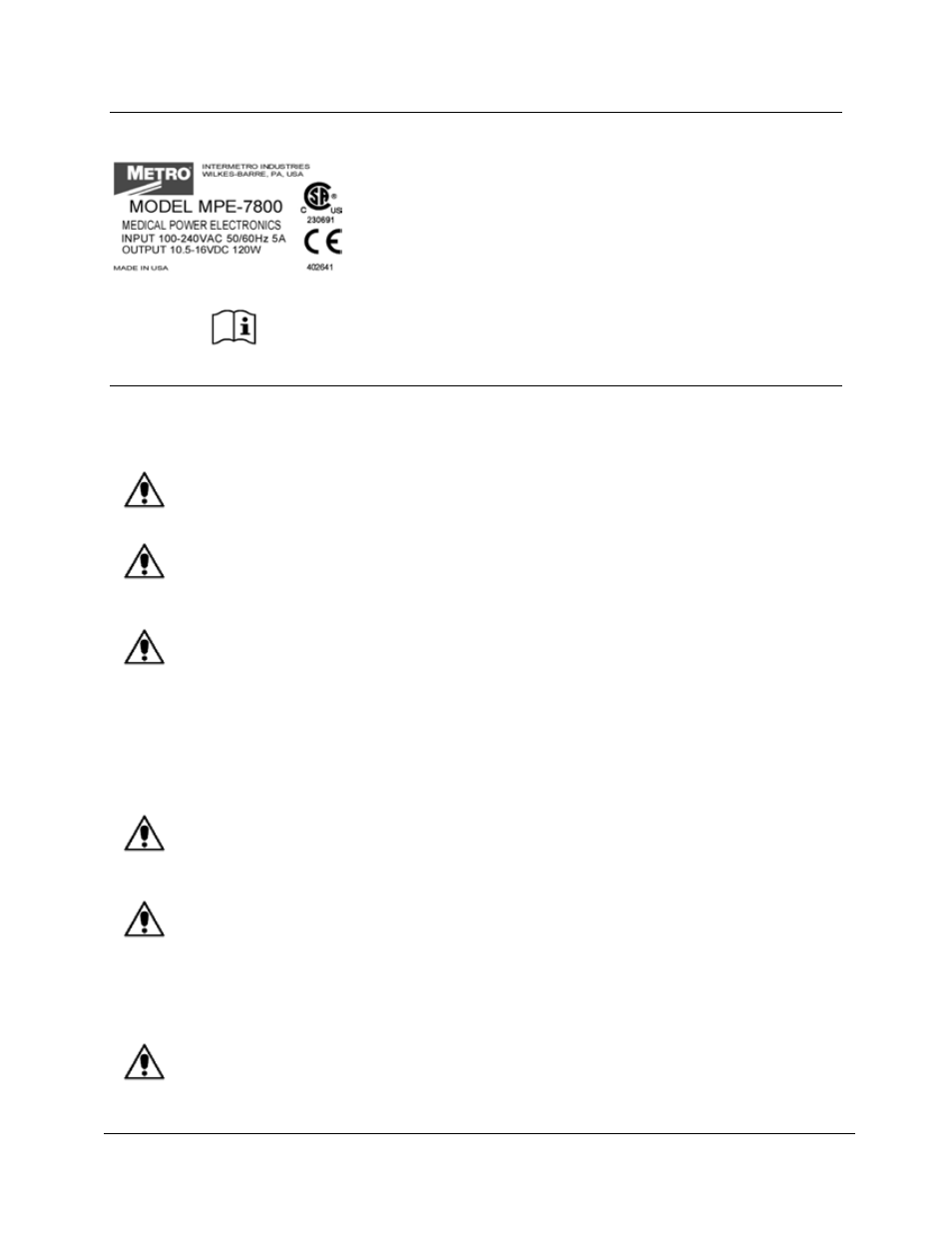
4
Metro
TM
MPE-7800 Series NiMH Power Supply Operations Manual Supplement
InterMetro Industries Corporation
Symbol Explanations
The product is CSA certified with respect to electrical shock, fire and mechanical hazards only
in accordance with UL 60601-1, CAN/CSA C22.22 No.601.1 and IEC/EN 60601-1-1 as Type B
Patient Care Medical Equipment suitable for use in patient vicinity.
Attention, consult accompanying documents
Important Safety Instructions
This document contains important safety and operating instructions for the MPE-7800 series Power Supply. Please read all
instructions and cautionary markings before putting it into service on a Mobile Computing Workstation.
Caution:
User maintenance consists of cleaning, periodic tightening of fasteners and the like. For safety purposes, any and all
servicing other than the procedures detailed in the Maintenance section of this manual must be performed by qualified
service personnel only. For all service items, please contact InterMetro Customer Service.
Caution:
Do not operate an MPE-7800 series Power Supply or associated Metro
TM
Series Mobile Computing Workstation if
either has received a severe impact, been knocked over, fallen down stairs, or otherwise been physically damaged.
Please have a qualified service person inspect both the Mobile Computing Workstation and the Power Supply for any
performance or safety hazard prior to putting it back into service.
Caution:
Ensure that the AC power supply cord is located and secured so that it will not be stepped on, tripped over, or
otherwise subjected to damage or stress. Please secure the AC power cord plug in the retaining clips provided on the
Mobile Computing Workstation when it is unplugged from the AC outlet in order to prevent accidental tripping and
physical damage to the cord plug or electrical insulation.
To prevent damage to any cords or connectors when disconnecting, always grasp and pull by the connector and not
the cord.
Do not operate the Power Supply or Mobile Computing Workstation with damaged cords or connectors. Please
replace the damaged component immediately. Contact InterMetro Customer Service for replacement parts and
service.
Caution:
To reduce the risk of electric shock, unplug the Power Supply AC cord from an AC outlet and switch the ON/Extended
Storage Switch to the Extended Storage (OFF) position before attempting any maintenance or cleaning. Turning off
computers or disconnecting the AC power cord alone will not reduce the risk of electric shock because the Power
Supply is internally powered by a battery.
Warning: Risk of Electric Shock
The AC power cord is the only means to disconnect the Power Supply and Metro
TM
Series Mobile Computing
Workstation from the AC power grid (mains). The ON/Extended Storage Switch on the Power Supply does not
disconnect from main power.
On the other side, the Power Supply employs a Nickel Metal Hydride (NiMH) battery to provide mobile DC output
power. Low voltage (10-16 VDC) DC power is available from the Power Supply even when the AC cord is
disconnected from an AC outlet. To remove DC power, put the ON/Extended Storage Switch in the Extended Storage
(OFF) position.
DANGER: Risk of Explosion
The Mobile Computing Workstation and the Power Supply are not for use in hazardous (classified) locations. Do not
use the Mobile Computing Workstation, nor recharge the Power Supply battery, in oxygen enriched areas; areas
where flammable anesthetics are used or stored; or any other hazardous, classified location.