Metro Mobile Computing Workstations MPE-7800 Series Nickel Metal Hydride Power Supply User Manual
Page 21
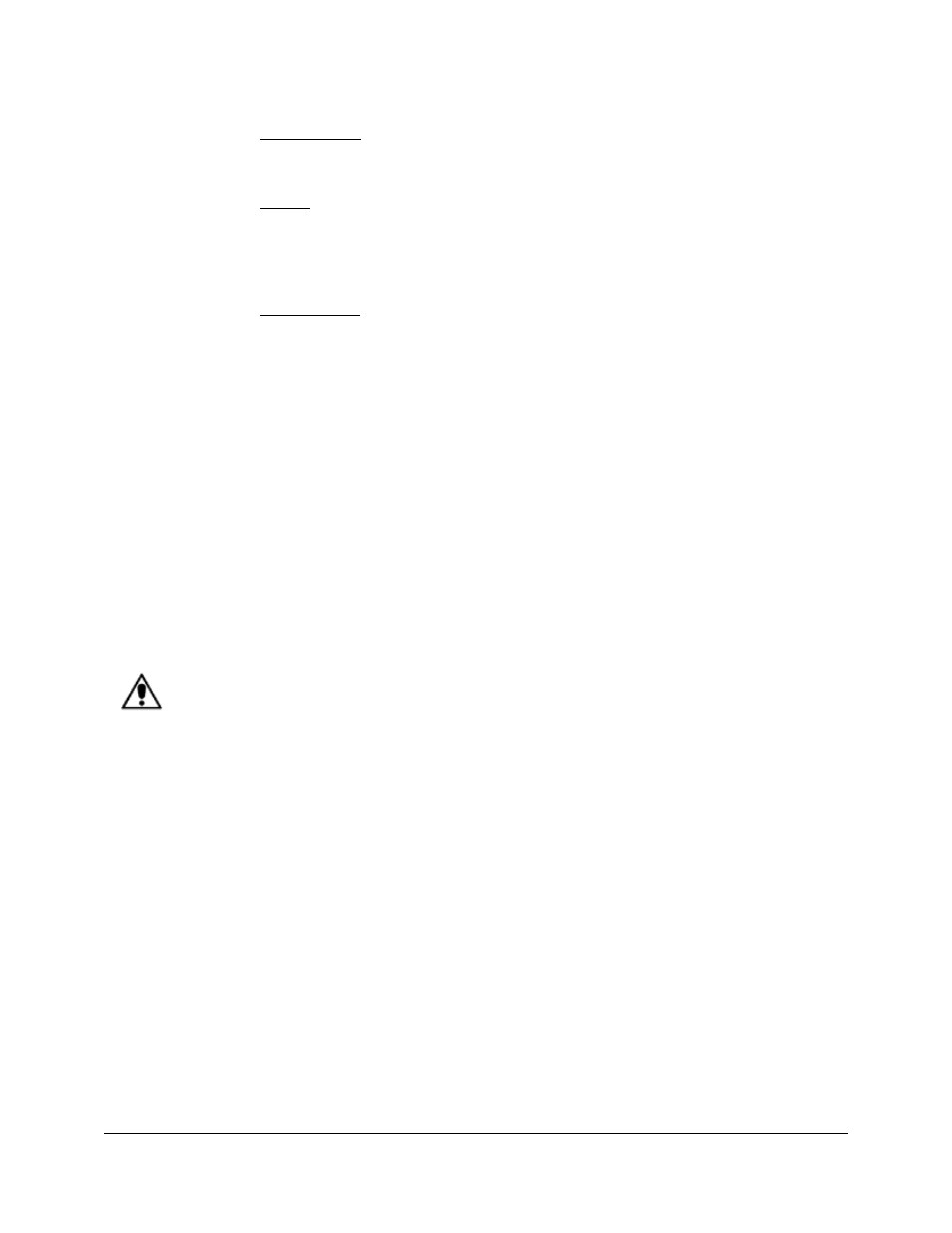
Metro
TM
MPE-7800 Series NiMH Power Supply Operations Manual Supplement, Doc. No. L01-504
21
InterMetro Industries Corporation
Charge Time
Initial Charge:
Before you use the power supply for the first time, the NiMH cells should
receive a full charge of at least 8 hours.
Break-in:
The MPE-7800 NiMH Power Supply must undergo a break-in period in
order to realize the full battery capacity. The break-in period is usually the
first 5 charge/discharge cycles. During the break-in period, the user may
experience shorter runtimes than expected.
Charge cycle:
After the initial charge, a completely discharged battery will quick charge
in 3 to 3.5 hours to 95% of battery capacity. At the end of quick charge,
all 5 amber LEDs will be illuminated and the green CH (Charge) LED will
turn off. At this point, the batteries of the power supply are essentially
charged and over the next 3 hours the power supply will slowly top off the
batteries.
Notice:
Extended
Storage
If the Mobile Computing Workstation will not be used for an extended
period of time, ensure the ON/Extended Storage Switch is set to the
“Extended Storage” (OFF) position. If the power supply is left in the “ON”
position, the workstation equipment will continue to draw power and deep
discharge the battery.
Notice:
Long Term
Storage (Longer
than one week)
If the Mobile Computing Workstation is to be placed in long term storage
(longer than one week), the Power Supply should be fully charged before
placing the “ON/Extended Storage” switch in the “Extended Storage”
(OFF) position.
Warning: Risk of Electric Shock
The Power Supply employs a NiMH battery to provide mobile DC output
power. Low voltage (10-16 VDC) DC power is available from the Power
Supply even when the AC cord is disconnected from an AC outlet. To
remove DC power, put the ON/Extended Storage Switch in the “Extended
Storage” (OFF) position.