Metro Mobile Computing Workstations MPE-7800 Series Nickel Metal Hydride Power Supply User Manual
Page 49
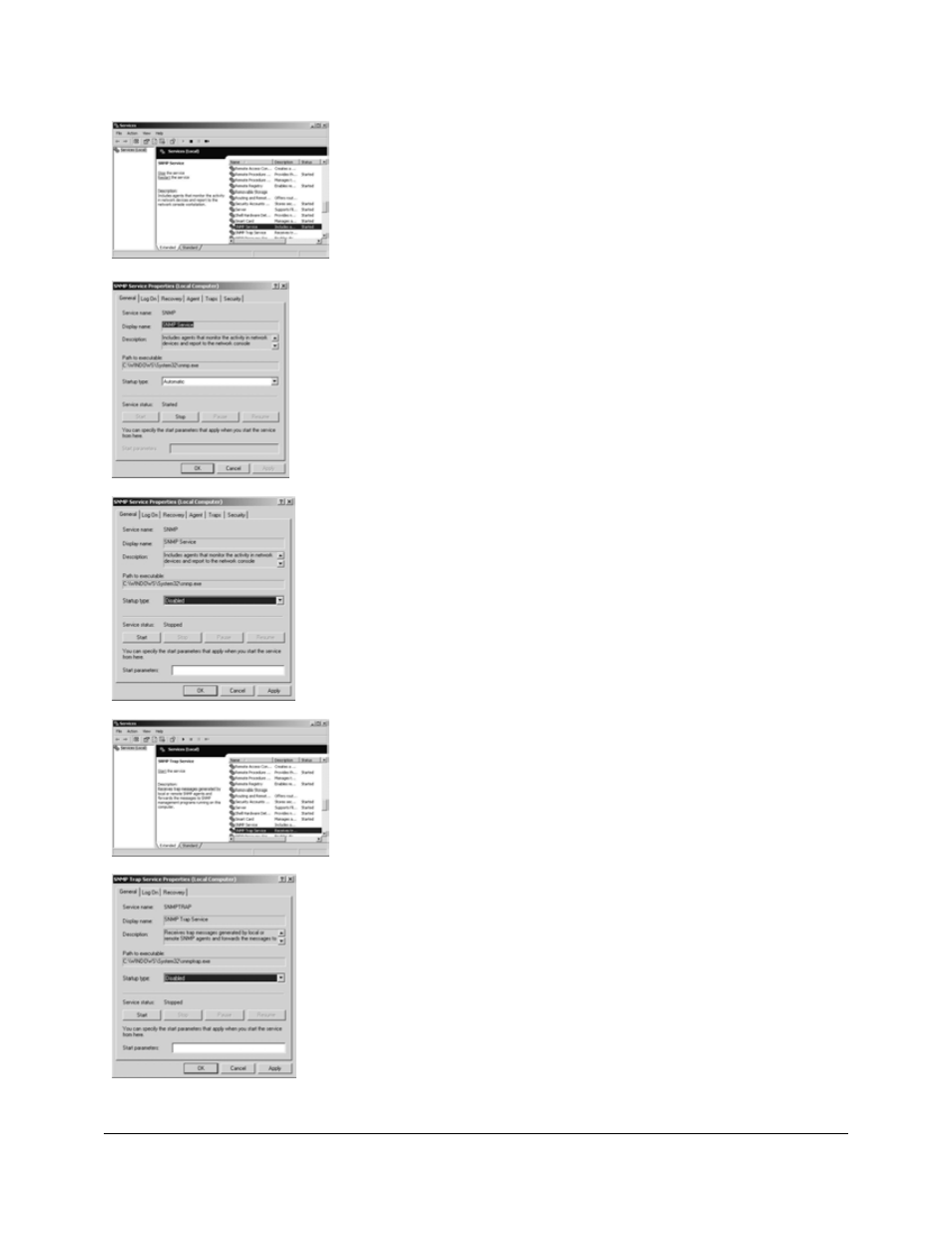
Metro
TM
MPE-7800 Series NiMH Power Supply Operations Manual Supplement, Doc. No. L01-504
49
InterMetro Industries Corporation
Select SNMP Service
Using side scroll, find “SNMP Service”.
Right click on the “SNMP Service” and select and click
on “Permissions…” in the pop-up menu.
Stop SNMP Service
Click “Stop” button to stop SNMP service.
Click “Cancel” or red “X” button to exit without changing
“SNMP Service” properties.
Disable SNMP Service
Click on down arrow button next to “Startup Type” and
from the drop down list select and click on “Disabled”.
Click “OK” button to accept.
Select SNMP Trap Service
Using side scroll, find “SNMP Trap Service”.
Right click on the “SNMP Trap Service” and select and
click on “Permissions…” in the pop-up menu.
Disable SNMP Trap Service
Click on down arrow button next to “Startup Type” and
from the drop down list select and click on “Disabled”.
Click “OK” button to accept.
Close the “Services” and “Administrative Tools”
windows.