Metro Mobile Computing Workstations MPE-7800 Series Nickel Metal Hydride Power Supply User Manual
Page 44
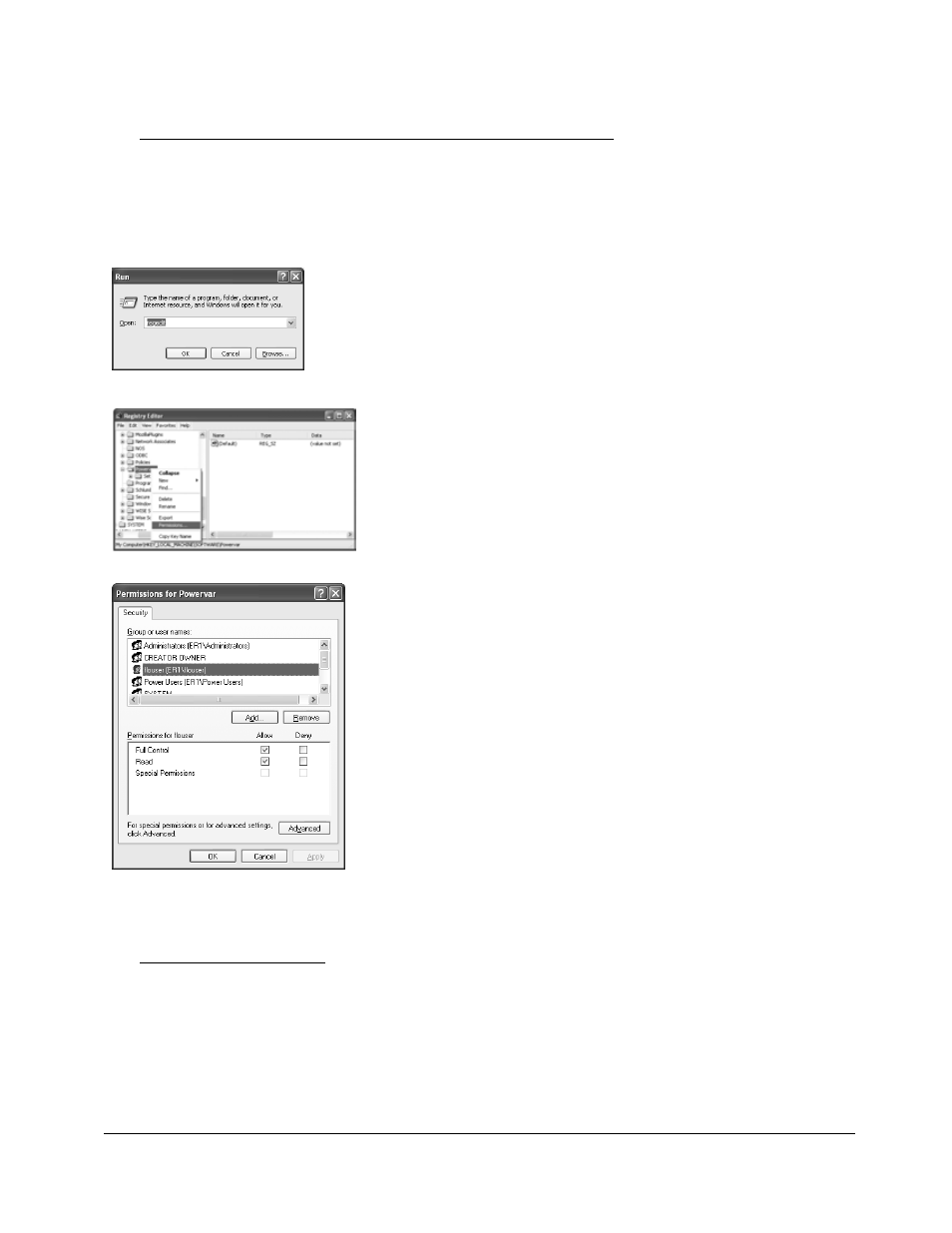
44
Metro
TM
MPE-7800 Series NiMH Power Supply Operations Manual Supplement
InterMetro Industries Corporation
Permissions Setup for Standard or Restricted Windows User
The default Windows settings for a user with standard privileges or the settings for an otherwise
restricted user will not allow proper permissions for BatteryPro to run for those accounts. The
registry permissions must be changed for the BatteryPro registry location through the following
procedure.
Run “regedit”
From Windows Start menu, select “Run…” and enter
“regedit”.
Click “OK” button to continue.
Open Permissions for Powervar
Navigate to the folder:
“
My Computer\HKEY_LOCAL_MACHINE\SOFTWARE\Powervar
”
Right click on the folder and select and click on
“Permissions…” in the pop-up menu.
Set Permissions for Powervar
Select name of standard, limited or restricted user.
Click the check box under “Allow” for both “Full Control” and
“Read”.
Repeat for each affected user.
Click “OK” button to accept.
Click “Cancel” or red “X” button to exit without changing
permissions.
USB Driver Installation
Plug in the USB cable to complete the installation of the required USB drivers. Windows will
detect the new device on the USB port and automatically perform the “Found New Hardware”
utility as shown below. Perform the following steps as shown. For additional details, contact
InterMetro Customer Service.