Metro Mobile Computing Workstations MPE-7800 Series Nickel Metal Hydride Power Supply User Manual
Page 42
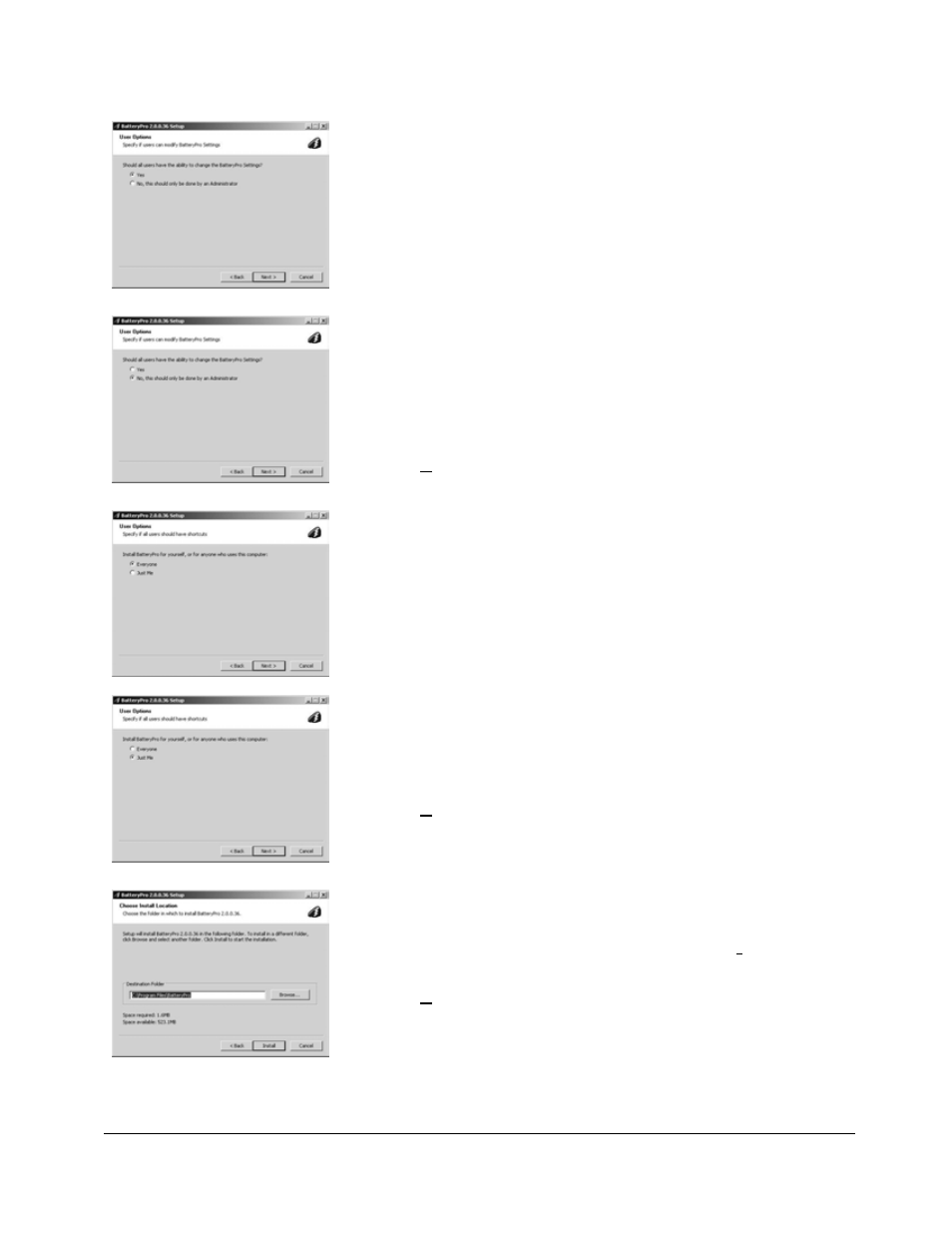
42
Metro
TM
MPE-7800 Series NiMH Power Supply Operations Manual Supplement
InterMetro Industries Corporation
Users Options Setup: Restrictions Selection
Click on “Yes” to allow all users to be able to configure all
BatteryPro settings (default setting: Recommended).
Or, click on “No, this should only be done by an
Administrator” to restrict certain changes to BatteryPro
settings to Administrator privilege only.
See “BatteryPro Configuration and Status” sections on
“Configuration” and “Alarms” above.
Click “Next” button or type “n” to continue.
Users Options Setup: Shortcut Availability Selection
Click on “Everyone” to allow shortcut to be setup for all
users on their desktop and in the Windows Start All
Programs menu (default setting: Recommended).
Click on “Just Me” to place shortcut only on the desktop and
in the Windows Start All Programs menu of the
Administrator user performing the installation.
Click “Next” button or type “n” to continue.
Choose Install Location
Set Destination Folder for program installation. Type in
folder path in field and press Enter or click on “Browse…” or
type “r” and navigate to the desired location.
Click “Next” button or type “n” to continue. Program
installation will begin, showing a window of activity until the
“Installation Complete” screen below appears.