Metro Mobile Computing Workstations MPE-7800 Series Nickel Metal Hydride Power Supply User Manual
Page 59
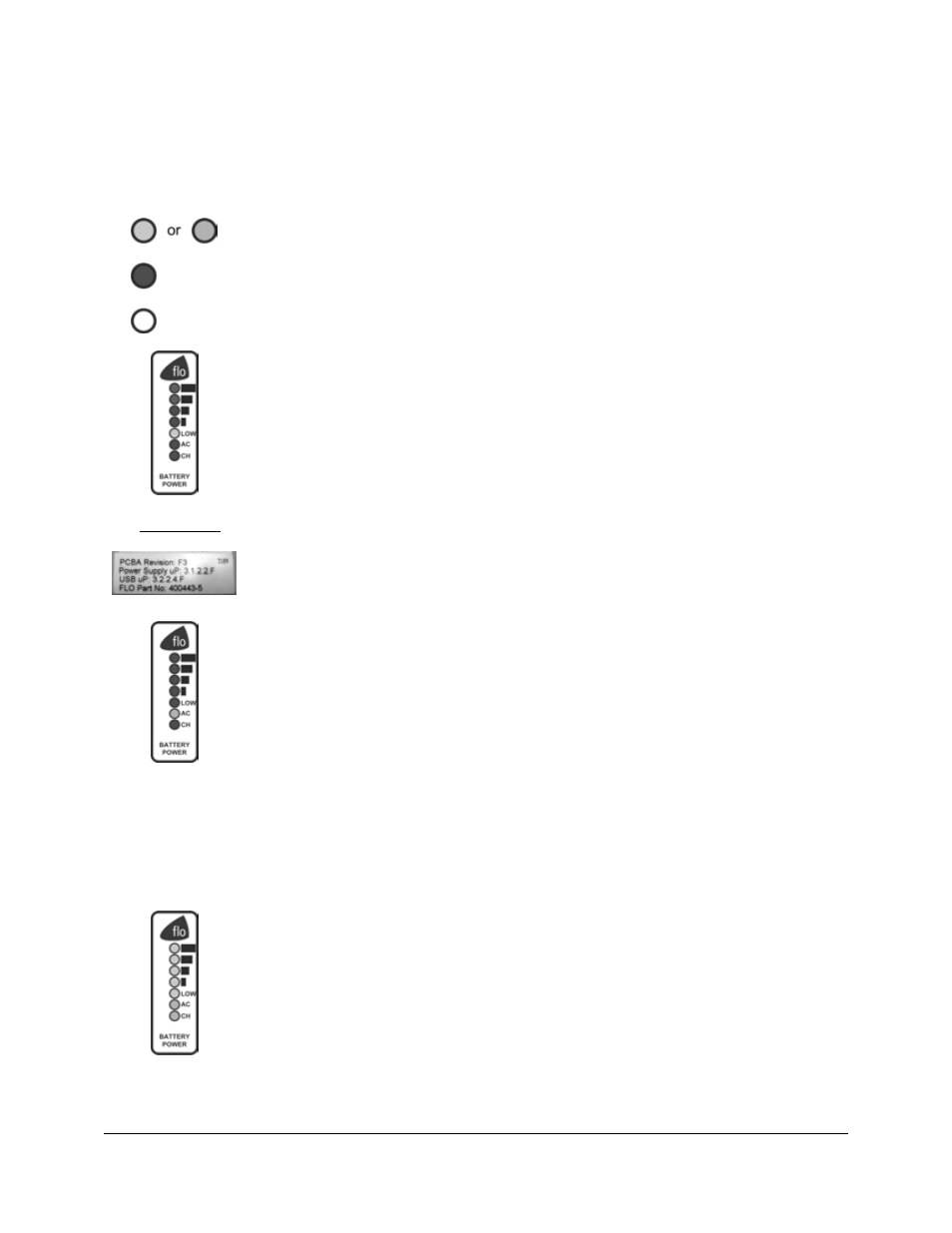
Metro
TM
MPE-7800 Series NiMH Power Supply Operations Manual Supplement, Doc. No. L01-504
59
InterMetro Industries Corporation
Fuel Gauge
Warnings
The Power Supply Fuel Gauge flashes LEDs to indicate a detected
problem.
Fuel Gauge warning LED indication legend:
Yellow or Green: flashing LED
Grey: LED off
White: On or Off: the state does not matter: ignore the LED
LOW LED flashing: Battery nearing end of charge
• Plug power supply into AC immediately.
Revision
F
The following Fuel Gauge warnings apply to the revision Fn (where “n” is
revision extension, for example: “F3”) of the MPE-7800 Series NiMH Power
Supply only. The revision label as shown is found on the main panel of the
power supply.
AC LED flashing: Fault detected
• Refer to and record the message and action shown in BatteryPro fault
popup window.
• Notice: If the battery fuse has blown, the power supply will shut down
within 2 minutes after the fault has been detected.
• Turn off computer equipment and then the power supply.
• Replace the Battery Input fuse if that is the fault reported (see “Fuse
Replacement” above) – typically most of the failures are this fault.
• Check that the fan filter or outside vents are not clogged with lint or dust
buildup. See “Power Supply Air Filter” section above.
• Turn on the power supply and restart the computer equipment.
• If this problem continues, contact InterMetro Customer Service.
All LEDs flashing:
NiMH Batteries Overheating
• Turn off computer equipment and then the power supply.
• Check that the fan filter or outside vents are not clogged with lint or dust
buildup. See “Power Supply Air Filter” section above.
• Let cool for 2 hours.
• Turn on the power supply and restart the computer equipment.
• If this problem continues, contact InterMetro Customer Service.