Metro Mobile Computing Workstations MPE-7800 Series Nickel Metal Hydride Power Supply User Manual
Page 45
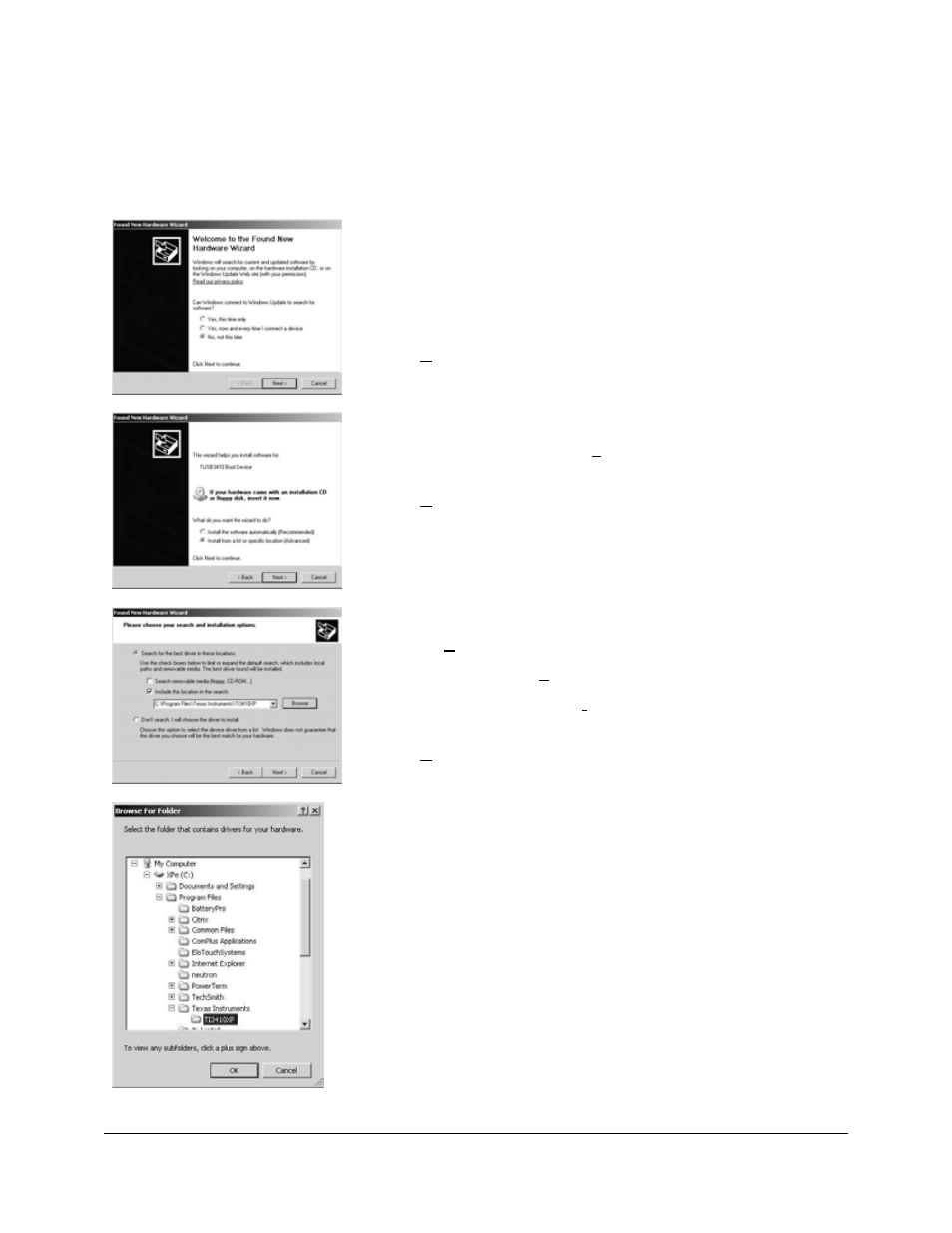
Metro
TM
MPE-7800 Series NiMH Power Supply Operations Manual Supplement, Doc. No. L01-504
45
InterMetro Industries Corporation
Notice: Additional driver files and procedure steps will be required to complete the USB driver
installation for the Wyse V90 series or similar computer. The installation of the Serial
Port will require additional steps shown in the procedure below. Please see also
details below in “Settings for the Wyse V90 Series or Similar Thin-Client Computer”.
Found New Hardware Wizard
Windows will detect a new device on the USB port and
automatically open the “Found New Hardware Wizard”
utility.
Click on “No, not this time.”
Click “Next” button or type “n” to continue.
Install TUSB3410 Boot Device
Click on “Install from a list or specific location
(Advanced).”
Click “Next” button or type “n” to continue.
Choose Location of Driver
Click on “Search for the best driver in these locations.”
Click on “Include this location in the search:”
If necessary, click on the “Browse” button to find the
location shown below.
Click “Next” button or type “n” to continue.
Navigate to and select with a left click (as shown):
“x
:\Program Files\Texas Instruments\TI3410XP”, where “x:” is
the main drive (usually “C:” drive).
Click “OK” button to return to the dialog above.