Metro Mobile Computing Workstations MPE-7800 Series Nickel Metal Hydride Power Supply User Manual
Page 46
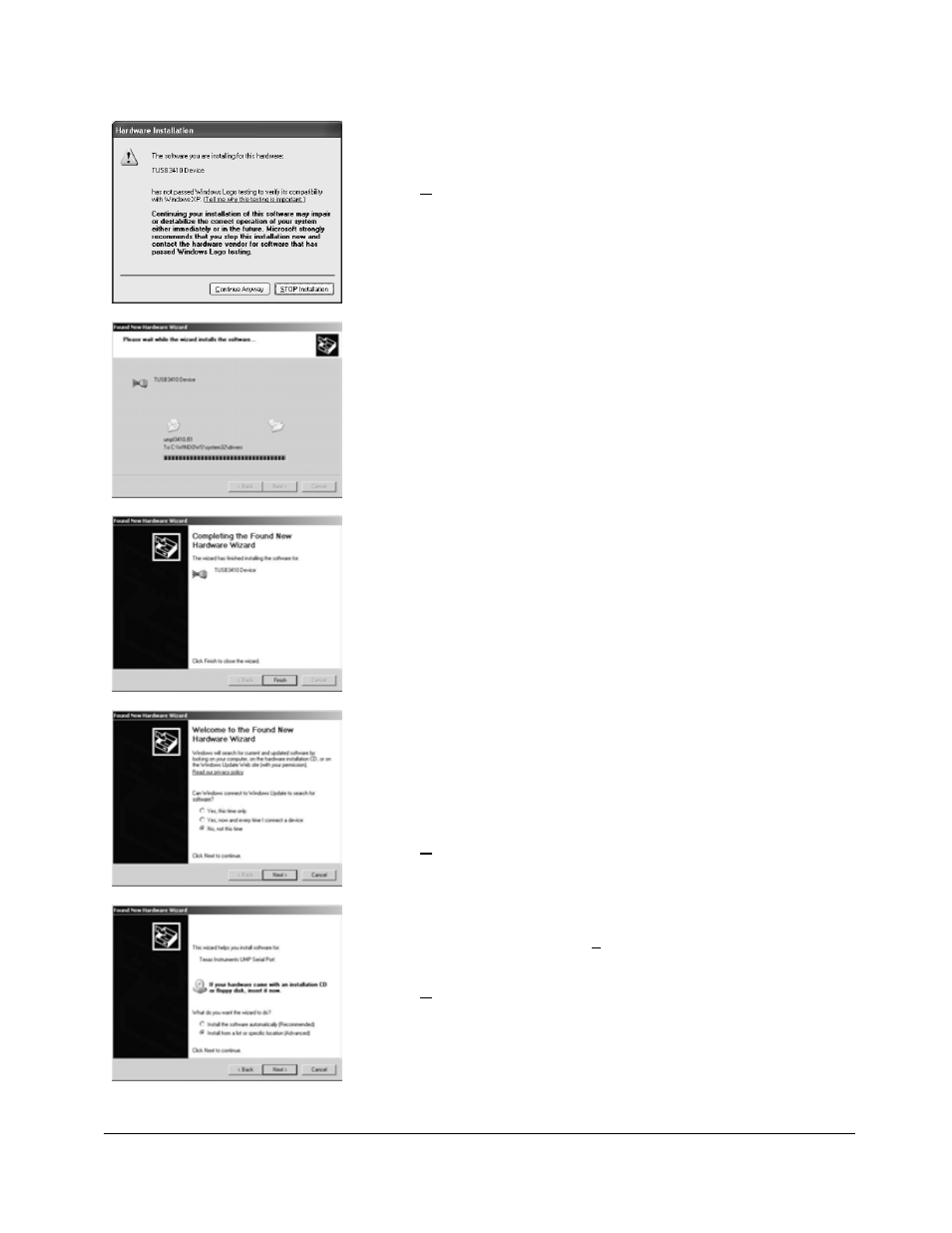
46
Metro
TM
MPE-7800 Series NiMH Power Supply Operations Manual Supplement
InterMetro Industries Corporation
Hardware Installation Warning
If you receive this warning:
Click “Continue Anyway” button or type “c” to continue.
Installation Process Activity
You will briefly see a dialog as the driver is installed.
Completing Installation of TUSB3410 Device
After the brief activity screen, the completion screen will
appear.
Click on “Finish” button or press “Enter” key.
Found New Hardware Wizard
Windows will detect another new device on the USB
port and automatically open the “Found New Hardware
Wizard” utility.
Click on “No, not this time.”
Click “Next” button or type “n” to continue.
Install Texas Instruments UMP Serial Port
Click on “Install from a list or specific location
(Advanced).”
Click “Next” button or type “n” to continue.