Metro Mobile Computing Workstations MPE-7800 Series Nickel Metal Hydride Power Supply User Manual
Page 27
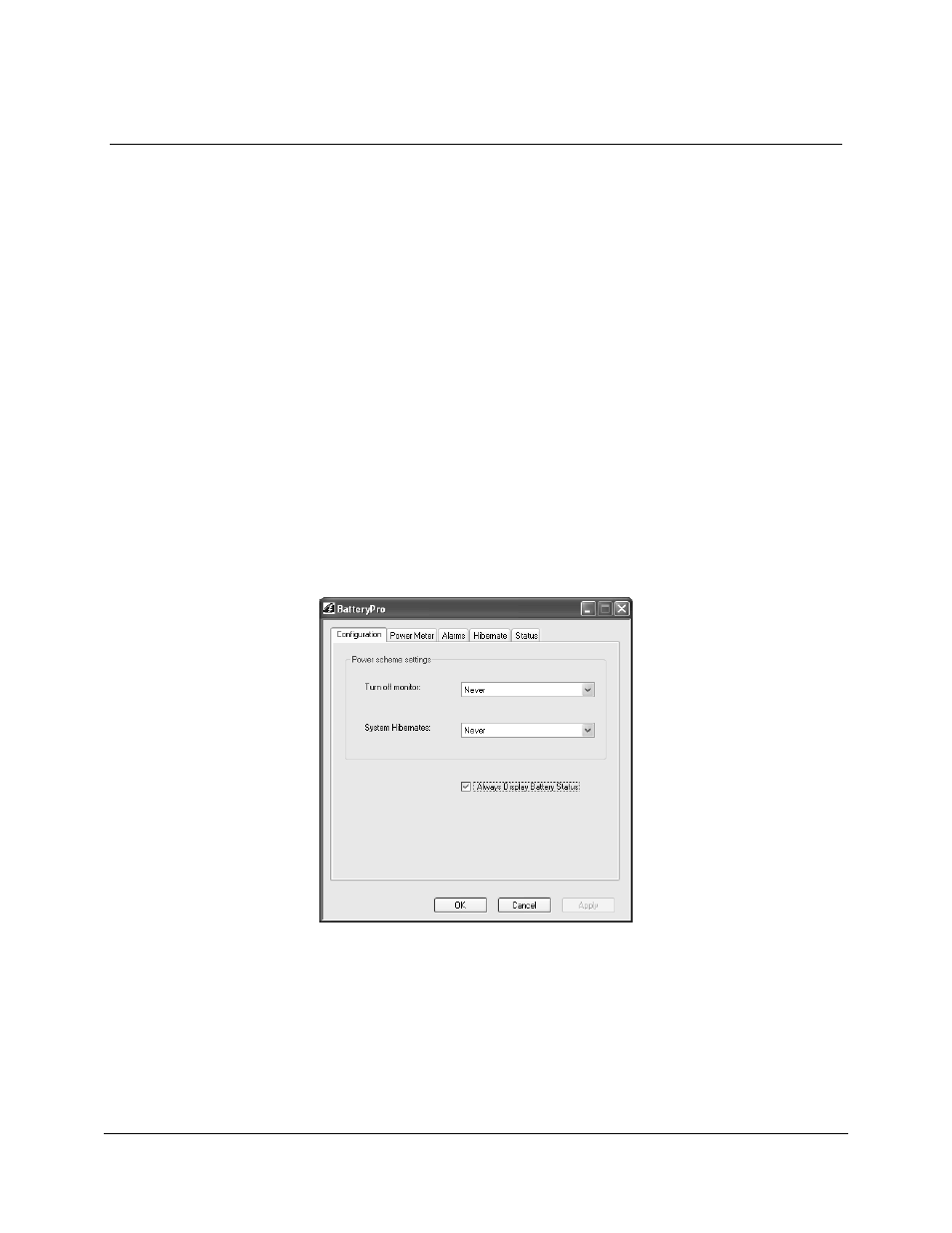
Metro
TM
MPE-7800 Series NiMH Power Supply Operations Manual Supplement, Doc. No. L01-504
27
InterMetro Industries Corporation
BatteryPro Configuration and Status
BatteryPro settings are configured through the BatteryPro dialog window. The BatteryPro dialog
also displays more detailed status and diagnostic information. The tabs in the BatteryPro dialog
may be selected to configure and view the various BatteryPro settings and status:
• Configuration: Displays and allows authorized users to change the BatteryPro Power
Scheme settings and to reveal or hide the display of the Desktop Status Window.
• Power Meter: Displays the current summary information about the power source and
batteries.
• Alarms: Displays and allows authorized users to change the low and critical battery alert
levels and actions settings.
• Hibernate: Displays workstation computer disk requirements for hibernation, allows forcing
the computer into hibernation before a low battery shutdown condition occurs and contains
the feature to reveal the hidden Diagnostics tab.
• Status: Displays power supply battery history summary and BatteryPro version.
• Diagnosis: Hidden tab: when revealed, displays power supply firmware version and power
supply and individual battery data for troubleshooting purposes.
The following sections detail the functions of the tabs in the BatteryPro dialog.
Default Metro BatteryPro Dialog