Metro Mobile Computing Workstations MPE-7800 Series Nickel Metal Hydride Power Supply User Manual
Page 36
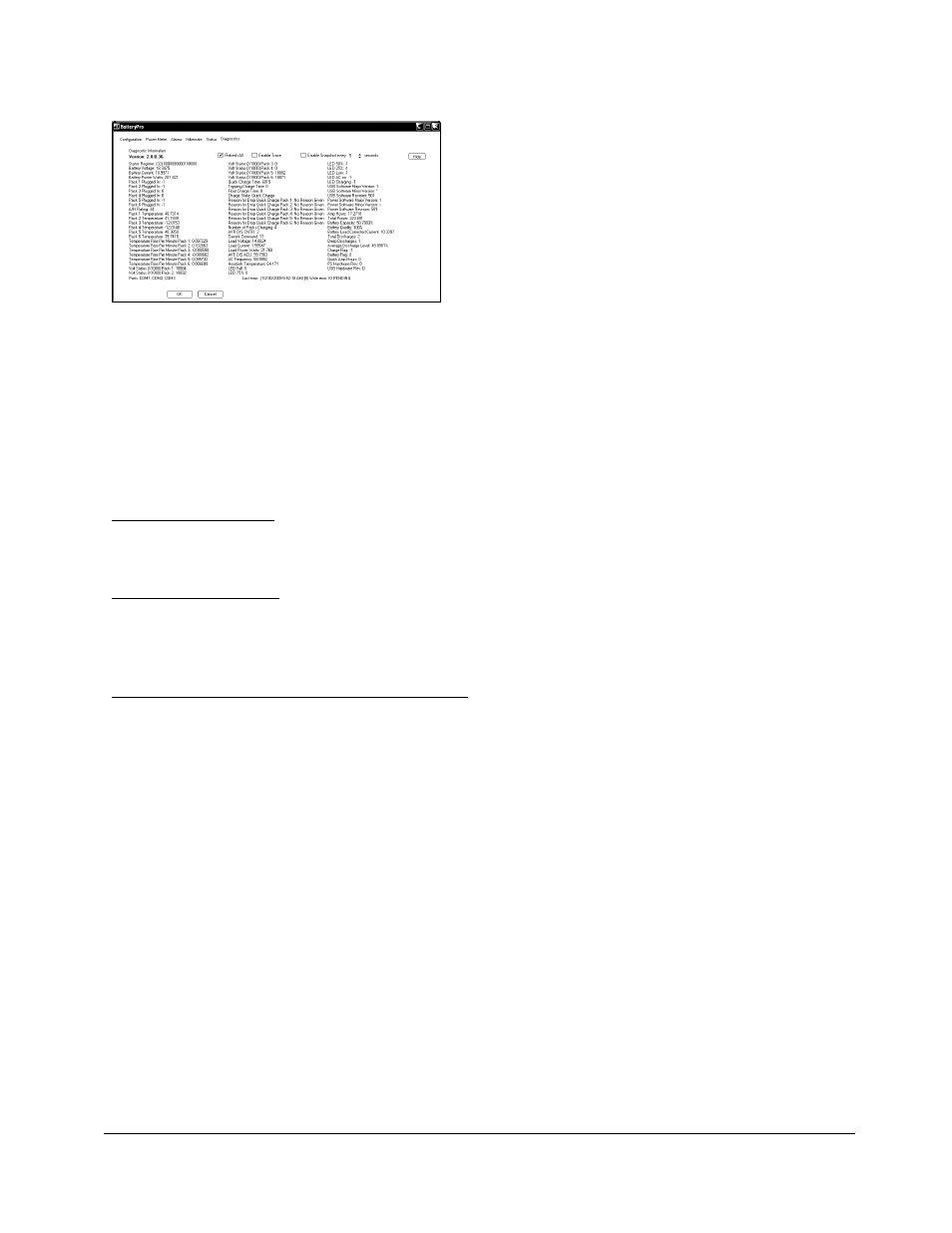
36
Metro
TM
MPE-7800 Series NiMH Power Supply Operations Manual Supplement
InterMetro Industries Corporation
Diagnostics Tab Display
When revealed, select “Diagnostics” tab in
BatteryPro dialog.
In this display each battery pack may be
individually monitored for detailed diagnostic
purposes.
The “Hide” button hides the “Diagnostics” tab
again.
Click on “Apply” or “OK” button to apply new
values. “OK” also minimizes the dialog back to
the status tray.
Click on “Cancel” button or “X” to minimize the
dialog back to the status tray icon without
applying changes.
Click on another tab to view or edit other settings.
Hide Diagnostics Tab:
Click the “Hide” button to hide the “Diagnostics” tab again.
Refresh All Checkbox:
Click the “Refresh All” checkbox is an advanced function to enable continuous refresh of the
“Diagnostics” tab data display. The data will refresh every approximately 15 seconds.
Enable Trace and Enable Snapshot Checkboxes:
The “Enable Trace” and “Enable Snapshot” checkboxes are advanced functions for test
purposes only and not for general user.