ONICON F-2600 User Manual
Page 105
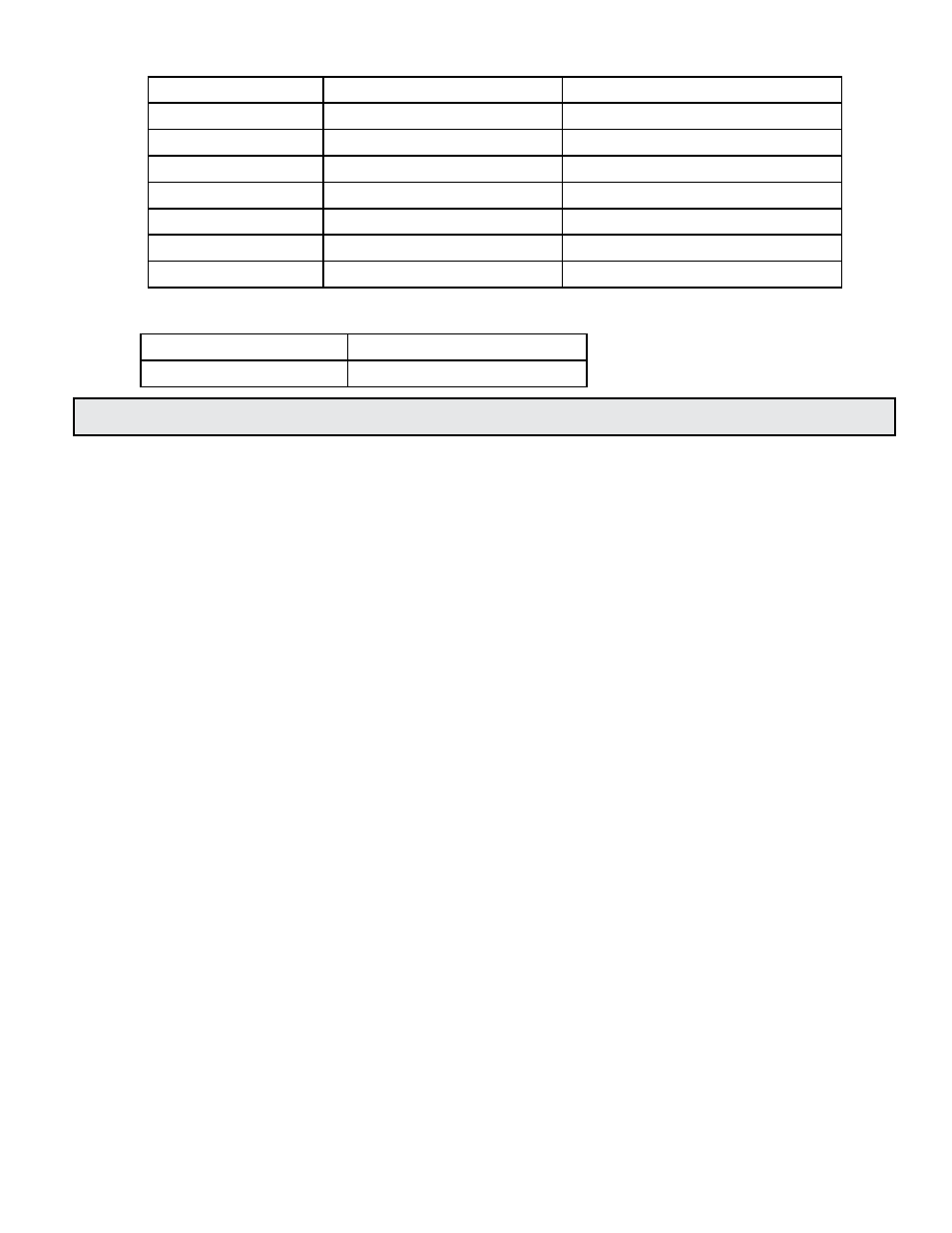
11451 Belcher Road South, Largo, FL 33773 • USA • Tel +1 (727) 447-6140 • Fax (727) 442-5699 • [email protected]
F-2600 & F-2700 Vortex Flow Meter Manual 02/15 - 0808-7 / 19204
Page 105
Record values - Hidden Diagnostics Menu continued:
With Flow
With No Flow (if possible)
Pe(V) =
Pv(V) =
Ck =
Lvl =
Adj. Filter =
Iso. Power Volts =
Sig. Rev =
Record the following values from the Calibration Menu:
Vortex Coef Ck =
Low Flow Cutoff =
5.6 DETERMINE THE FAULT
5.6.1 Symptom: Output at no Flow
1. The low flow cutoff is set too low. At no flow, go to the first level of the hidden
diagnostics menu and record the Lvl value. The low flow cutoff must be set above this
value.
2. Example: At no flow, Lvl = 25. Set the low flow cutoff in the Calibration Menu to
approximately 28 and the meter will no longer read a flow rate at no flow.
5.6.2 Symptom: Erratic Output
1. The flow rate may be too low, just at the cutoff of the meter range, and the flow cycles
above and below the cutoff making an erratic output. Consult the factory if necessary
to confirm the meter range based on current operating conditions. It may be possible to
lower the low flow cutoff to increase the meter range. See the example above for output
at no flow, only this time the low flow cutoff is set too high. You can lower this value
to increase the meter range as long as you do not create the output at no flow condition
previously described.
2. Mechanical installation may be incorrect. Verify the straight run is adequate as
described in Section 2. For in-line meters, make sure the meter is not installed
backwards and there are no gaskets protruding into the flow stream. For insertion
meters, verify the insertion depth and flow direction.
3. The meter may be reacting to actual changes in the flow stream. The output can be
smoothed using a time constant. The displayed values can be smoothed using the time
constant in the Display Menu. The analog outputs can be smoothed using the time
constant in the Output Menu. A time constant of 1 will result in the change in value
reaching 63% of its final value in one second. A time constant of 4 is 22%, 10 is 9.5%
and 50 is 1.9% of the final value in one second. The time constant equation is shown
below (TC = Time Constant).
% change to final value in one second = 100(1 -e
(1/TC)
)