ONICON F-2600 User Manual
Page 67
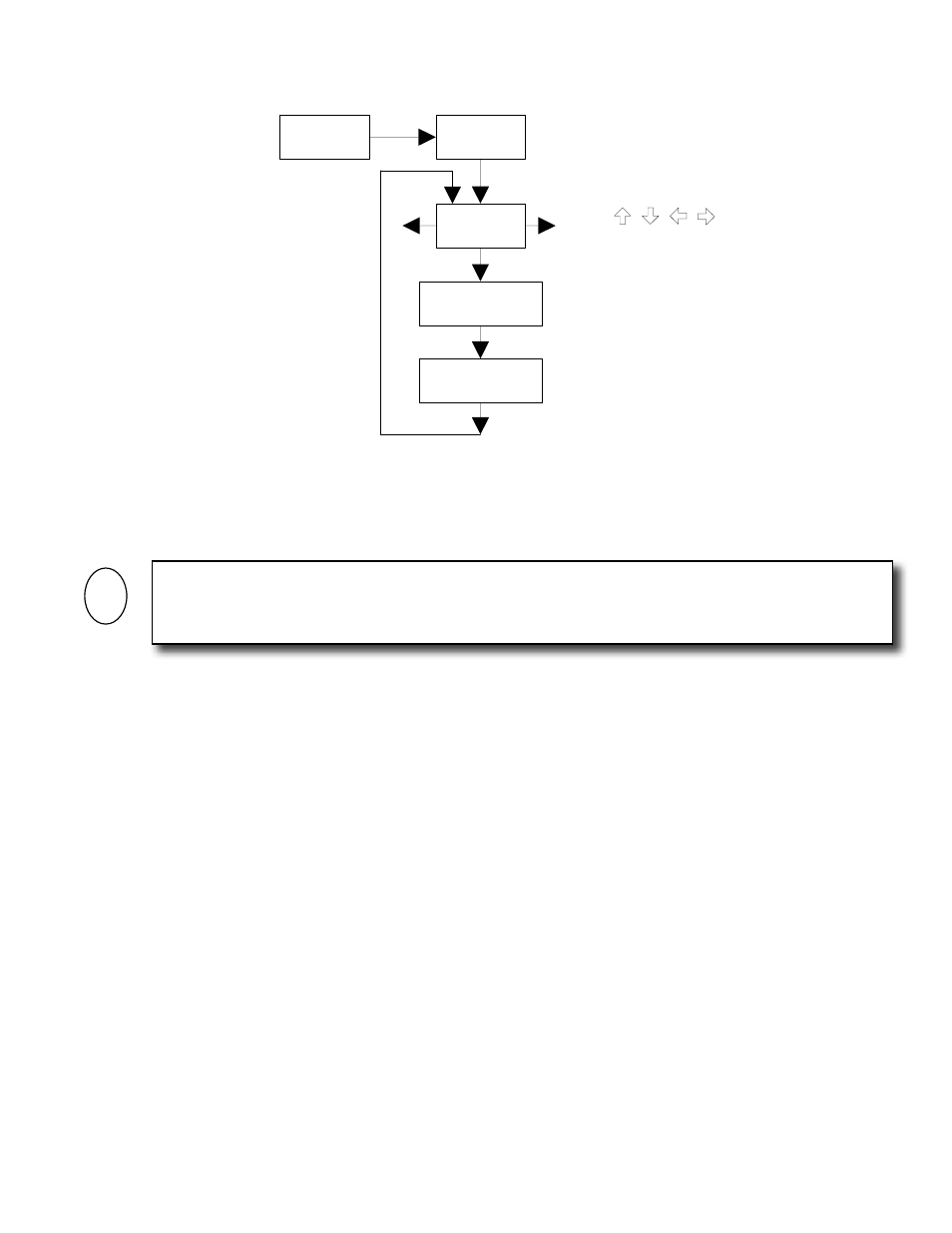
11451 Belcher Road South, Largo, FL 33773 • USA • Tel +1 (727) 447-6140 • Fax (727) 442-5699 • [email protected]
F-2600 & F-2700 Vortex Flow Meter Manual 02/15 - 0808-7 / 19204
Page 67
3.3.10 TIME & DATE MENU
Password
ENTER
Use
keys to access menus
Time & Date
Menu
Set Time
xx:xx:xx
ENTER
Run Mode
Set Date
xx/xx/xx
Use the Time and Date Menu to enter the correct time and date into the flow meter’s
memory. The parameters are used in the Run Mode and the alarm and system log files.
Example for Setting the Time
How to set the time to 12:00:00. You can check the time in the Run Mode by pressing the
⇑ ⇓ keys until the Time & Date screen appears. Note: All outputs are disabled while using
the Set-up Menus.
1. Use ⇐ ⇒ keys to move to the Time and Date Menu.
2. Press ⇓ key until Set Time appears. Press ENTER.
3. Press ⇓ key until 1 appears. Press ⇒ key to move the underline cursor to the next digit.
Press the ⇓ key until 2 appears. Continue sequence until all desired parameters are
entered. Press ENTER to return to the Time and Date Menu.
4. Press EXIT to return to the Run Mode.
i
IMPORTANT NOTICE
Time is displayed in AM/PM format, but military format is used to set the time. For example; 1:00
PM is entered as 13:00:00 in the Set Time menu.