Online power – OnLine Power Protector 3 User Manual
Page 56
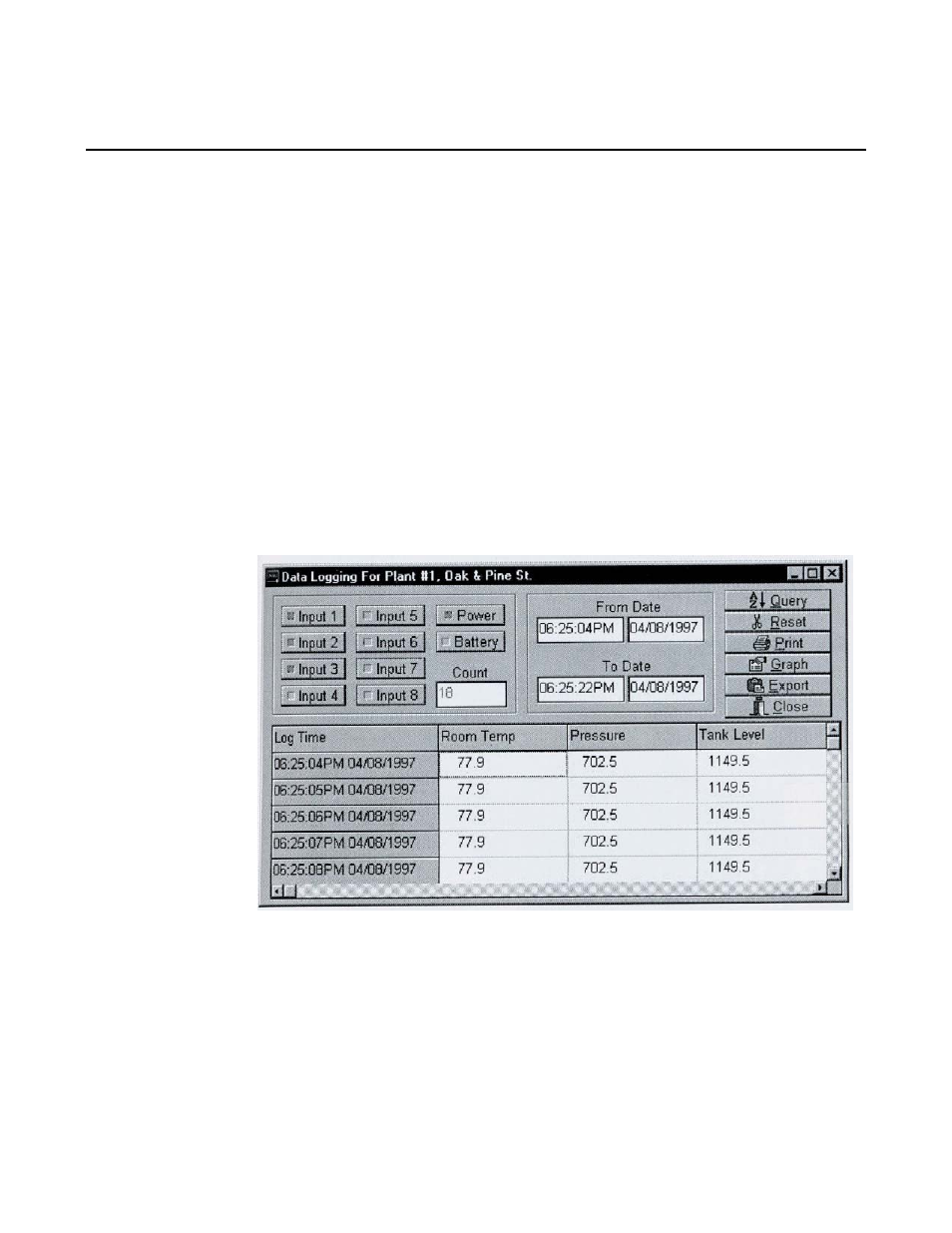
OnLine Power
6-17
Note: Reports may only be send to fax, E-mail, or Modem destinations.
6.18.5.5
DATALOGGING
GMS 2000's built-in data Logger can log and store information an all 8 universal inputs, AC
power and backup battery voltage. You must be on-line with the unit to program the Data logging
Logging. You can also access the Data Log programming from the Toolbar button labeled Data
Log.
Note that whenever you change any parameters on the Data log form the datalogger in the GMS
2000 will be reset. If you need to make changes to your programming, be sure to "Retrieve Data"
first.
Viewing the Data Logger (on-line):
Once the Data Logger has been downloaded, it can be view the Data Logger, click the "View
Database" button on the Data Log Programming form. The following form will appear.
Viewing the Data Logger (off-line):
To view a unit's downloaded Data Logger off-line, follow the instructions for "Offline
Communication". Below is a list of programming parameters for viewing the Data Logger.
Data Log Viewer