Online power – OnLine Power Protector 3 User Manual
Page 65
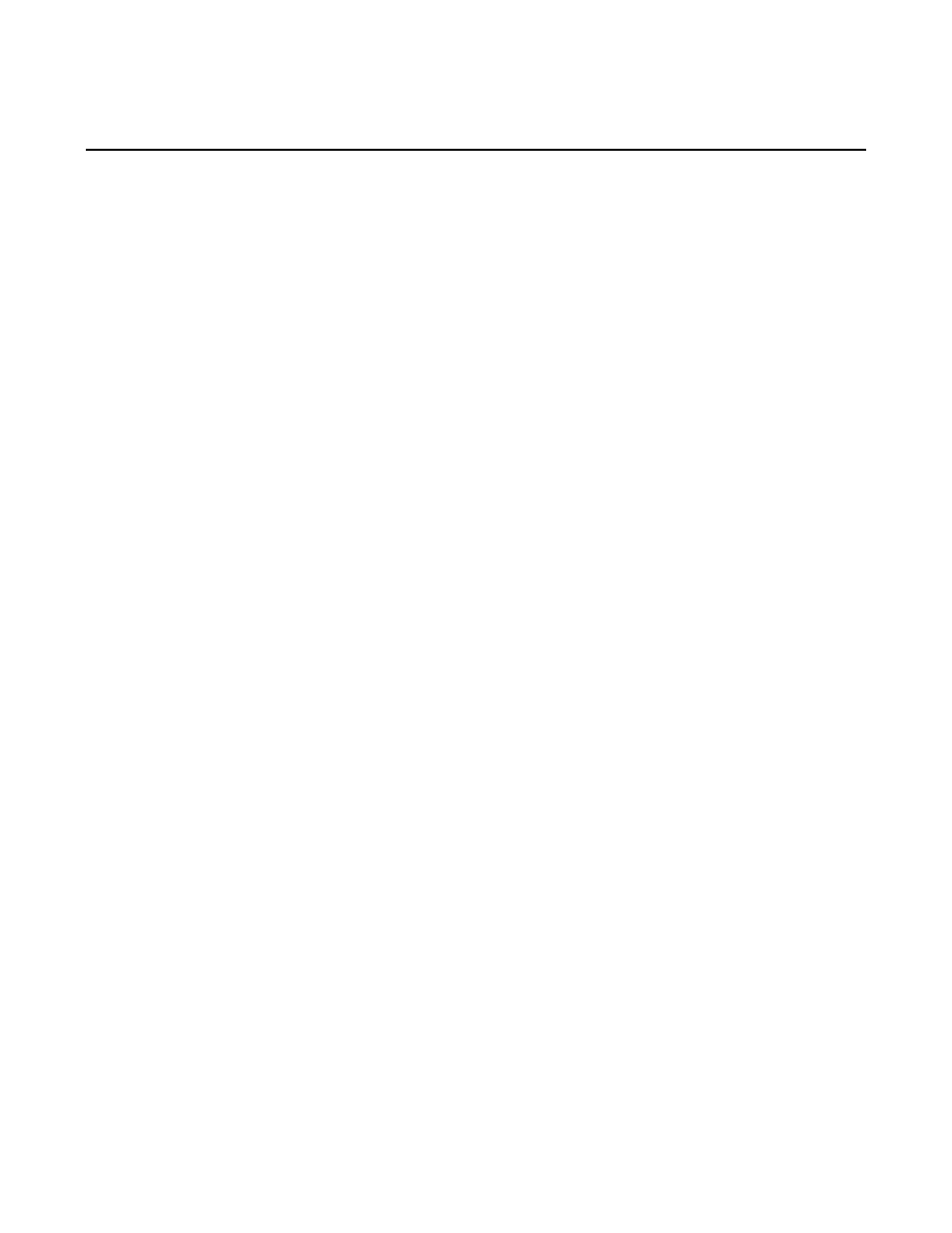
OnLine Power
6-26
• Set the IP address.
• Set a community name for NMS.
• Set authorities of administrators.
E-MAIL -
• Set E-mails details
• Set net agent E-mail server
• Set whether the E-mail server requires authemtication
• Set an E-mail account name
• Set a password
• Set E-mail addresses to receive warning E-mail
• Select events to send warning E-mail
• Set E-mail addresses to receive daily report
• Set a particular time to send daily report every day
• Select YES to send a warning E-mail stating Event Log has reached 500
• Select YES to send a warning E-mail stating Data Log has reached 500
SMS –
Allows short message signals are sending and received using a GSM modem.
Operating information such as
• SMS settings
• Account name, password
• Send SMS when event accurs
• Receiver cellular number for events log
• Warning message through SMS when events accurs
• Reciprents mobile number
WEB/Telnet – Set up the user account in Net Agent such as
• User account number
• Password
• Set user's authorizations of read or read/write