Online power, Online power ups – OnLine Power Protector 3 User Manual
Page 95
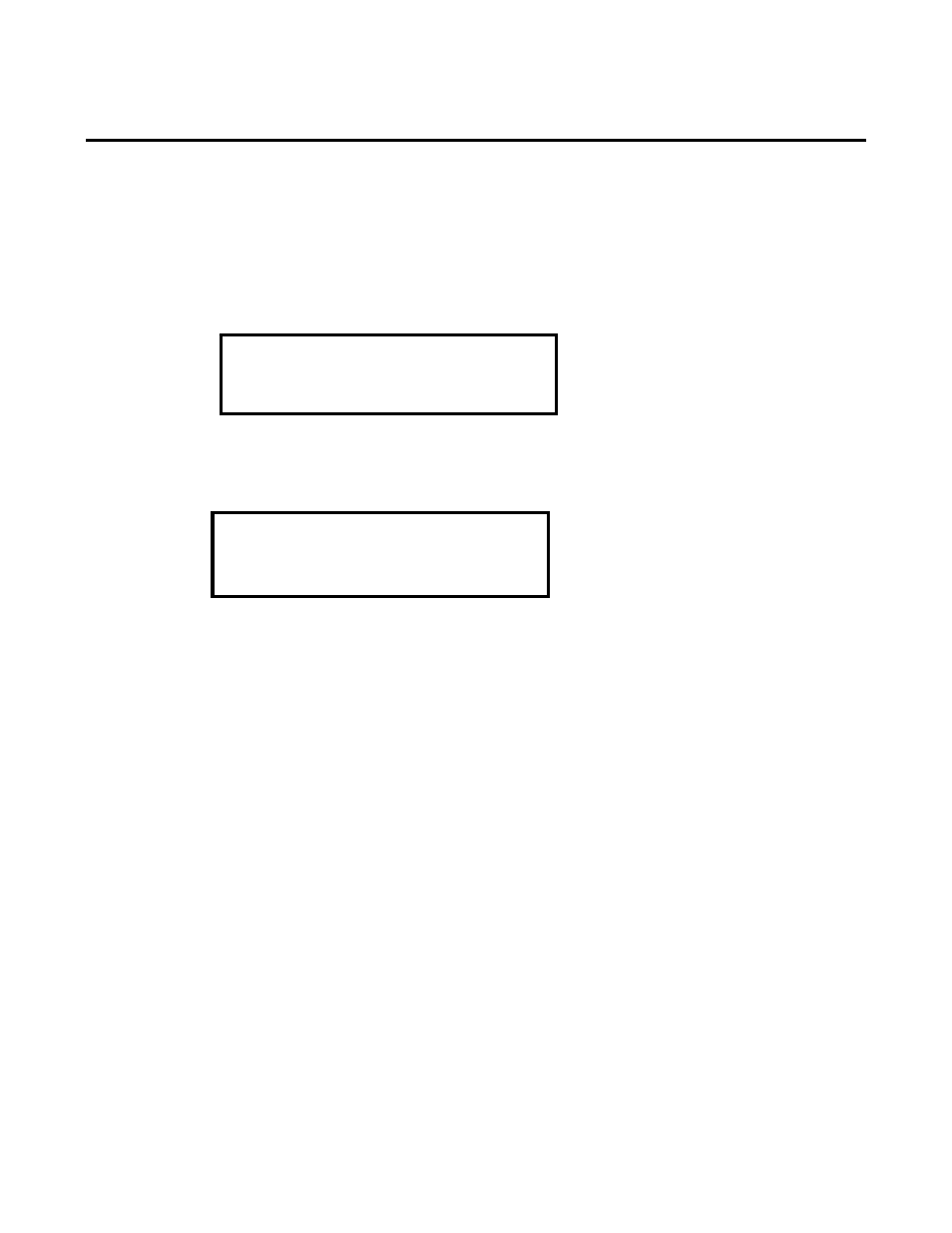
OnLine Power
C-1
APPENDIX C - LCD DISPLAY MENU AND TROUBLESHOOTING GUIDE
Two screens (A, B) are updated continuously for units without the optional output transformer.
Three screens (A, B, C) are updated continuously for units with the optional output transformer.
Start-up Screen
When input power is applied for the unit, LCD panel lights up and displays
If LCD display panel is not lit, the unit has problem. Contact the factory service at 1-800-PWR-SRVC (800-
797-7782) at OnLine Power.
Screen A: The first default screen appears as below
The display may say:
Line 1: UPS NORMAL @ 15 KVA
15 KVA indicates the KVA rating, STAND BY or NORMAL indicating normal operating modes. STAND BY
ALARM FAILURE indicates UPS alarm condition and FAILURE indicates UPS failed or had persistent
alarm condition. This will require system reset by cycling power. Shut if off and wait till LCD is dark.
Restart the unit.
Line 2: INPUT OK @ CHG ON
INPUT OK:
Input within an acceptable range.
INPUT BAD:
Input out of range.
CHRG ON:
Charger on.
CHRG OFF:
The charger is off. This will happen if the input capacitor is open or the system
is in a failure mode. - UPS ALARM
Line 3: BATTERY OK @ DC OK
BATTERY OK:
Battery voltage within an acceptable range.
BATTERY OV:
Battery voltage high. This is normal when the battery is charging.
BATTERY LOW: Battery voltage low. Recharge battery.
DC OK:
DC bus voltage within an acceptable range.
DC OV:
DC bus voltage too high. - UPS ALARM
DC UV:
DC bus voltage too low. - UPS ALARM
OnLine Power
UPS
UPS NORMAL @ XX KVA
INPUT OK @ CHRG ON
BATTERY OK @ DC OK
ON INVERTER @ OUT OK